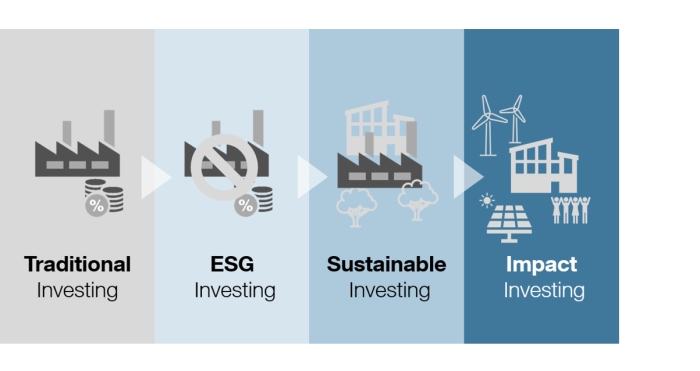How to Use Accounting Tools to Improve Business Efficiency is a crucial topic for any business aiming for sustainable growth. This guide explores how leveraging the right accounting tools can transform financial management, from streamlining data entry and generating insightful reports to optimizing cash flow and enhancing inventory control. We’ll delve into selecting appropriate software, implementing best practices for data management, and utilizing analytical tools to identify areas for improvement and ultimately boost profitability.
Understanding and implementing these strategies is key to moving beyond basic bookkeeping and using accounting as a powerful tool for strategic decision-making. We’ll examine both the practical applications and the broader strategic implications of efficient accounting practices, illustrating how they contribute to a healthier financial bottom line and a more robust business overall.
Introduction
Business efficiency is the ability to achieve maximum productivity with minimal wasted effort or expense. In the context of financial performance, this means generating the highest possible profit from available resources. A highly efficient business optimizes its operations to reduce costs, increase revenue, and improve profitability. This is not simply about cutting corners, but about strategic resource allocation and process improvement.
Inefficient accounting practices can significantly impede business growth. They lead to inaccurate financial reporting, hindering informed decision-making. Delays in processing invoices, for example, can negatively impact cash flow, delaying payments to suppliers and potentially damaging relationships. Similarly, a lack of robust inventory management, often linked to poor accounting systems, can lead to stockouts or overstocking, resulting in lost sales or increased storage costs. Manual data entry is prone to errors, consuming valuable time and resources that could be used for more strategic initiatives. Ultimately, these inefficiencies translate into lost revenue and reduced profitability.
Leveraging accounting tools offers several benefits for improved efficiency. Automated systems streamline processes such as invoice processing, accounts payable and receivable, and financial reporting. This reduces manual labor, minimizes errors, and frees up valuable time for staff to focus on more strategic tasks. Real-time financial data provides greater visibility into the business’s performance, allowing for faster identification of potential problems and quicker responses. Improved accuracy in financial reporting enhances credibility with stakeholders, including investors, lenders, and regulatory bodies. The integration of accounting tools with other business systems, such as CRM and inventory management, further enhances efficiency by providing a holistic view of the business.
The Impact of Inefficient Accounting on Financial Performance
Inefficient accounting practices directly impact a business’s bottom line. Consider a small business that relies solely on manual bookkeeping. The time spent on manual data entry, reconciliation, and report generation could be significantly reduced with accounting software. This freed-up time could be allocated to sales activities, leading to increased revenue. Furthermore, the risk of errors is greatly reduced, minimizing the potential for costly mistakes. For example, an error in calculating taxes could result in penalties and interest charges. In contrast, automated accounting systems offer error-checking mechanisms and often integrate directly with tax software, reducing the likelihood of such mistakes. The improved accuracy and speed of financial reporting also allow for more timely and effective decision-making, leading to better financial outcomes. A clear example is the ability to quickly identify underperforming products or services based on accurate sales data, allowing for swift corrective actions.
Benefits of Utilizing Accounting Software, How to Use Accounting Tools to Improve Business Efficiency
Accounting software offers a range of features designed to improve efficiency. These include automated invoice processing, which significantly reduces the time and effort required to manage accounts payable and receivable. Real-time financial dashboards provide instant access to key performance indicators (KPIs), enabling proactive management and informed decision-making. Automated report generation simplifies the process of creating financial statements, freeing up valuable time for analysis and strategic planning. Inventory management tools help optimize stock levels, reducing storage costs and minimizing the risk of stockouts or overstocking. Furthermore, many accounting software packages integrate with other business systems, creating a seamless workflow and improving overall efficiency. For instance, integration with CRM software can provide a clearer picture of customer profitability, allowing businesses to focus their efforts on the most valuable clients.
Selecting the Right Accounting Tools
Choosing the right accounting tools is crucial for boosting business efficiency. The wrong software can lead to wasted time, errors, and ultimately, lost revenue. Selecting the appropriate system depends on factors like business size, industry, and specific needs. This section will guide you through the process of identifying and implementing the ideal solution for your organization.
Cloud-Based vs. Desktop Accounting Software
Cloud-based accounting software stores data on remote servers, accessible via the internet. This offers flexibility, allowing access from anywhere with an internet connection. Desktop software, on the other hand, stores data locally on a computer. While this provides greater control over data security in some cases, it limits accessibility and requires more robust local infrastructure. Cloud-based solutions typically involve subscription fees, while desktop software often involves a one-time purchase but may need additional costs for updates and maintenance. Many businesses find cloud-based solutions more cost-effective in the long run due to reduced IT infrastructure needs and automatic updates. For example, a small business with multiple employees working remotely would greatly benefit from the accessibility of cloud-based software like Xero or QuickBooks Online, whereas a sole proprietor with limited internet access might find desktop software more suitable.
Key Features to Consider When Choosing Accounting Software
The ideal accounting software features depend heavily on a business’s specific needs. A large corporation will have vastly different requirements than a small startup. Key factors include the software’s ability to handle inventory management (crucial for retail businesses), payroll processing (essential for all businesses with employees), and reporting capabilities (needed for tax compliance and internal decision-making). Industry-specific features are also vital; for example, construction companies might need software that integrates with project management tools, while healthcare providers might need HIPAA-compliant software. Scalability is another important consideration – the software should be able to adapt to the business’s growth.
Essential Features Checklist for Effective Accounting Tool Selection
Before committing to any accounting software, consider the following checklist:
- Invoicing and billing: The software should easily generate professional invoices, track payments, and manage outstanding balances.
- Expense tracking: Efficiently categorize and track business expenses, ideally with options for receipt scanning and automated expense reporting.
- Financial reporting: Generate various reports such as profit and loss statements, balance sheets, and cash flow statements. The software should allow for customization of reports.
- Bank reconciliation: Automate the process of matching bank statements with accounting records to minimize errors and ensure accuracy.
- Payroll processing (if applicable): If the business has employees, the software should handle payroll calculations, tax withholdings, and direct deposit.
- Inventory management (if applicable): Track inventory levels, costs, and sales for businesses that sell goods.
- Customer relationship management (CRM) integration (optional): Integration with CRM systems can streamline customer data management and improve overall business operations.
- User-friendliness and support: The software should be intuitive and easy to use, with readily available customer support in case of issues.
- Security and data backup: Ensure the software provider offers robust security measures and regular data backups to protect sensitive financial information.
- Scalability: The software should be able to adapt to the business’s growth without requiring a complete system overhaul.
Implementing Accounting Tools for Enhanced Data Management

Effective data management is crucial for efficient business operations. Choosing the right accounting tools is only the first step; successfully implementing them and leveraging their features for streamlined data handling is equally vital for maximizing their benefits. This section will explore best practices for inputting, organizing, and processing financial data using accounting software, emphasizing the advantages of automation.
Implementing accounting tools involves more than simply installing the software. It requires a strategic approach to data entry, organization, and utilization of automation features to achieve significant improvements in efficiency and accuracy. A well-structured data entry process, combined with automated features, significantly reduces the time spent on manual tasks and minimizes errors, freeing up valuable time for strategic decision-making.
Data Input and Organization
Efficient data input is the cornerstone of effective accounting. This involves consistently using the software’s features to categorize transactions accurately, ensuring all relevant information is captured, and maintaining a clear audit trail. For instance, when recording a sale, ensure to correctly input the date, invoice number, customer details, items sold, payment method, and any applicable discounts or taxes. Consistency in this process minimizes errors and ensures data integrity. Furthermore, proper organization within the software, such as using customized charts of accounts, facilitates quick retrieval of information for reporting and analysis. This structured approach minimizes time spent searching for specific data points.
Best Practices for Data Entry
Minimizing errors during data entry is paramount. Several best practices can help achieve this. These include double-checking entries before saving, using data validation rules (where available) to prevent incorrect input, and regularly reconciling bank statements with the accounting software. Implementing a system of checks and balances, such as having a second person review entries, can also significantly reduce errors. Regular training for employees on the proper use of the accounting software is also essential to maintain consistent data entry practices and reduce the likelihood of mistakes. Consider creating internal documentation or short training videos to ensure all staff are proficient in the chosen software.
Automation Features for Streamlined Data Entry
Many accounting tools offer automation features designed to streamline data entry and processing. These features can significantly reduce manual effort and the associated risk of errors. For example, bank feeds automatically import transaction data from bank accounts, eliminating the need for manual entry. Automated invoice processing tools can extract data from invoices and automatically populate the accounting system. Recurring entries, such as monthly rent or salaries, can be automated to save time and ensure consistency. Utilizing these features is key to maximizing the efficiency gains offered by accounting software.
Manual vs. Automated Data Entry
| Feature | Manual Data Entry | Automated Data Entry | Efficiency Gain |
|---|---|---|---|
| Data Input | Time-consuming, prone to errors, requires manual keying of data. | Faster, more accurate, often involves automated import or extraction of data. | Significant time savings, reduced error rate. |
| Data Processing | Slow, labor-intensive, prone to calculation errors. | Faster, more accurate, automated calculations and reporting. | Increased processing speed, improved accuracy. |
| Error Rate | High potential for human error. | Lower error rate due to automated processes. | Reduced need for error correction. |
| Cost | Higher labor costs due to manual effort. | Lower labor costs due to automation; higher initial software investment. | Potential for long-term cost savings. |
Leveraging Accounting Tools for Financial Reporting and Analysis
Effective accounting tools are not merely for recording transactions; they are powerful instruments for generating insightful financial reports and conducting comprehensive analyses. These analyses provide crucial data for strategic decision-making, enabling businesses to identify trends, assess performance, and optimize operations for improved profitability. By leveraging the capabilities of these tools, businesses gain a clear and comprehensive view of their financial health.
The selected accounting tools, whether cloud-based software or on-premise systems, typically offer a suite of reporting features. These features allow users to generate a variety of standard financial statements, customize reports to specific needs, and export data for further analysis using spreadsheets or specialized business intelligence tools. Understanding how to utilize these features is crucial for effective financial management.
Generating Financial Reports
Most accounting software packages provide straightforward methods for generating standard financial reports. The income statement, balance sheet, and cash flow statement are fundamental reports readily accessible through menu options or report generators. For instance, an income statement can be generated by selecting the relevant period, and the software will automatically calculate revenues, costs of goods sold, and operating expenses to arrive at net income. Similarly, a balance sheet displays assets, liabilities, and equity at a specific point in time, providing a snapshot of the company’s financial position. The cash flow statement tracks cash inflows and outflows over a period, offering insights into liquidity and operational efficiency. The ease of generating these reports significantly reduces the time and effort traditionally required for manual calculations.
Analyzing Financial Reports to Identify Trends and Areas for Improvement
Analyzing financial reports involves more than just reviewing the numbers; it requires understanding the relationships between different line items and identifying trends over time. Comparing reports from different periods reveals changes in revenue, expenses, and profitability. For example, a consistent decline in gross profit margin might indicate the need to review pricing strategies or explore cost-cutting measures. Similarly, analyzing the cash flow statement can pinpoint areas where cash is being tied up, allowing businesses to improve working capital management. Trend analysis often involves using charting and graphing features within the accounting software to visualize performance over time, making it easier to identify patterns and anomalies. Further analysis may involve comparing the company’s performance against industry benchmarks or competitors to identify areas for improvement.
Key Performance Indicators (KPIs)
Tracking and analyzing key performance indicators (KPIs) is vital for monitoring business health and guiding strategic decision-making. Accounting tools facilitate the tracking of various KPIs by providing customizable dashboards and reporting features. Examples of KPIs that can be effectively monitored include:
- Gross Profit Margin: (Revenue – Cost of Goods Sold) / Revenue. This KPI indicates the profitability of sales after deducting direct costs.
- Net Profit Margin: Net Income / Revenue. This shows overall profitability after all expenses are considered.
- Return on Assets (ROA): Net Income / Total Assets. This measures how efficiently a company uses its assets to generate profit.
- Current Ratio: Current Assets / Current Liabilities. This assesses a company’s ability to meet its short-term obligations.
- Debt-to-Equity Ratio: Total Debt / Total Equity. This indicates the proportion of financing from debt versus equity.
By regularly monitoring these KPIs and analyzing trends, businesses can identify areas of strength and weakness, enabling them to make informed decisions to improve efficiency and profitability. For example, a consistently low current ratio might signal the need to improve cash flow management or secure additional financing. Conversely, a high ROA suggests efficient asset utilization and strong profitability. The ability to track and analyze these KPIs in real-time, provided by modern accounting tools, gives businesses a significant advantage in navigating the complexities of the business environment.
Enhancing Inventory Management with Accounting Tools
Effective inventory management is crucial for a business’s profitability and operational efficiency. Accounting tools, beyond their core financial functions, offer powerful capabilities for tracking, analyzing, and optimizing inventory levels, minimizing waste, and maximizing returns on investment. By integrating inventory data with financial records, businesses gain a comprehensive view of their stock, enabling data-driven decision-making.
Accounting software provides a centralized system for tracking inventory levels in real-time. This real-time visibility eliminates the guesswork often associated with manual inventory tracking, providing accurate data on quantities on hand, facilitating timely replenishment orders, and preventing stockouts. Furthermore, integrating point-of-sale (POS) systems with accounting software allows for automatic updates to inventory levels as sales are made, maintaining accuracy and reducing the risk of discrepancies.
Identifying Slow-Moving and Obsolete Inventory
Accounting tools facilitate the identification of slow-moving and obsolete inventory through various reporting features. For example, reports can be generated showing inventory items that haven’t been sold within a specific timeframe (e.g., six months, one year). This allows businesses to focus on addressing these items, potentially through price reductions, promotional campaigns, or write-offs to prevent further losses in storage costs and potential obsolescence. The software can also analyze sales trends and predict future demand, flagging items likely to become slow-moving. This proactive approach allows for adjustments to purchasing strategies and reduces the risk of accumulating excess inventory. Consider a scenario where a retail store uses its accounting software to identify a line of winter coats that have remained unsold since spring. This analysis prompts the store to implement a discount strategy to clear the inventory before the next winter season.
Optimizing Purchasing and Reducing Waste Through Inventory Data
Inventory data provided by accounting tools is invaluable for optimizing purchasing decisions and minimizing waste. By analyzing historical sales data, businesses can forecast future demand with greater accuracy, ensuring they order the right quantities of goods at the right time. This reduces the risk of stockouts (leading to lost sales) and overstocking (resulting in storage costs, obsolescence, and potential write-offs). For instance, a restaurant using accounting software to track ingredient usage can optimize its ordering process, reducing food waste and saving money. The software might reveal that a specific ingredient is consistently wasted due to over-ordering, prompting the restaurant to adjust its purchasing strategy based on actual consumption data. Furthermore, detailed inventory reports can help identify seasonal trends, enabling businesses to adjust purchasing patterns to meet fluctuating demand. For example, a swimwear retailer can use inventory data to predict peak demand during summer months and adjust its ordering accordingly.
Boosting Collaboration and Communication with Accounting Tools
Modern accounting tools are far more than just number-crunching software; they are powerful platforms that facilitate seamless collaboration and communication across various departments within a business. By centralizing financial data and providing real-time access, these tools break down silos and foster a more efficient and informed working environment. This leads to better decision-making, improved project management, and ultimately, increased profitability.
Effective communication and collaboration are significantly enhanced through the use of integrated accounting systems. These systems allow different departments, such as finance, sales, and operations, to access and share relevant financial information in a controlled and secure manner. This shared access fosters a more transparent and collaborative approach to financial management, eliminating the need for time-consuming manual data transfers and reducing the potential for errors.
Access Control and Permission Management
Implementing robust access control and permission management is crucial for maintaining data security and ensuring that only authorized personnel can access sensitive financial information. Most accounting software packages offer granular control over user permissions, allowing administrators to define specific roles and assign appropriate access levels to individual users or groups. For example, a sales representative might only have access to sales-related data, while a finance manager would have access to a broader range of financial information, including sensitive budget data and financial statements. This layered approach to security ensures that data remains protected while enabling efficient collaboration within defined parameters.
Benefits of Cloud-Based Accounting Tools for Improved Team Communication
Cloud-based accounting tools offer significant advantages in terms of team communication and collaboration. The accessibility afforded by cloud platforms allows team members to access and update financial data from anywhere with an internet connection, fostering real-time collaboration. This eliminates geographical barriers and facilitates more efficient communication, particularly within geographically dispersed teams. Furthermore, features like integrated messaging, shared dashboards, and automated notifications further streamline communication processes. For instance, a sales team can immediately see the impact of a large sale on the company’s overall financial performance, improving their understanding of the business’s financial health and informing their sales strategies. Similarly, automated alerts can notify relevant departments of critical financial events, ensuring timely responses and preventing potential problems.
Ensuring Data Security and Compliance with Accounting Tools

The integrity of your financial data is paramount. Robust security measures and adherence to relevant regulations are not merely best practices; they are essential for maintaining the trust of stakeholders, avoiding legal penalties, and protecting your business from significant financial and reputational damage. Failing to prioritize data security and compliance can lead to costly breaches, audits, and even legal action.
Protecting sensitive financial data requires a multi-faceted approach. This involves implementing technological safeguards, establishing clear internal policies, and staying abreast of evolving regulatory landscapes. The following sections detail key strategies for ensuring both the security and compliance of your accounting data.
Data Encryption and Access Control
Implementing strong encryption protocols for all financial data, both in transit and at rest, is crucial. This prevents unauthorized access even if a breach occurs. Access control measures, such as role-based permissions, should be implemented to restrict access to sensitive information based on an individual’s job responsibilities. For example, only authorized personnel in the accounting department should have access to payroll data, while others might only have read-only access to financial reports. Regular audits of user access rights are also essential to identify and address any potential vulnerabilities.
Regular Data Backups and Disaster Recovery Planning
Regular data backups are vital to mitigate the risk of data loss due to hardware failure, cyberattacks, or natural disasters. A comprehensive backup strategy should include both on-site and off-site backups, with regular testing to ensure data recoverability. A robust disaster recovery plan Artikels the steps to be taken to restore data and operations in the event of a major disruption. This plan should be regularly reviewed and updated to reflect changes in the business and technology landscape. For instance, a company might utilize cloud-based backups for off-site storage and have a detailed procedure for restoring data from these backups in case of a server failure.
Compliance with Relevant Regulations and Standards
Compliance with relevant regulations and standards, such as GDPR (General Data Protection Regulation) or CCPA (California Consumer Privacy Act) if applicable, is mandatory. Understanding the specific requirements of these regulations is critical. This includes implementing procedures for data subject requests, managing data breaches, and ensuring data is processed lawfully and transparently. For example, companies subject to GDPR must be able to demonstrate compliance through detailed record-keeping and data processing agreements. Regular internal audits and external assessments can help ensure ongoing compliance.
Employee Training and Awareness
Employees are often the weakest link in data security. Comprehensive training programs on data security best practices, including phishing awareness, password management, and the importance of data confidentiality, are essential. Regular security awareness campaigns can help reinforce these practices and keep employees informed about emerging threats. For instance, simulating phishing attacks can effectively demonstrate the risks and educate employees on how to identify and avoid such scams. This proactive approach reduces the likelihood of human error leading to security breaches.
Case Studies
Real-world examples powerfully demonstrate the transformative impact of accounting tools on business efficiency. By streamlining processes, improving data accuracy, and offering valuable insights, these tools contribute significantly to a company’s bottom line. The following case studies highlight the tangible benefits experienced by businesses of varying sizes and industries.
Improved Inventory Management at a Retail Chain
This case study focuses on “Sunshine Stores,” a mid-sized retail chain selling home goods. Prior to implementing a cloud-based inventory management system integrated with their accounting software, Sunshine Stores struggled with inaccurate inventory counts, leading to stockouts of popular items and overstocking of slow-moving goods. This resulted in lost sales opportunities and increased storage costs.
- The new system provided real-time inventory tracking across all store locations, eliminating manual stocktaking and reducing discrepancies significantly.
- Automated reordering points ensured that popular items were always in stock, maximizing sales and minimizing lost revenue.
- The improved inventory visibility enabled more efficient allocation of resources, reducing storage costs by 15% within six months.
- Data analysis from the system revealed insights into seasonal demand patterns, allowing Sunshine Stores to optimize purchasing strategies and reduce waste.
Streamlined Financial Reporting at a Manufacturing Company
“Precision Manufacturing,” a small-to-medium sized manufacturer of precision parts, previously relied on manual processes for financial reporting, a time-consuming and error-prone system. This resulted in delays in generating financial statements and limited the ability to analyze key performance indicators (KPIs) effectively.
- By adopting accounting software with automated reporting features, Precision Manufacturing drastically reduced the time spent on financial reporting. The time required to produce monthly financial statements decreased from five days to less than one day.
- The software provided detailed financial dashboards, allowing management to monitor key KPIs such as revenue, cost of goods sold, and profitability in real-time.
- Improved accuracy in financial reporting enhanced the company’s ability to secure loans and attract investors. The improved data clarity contributed to a 10% increase in secured funding.
- The automated reporting system freed up valuable time for the finance team, allowing them to focus on more strategic activities, such as financial planning and analysis.
Closing Summary
By effectively utilizing accounting tools, businesses can transition from reactive financial management to proactive strategic planning. The insights gleaned from accurate and timely financial data empower informed decision-making, leading to improved operational efficiency, enhanced profitability, and a stronger competitive edge. This comprehensive approach to accounting is not merely about managing numbers; it’s about harnessing the power of data to drive sustainable business growth and success.
Questions and Answers: How To Use Accounting Tools To Improve Business Efficiency
What are the common pitfalls to avoid when choosing accounting software?
Common pitfalls include selecting software lacking essential features for your business size and industry, neglecting user-friendliness and integration capabilities, and overlooking data security and compliance aspects.
How often should I reconcile my accounts?
Reconciling your accounts at least monthly is recommended to identify and correct discrepancies promptly, ensuring accurate financial reporting.
What if my business grows and my current accounting software becomes insufficient?
Many accounting software providers offer scalable solutions. Consider choosing software that can adapt to your growing needs or plan for a seamless transition to a more robust system as your business expands.
Can accounting tools help with tax preparation?
Many accounting tools integrate with tax preparation software or provide data exports compatible with tax software, simplifying the tax filing process.
Find out about how What is a Balance Sheet? A Simple Explanation can deliver the best answers for your issues.