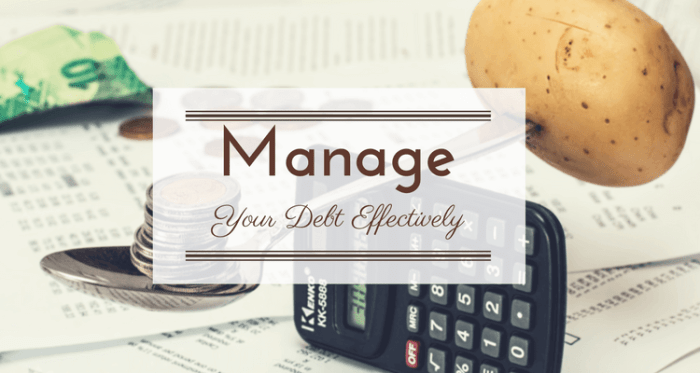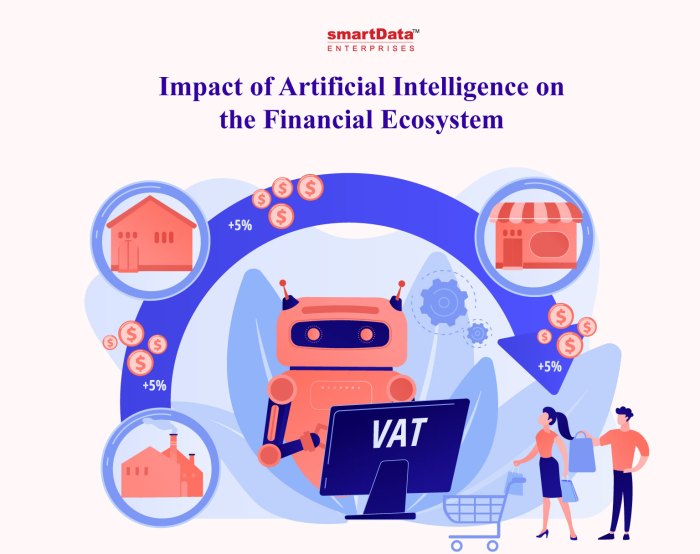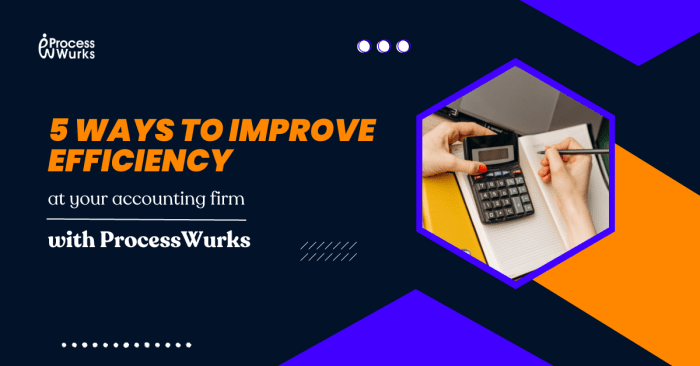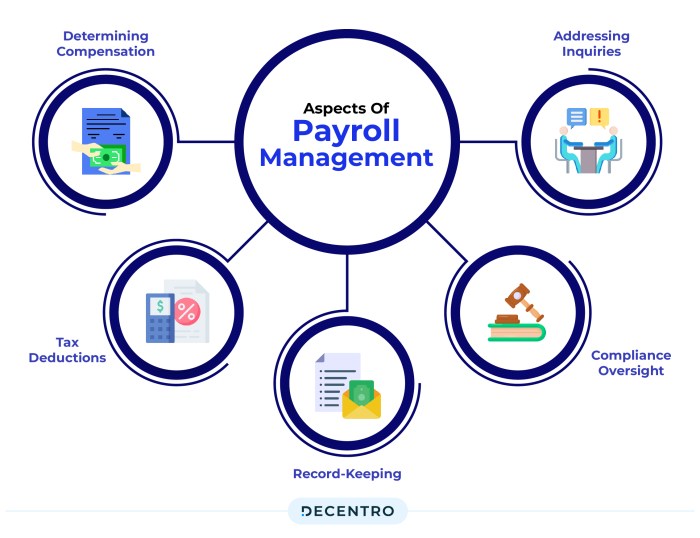How to Track Employee Work Hours for Payroll is crucial for accurate payroll processing and legal compliance. This guide explores various time tracking methods, from traditional timesheets to sophisticated software solutions, highlighting their advantages and disadvantages. We’ll delve into implementing a system, ensuring accuracy, integrating with payroll, handling exceptions like overtime, and navigating legal requirements. Ultimately, mastering employee time tracking streamlines payroll, improves efficiency, and fosters a transparent work environment.
We’ll cover the selection process, emphasizing the differences in needs between small businesses and large corporations. Implementation details, including user account setup and reporting configurations, will be explained. Strategies for preventing time theft and maintaining accurate records will be discussed, along with methods for addressing discrepancies and handling exceptions such as late arrivals or early departures. The importance of legal compliance and data security will also be addressed, ensuring a comprehensive understanding of the entire process.
Choosing the Right Time Tracking Method
Accurately tracking employee work hours is crucial for payroll processing, project management, and overall business efficiency. The method you choose significantly impacts accuracy, cost, and employee satisfaction. Selecting the right system depends on your business size, budget, and specific needs. Several options exist, each with its own set of advantages and disadvantages.
Different methods for tracking employee work hours offer varying levels of automation, accuracy, and cost. Understanding these differences is essential for making an informed decision.
Manual Timesheets
Manual timesheets involve employees physically filling out paper forms recording their start and end times for each workday. This traditional method is simple to implement but prone to errors and inefficiencies.
Pros: Low initial cost, simple to understand.
Cons: Prone to human error, time-consuming to process, difficult to analyze data, susceptible to fraud, lacks real-time visibility.
Spreadsheets
Spreadsheets like Microsoft Excel or Google Sheets offer a digital alternative to paper timesheets. Employees input their hours, and the spreadsheet can perform basic calculations. However, they still require manual data entry and lack advanced features.
Pros: Relatively inexpensive, offers basic calculations, readily accessible.
Cons: Prone to human error, requires manual data entry, limited reporting capabilities, difficult to manage for large teams, potential for data loss.
Dedicated Time Tracking Software
Dedicated time tracking software provides a more comprehensive solution. These applications often include features like automatic time tracking, project management integration, and robust reporting capabilities. Examples include Toggl Track, Clockify, and Timely.
Pros: Automated time tracking, detailed reports, improved accuracy, integration with other business tools, real-time data visibility.
Cons: Higher initial cost than manual or spreadsheet methods, requires employee training, potential for technical issues.
Biometric Systems
Biometric systems use fingerprint or facial recognition to track employee attendance and work hours. These systems offer high accuracy and reduce the risk of time theft.
Pros: High accuracy, minimizes time theft, automated data collection.
Cons: High initial investment cost, requires specialized hardware and maintenance, potential privacy concerns.
Understand how the union of How to Manage Accounts Payable and Accounts Receivable can improve efficiency and productivity.
Comparison of Time Tracking Methods
| Method | Cost | Ease of Use | Accuracy | Features |
|---|---|---|---|---|
| Manual Timesheets | Low | High | Low | Basic time recording |
| Spreadsheets | Low to Medium | Medium | Medium | Basic calculations, limited reporting |
| Dedicated Time Tracking Software | Medium to High | Medium to High | High | Automated tracking, detailed reports, project management integration |
| Biometric Systems | High | Low | High | Automated tracking, high accuracy, minimizes time theft |
Time Tracking Method Selection: Small Business vs. Large Corporation
The optimal time tracking method varies significantly between small businesses and large corporations. Small businesses often prioritize cost-effectiveness and ease of use, while large corporations may prioritize accuracy, scalability, and advanced features. A small business might find a simple spreadsheet or dedicated software sufficient, whereas a large corporation might require a more robust system like biometric tracking or sophisticated time and attendance software integrated with payroll. The number of employees, complexity of projects, and budget constraints all play a crucial role in this decision.
Implementing a Time Tracking System
Successfully implementing a time tracking system requires careful planning and execution. A smooth transition minimizes disruption to workflows and ensures accurate data collection from the outset. This section details the steps involved in setting up and deploying your chosen system.
Implementing a time tracking system involves several key stages, from initial setup to ongoing employee training. Each step is crucial for ensuring the system’s effectiveness and accurate data collection.
System Setup and Configuration
Setting up your chosen time tracking system involves several crucial steps. First, you’ll need to create user accounts for each employee, ensuring that each account is linked to the correct payroll information. Next, define standard working hours, including breaks, and any exceptions for different roles or departments. Finally, configure the reporting options to generate the specific payroll data your business needs. For example, you might need reports summarizing hours worked per project, per employee, or per department, depending on your payroll and project management needs. Consider setting up automated email alerts for managers to ensure timely review of submitted timesheets.
User Account Creation and Permissions
Creating user accounts involves assigning unique usernames and passwords to each employee. Ensure passwords meet your organization’s security policy and that employees understand the importance of keeping their login credentials confidential. It’s essential to assign appropriate permissions based on job roles. For instance, managers might need access to approve timesheets, while regular employees only need to submit their own. Clear documentation outlining account management procedures is vital for smooth operation and quick resolution of any issues.
Defining Work Hours and Scheduling
Clearly defining standard work hours is crucial for accurate time tracking. This involves specifying daily start and end times, along with scheduled breaks. The system should accommodate variations in schedules, such as flexible hours or shift work. For example, you might use different schedules for full-time employees, part-time employees, and those working rotating shifts. It is advisable to create a clear policy outlining how overtime is handled and tracked.
Configuring Reporting Options
The reporting functionality of your time tracking system should be customized to meet your specific payroll requirements. You’ll need to determine which reports are necessary, such as total hours worked, overtime hours, and project-specific hours. The system should allow you to export this data in a format compatible with your payroll software. Consider creating different reporting templates for various purposes, like generating weekly reports for individual employees and monthly summaries for payroll processing.
Checklist for Successful Time Tracking System Implementation
A comprehensive checklist ensures a smooth and efficient implementation. This list covers essential aspects, from initial setup to ongoing maintenance and employee training.
- Choose a suitable time tracking method.
- Create user accounts for all employees.
- Define standard working hours and scheduling policies.
- Configure reporting options to meet payroll needs.
- Develop a comprehensive employee training program.
- Establish a clear process for handling time-off requests and approvals.
- Implement regular system checks and updates.
- Provide ongoing support to employees.
Employee Onboarding and Training
Effective employee onboarding and training are critical for ensuring system adoption and accuracy. A well-structured training program should cover all aspects of using the time tracking system.
- Provide clear, concise instructions on how to clock in and out.
- Explain the importance of accurate time tracking for payroll purposes.
- Demonstrate how to submit timesheets and handle any discrepancies.
- Offer ongoing support and answer any questions employees may have.
- Consider creating a short video tutorial or a quick-start guide for easy reference.
Ensuring Accurate Time Recording: How To Track Employee Work Hours For Payroll
Accurate time recording is crucial for fair compensation, efficient payroll processing, and maintaining a healthy work environment. Inaccurate records can lead to disputes, financial losses, and decreased employee morale. Implementing robust strategies to prevent time theft and ensure accuracy is essential for any organization.
Implementing a comprehensive time tracking system is only half the battle; equally important is establishing clear policies and procedures, and actively monitoring for discrepancies. This involves educating employees on proper timekeeping practices, providing clear guidelines, and establishing a process for addressing inconsistencies.
Preventing Time Theft
Time theft, whether intentional or unintentional, significantly impacts payroll accuracy. Strategies to mitigate this include clear communication of company policies regarding timekeeping, regular audits of time records, and the use of robust time tracking software with features such as geolocation tracking and supervisor approval workflows. For example, a company might implement a policy requiring employees to clock in and out using a biometric system, which reduces the potential for buddy punching (where one employee clocks in for another). Additionally, regular, random spot checks of time sheets can deter dishonest practices.
Time Recording Policy
A well-defined time recording policy is crucial for clarity and consistency. This policy should Artikel acceptable practices for recording work hours, including the precise method for recording start and end times, the procedure for reporting breaks (paid and unpaid), and the process for documenting overtime hours. The policy should also address exceptions, such as late arrivals, early departures, and absences due to illness or other reasons. For example, the policy might specify that employees must record their lunch breaks accurately, and that any deviation from the standard workday must be pre-approved by their supervisor and documented appropriately. Failure to comply with the policy should have clearly stated consequences.
Verifying Employee Time Entries
Verification procedures should be integrated into the timekeeping process to detect and correct inaccuracies. This might involve supervisor review and approval of time sheets, automated system checks for inconsistencies (e.g., excessive overtime without prior approval), and regular reconciliation of time records with project management or other operational data. For instance, a manager might compare employee time entries with project timelines and deliverables to identify any discrepancies. Discrepancies should be investigated promptly, with employees given the opportunity to explain any inconsistencies. If discrepancies are found to be intentional, disciplinary action should be taken in accordance with company policy.
Integrating Time Tracking with Payroll

Successfully integrating your chosen time tracking system with your payroll software is crucial for streamlining payroll processing and ensuring accurate compensation for your employees. This integration eliminates manual data entry, reducing errors and saving valuable time. The specific integration process will depend on the software you’re using, but the general principles remain consistent.
The process generally involves configuring the time tracking system to export employee time data in a format compatible with your payroll software. This often involves selecting the appropriate export format (e.g., CSV, XML) and specifying the fields to be included (e.g., employee ID, hours worked, date, project). Once the data is exported, it’s imported into the payroll software, where it’s used to calculate employee wages and deductions. Many modern payroll systems offer direct integration options, simplifying this process considerably. However, for systems without direct integration, you may need to use a third-party application or manual data transfer with careful attention to accuracy.
Data Flow from Time Tracking to Payroll Processing
A smooth workflow is essential for efficient payroll processing. The following diagram illustrates a typical data flow:
Imagine a flowchart. The first box is labeled “Employee Clocks In/Out using Time Tracking System”. An arrow points from this box to the next, labeled “Time Tracking System Records Hours Worked”. Another arrow leads to the next box, “Time Tracking System Generates Report (e.g., CSV)”. An arrow then points to “Payroll Software Imports Data”. The final box is “Payroll Software Calculates Wages and Generates Paychecks”.
Payroll Calculation Methods and Accurate Time Tracking
Accurate time tracking data is fundamental for calculating employee wages correctly, regardless of the chosen payroll method. Inaccurate data can lead to underpayment or overpayment, potentially causing legal issues and damaging employee morale.
Several common payroll calculation methods exist:
- Hourly Rate: Employees are paid based on an hourly rate multiplied by the total hours worked. Accurate time tracking ensures the correct number of hours is used in this calculation. For example: Employee A works 40 hours at $15/hour; their gross pay is $600. Incorrect time tracking could easily lead to underpayment or overpayment.
- Salary: Salaried employees receive a fixed amount regardless of hours worked. However, accurate time tracking is still crucial for tracking overtime hours, which may require additional compensation according to labor laws.
- Commission: Employees earn a percentage of sales or completed projects. Time tracking, while not directly part of the commission calculation, helps track time spent on sales activities or projects, providing valuable data for performance analysis and commission adjustments.
Accurate time tracking data is the foundation for fair and compliant payroll processing.
Handling Overtime and Exceptions
Accurately tracking and compensating employees for overtime and handling exceptions to standard work hours are crucial for maintaining legal compliance and fostering positive employee relations. Failure to do so can lead to legal disputes and decreased morale. This section details various approaches to managing these aspects of payroll.
Accurate overtime calculation and exception handling require a clear understanding of applicable labor laws and company policies. These laws vary by jurisdiction, and employers must ensure their practices comply with all relevant regulations. Furthermore, consistent and transparent procedures for handling overtime and exceptions are essential for maintaining fairness and preventing misunderstandings.
Overtime Pay Calculation Methods
Different jurisdictions and companies employ various methods for calculating overtime pay. A common approach involves paying a premium rate for hours worked beyond a standard workweek. This premium rate is often 1.5 times the employee’s regular hourly rate (time and a half), though some jurisdictions mandate higher rates for specific industries or situations. Another approach is to track total hours worked and pay overtime only for hours exceeding a specific threshold, such as 40 hours per week.
Overtime Pay Calculation Examples
Let’s consider a few scenarios to illustrate overtime pay calculations.
Scenario 1: Non-exempt employee working 45 hours at $15/hour with a time-and-a-half overtime rate.
Regular pay: 40 hours * $15/hour = $600
Overtime pay: 5 hours * ($15/hour * 1.5) = $112.50
Total pay: $600 + $112.50 = $712.50
Scenario 2: Exempt employee working 50 hours.
Exempt employees are generally not eligible for overtime pay, regardless of hours worked, as defined by the Fair Labor Standards Act (FLSA) in the United States. Their salary covers all hours worked within a given pay period. Eligibility depends on job duties and salary level.
Scenario 3: Non-exempt employee working 48 hours at $20/hour with double-time for hours exceeding 45.
Regular pay: 40 hours * $20/hour = $800
Overtime pay (45-40 hours): 5 hours * ($20/hour * 1.5) = $150
Double-time pay (48-45 hours): 3 hours * ($20/hour * 2) = $120
Total pay: $800 + $150 + $120 = $1070
Handling Timekeeping Exceptions
Missed punches, late arrivals, and early departures are common occurrences that require careful handling to ensure accurate payroll calculations. Establishing clear procedures for addressing these exceptions is essential for maintaining accuracy and fairness. These procedures should Artikel the process for investigating and resolving discrepancies, including documentation requirements and approval processes.
Procedures for Missed Punches
Missed punches can be handled by reviewing security camera footage, reviewing employee schedules, and consulting with the employee to determine the actual hours worked. Approvals from a supervisor may be required to adjust recorded hours. Companies may have a policy of using average hours worked or other reasonable estimates when the exact hours cannot be reliably determined.
Procedures for Late Arrivals and Early Departures, How to Track Employee Work Hours for Payroll
Late arrivals and early departures should be documented, and any unpaid time should be clearly reflected in the employee’s time record. Depending on company policy and the reason for the lateness or early departure (e.g., approved leave, illness), these absences may be paid or unpaid. Consistent application of policies is crucial for fairness and to avoid legal issues. It’s vital to maintain records of approvals for any exceptions to the standard work schedule.
Legal Compliance and Best Practices
Accurate and compliant time tracking is crucial not only for fair compensation but also for avoiding legal repercussions. Failing to adhere to labor laws regarding employee hours can lead to significant financial penalties and damage to your company’s reputation. This section Artikels key legal considerations and best practices to ensure your time tracking system is both effective and legally sound.
Understanding and complying with relevant labor laws is paramount for any business. These laws vary by location and frequently change, so staying informed is an ongoing process. Ignoring these regulations can result in costly fines and legal battles. This section provides a framework for understanding these complexities and establishing best practices for your organization.
Relevant Labor Laws and Regulations
Numerous federal and state laws govern employee time tracking and payroll. These laws dictate minimum wage, overtime pay, meal and rest breaks, record-keeping requirements, and other crucial aspects of employee compensation. For example, the Fair Labor Standards Act (FLSA) in the United States sets minimum wage, overtime pay, and record-keeping standards for covered employees. State laws often add further regulations, such as specific requirements for meal breaks or mandated rest periods. Businesses operating in multiple states must navigate a complex patchwork of regulations. It is essential to consult with legal counsel to ensure full compliance with all applicable laws in each jurisdiction where employees work. Failure to do so could lead to significant penalties.
Best Practices for Maintaining Accurate Time Records
Maintaining accurate time records is essential for legal compliance and fair compensation. Several best practices help ensure accuracy and minimize disputes. These practices should be clearly communicated to employees and consistently enforced.
- Implement a clear and easy-to-understand time tracking policy. This policy should detail procedures for clocking in and out, recording breaks, and handling exceptions.
- Provide adequate training to employees on the use of the time tracking system. Ensure they understand how to accurately record their hours and report any discrepancies.
- Regularly audit time records to identify and correct any inconsistencies or errors. This helps prevent significant discrepancies from accumulating over time.
- Maintain a secure system for storing time records. This should include both physical and digital records, ensuring data is readily accessible for audits and payroll processing.
- Establish a process for handling disputes or discrepancies in time records. This process should be fair, transparent, and clearly defined in the company’s policy.
Data Security and Privacy
Employee time and payroll information is highly sensitive. Protecting this data is crucial for maintaining employee trust and complying with privacy regulations. Data breaches can have significant legal and financial consequences.
- Implement robust security measures to protect employee data from unauthorized access. This includes secure password policies, access controls, and encryption of sensitive information.
- Comply with all relevant data privacy regulations, such as the California Consumer Privacy Act (CCPA) or the General Data Protection Regulation (GDPR) if applicable.
- Regularly train employees on data security best practices. This includes handling sensitive information responsibly and reporting any suspicious activity.
- Conduct regular security audits to identify and address any vulnerabilities in your systems. This proactive approach minimizes the risk of data breaches.
- Use reputable time tracking software that adheres to industry best practices for data security and privacy.
Reporting and Analysis of Time Data
Effective reporting and analysis of employee time data are crucial for optimizing workforce productivity, managing payroll accurately, and identifying potential operational inefficiencies. The insights gleaned from this data can significantly impact business decision-making and resource allocation. This section will Artikel the process of generating meaningful reports and visualizing the data to facilitate informed analysis.
Most modern time tracking systems offer robust reporting features, allowing businesses to generate customized reports on various aspects of employee work hours. These reports can be tailored to specific needs, focusing on individual employees, teams, projects, or the entire organization. The ability to filter data by date range, project, employee, or other relevant criteria enhances the precision and usefulness of the generated reports.
Generating Reports on Employee Work Hours, Overtime, and Productivity
Generating reports on employee work hours, overtime, and productivity involves selecting the appropriate report type within the time tracking system. This typically involves specifying the date range, employees or teams to include, and the metrics to display. For instance, a report could show total hours worked per employee for a given pay period, including regular hours and overtime. Another report might highlight productivity metrics such as projects completed, tasks finished, or units produced per hour worked. The system should allow for exporting these reports in various formats (e.g., CSV, PDF, Excel) for further analysis or integration with other business systems. For example, a manager might generate a report showing the total hours spent on a specific project by each team member, allowing for an assessment of individual contributions and overall project efficiency.
Visual Representation of Employee Time Data
Many time tracking systems provide built-in tools to visualize data through charts and graphs. These visual representations can effectively communicate complex information at a glance. For example, a bar chart could display the total hours worked by each employee in a given week, while a pie chart could show the proportion of time spent on different projects. Line graphs can illustrate trends in employee work hours over time, identifying potential patterns or fluctuations. A Gantt chart could visually represent project timelines and employee task assignments, highlighting potential scheduling conflicts or delays. These visual aids are particularly useful for quickly identifying trends, outliers, and areas requiring further investigation. For example, a sudden drop in productivity for a specific employee might be highlighted by a line graph, prompting further inquiry into potential causes.
Identifying Trends, Potential Issues, and Areas for Improvement
Analyzing time tracking data allows for the identification of trends and potential issues that may impact workforce efficiency. For example, consistently high overtime hours for a particular team might indicate understaffing or inefficient processes. Conversely, consistently low utilization rates might suggest a need for restructuring workloads or retraining employees. By identifying these patterns, businesses can proactively address potential problems and optimize resource allocation. For instance, if a report reveals that a significant amount of time is spent on administrative tasks, the company might explore ways to streamline these processes, thereby freeing up employee time for more productive work. This data-driven approach allows for informed decisions, leading to improved workforce efficiency and cost savings.
Conclusion
Efficiently tracking employee work hours is not merely a procedural necessity; it’s a cornerstone of fair compensation, legal compliance, and operational excellence. By carefully selecting a time tracking method, implementing it effectively, and consistently adhering to best practices, businesses can ensure accurate payroll processing, minimize disputes, and cultivate a positive and productive work environment. The information provided here serves as a foundation for building a robust and reliable system, empowering businesses to manage their workforce effectively and confidently.
Clarifying Questions
What are the penalties for inaccurate time tracking?
Penalties can range from financial repercussions (back pay, fines) to legal action from employees or government agencies for wage theft or non-compliance with labor laws.
Can I use a simple spreadsheet for time tracking?
For very small businesses with few employees, spreadsheets might suffice. However, they become cumbersome and error-prone as the workforce grows. Dedicated software offers greater scalability and accuracy.
How do I handle employees who consistently forget to clock in/out?
Implement clear policies, provide thorough training, and use reminders (email, SMS). Consistent failure to comply may warrant disciplinary action.
What if an employee disputes their recorded hours?
Establish a clear process for reviewing disputes, involving both the employee and management. Review evidence (timesheet data, manager verification) and reach a resolution fairly.