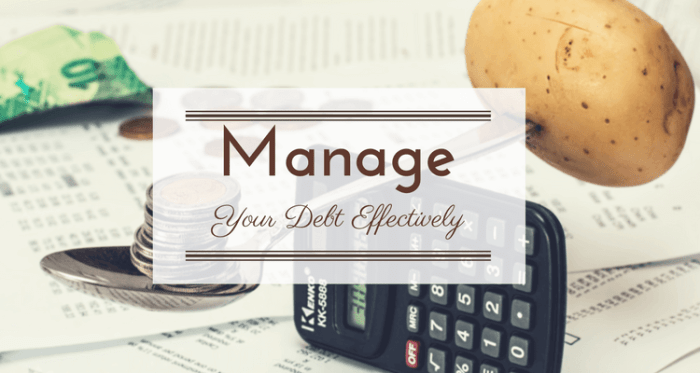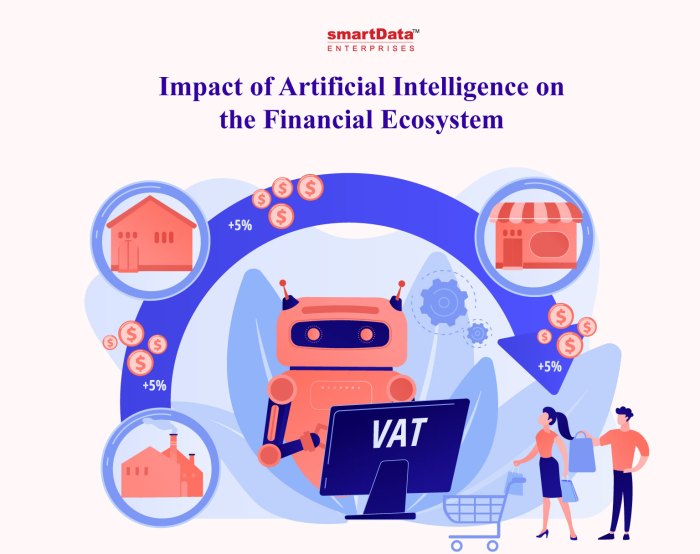How to Set Up Accounting for a New Startup is crucial for success. Navigating the financial landscape of a new business can feel overwhelming, but with a structured approach, you can establish a robust accounting system from the outset. This guide provides a comprehensive overview of essential steps, from selecting the right software and setting up your chart of accounts to managing income and expenses, reconciling bank statements, and understanding tax obligations. We’ll explore practical strategies to streamline your financial processes, ensuring accurate record-keeping and informed decision-making for your startup’s growth.
Choosing the Right Accounting Software

Selecting the appropriate accounting software is crucial for a startup’s financial health. The right software will streamline your bookkeeping, provide valuable insights into your business performance, and save you time and money in the long run. Consider factors like your business size, complexity, industry, and budget when making your decision.
Accounting Software Comparison
Choosing the right accounting software depends heavily on your specific needs and budget. The following table compares some popular options, focusing on features relevant to startups. Note that pricing can vary based on subscriptions and add-ons.
| Software | Pricing (approx. monthly) | Key Features | Best For |
|---|---|---|---|
| Xero | $20 – $80 | Invoicing, expense tracking, bank reconciliation, reporting, inventory management (higher tiers), multi-currency support | Small to medium-sized businesses, freelancers, diverse industries |
| QuickBooks Online | $25 – $180 | Invoicing, expense tracking, bank reconciliation, reporting, inventory management (higher tiers), payroll (add-on) | Small to medium-sized businesses, various industries, robust payroll needs |
| FreshBooks | $15 – $50 | Invoicing, expense tracking, time tracking, project management features, client communication tools | Freelancers, small businesses, service-based businesses |
| Zoho Books | $15 – $50 | Invoicing, expense tracking, bank reconciliation, inventory management, project management, CRM integration | Small to medium-sized businesses, businesses requiring CRM integration |
Cloud-Based vs. On-Premise Accounting Software
Cloud-based accounting software stores data on remote servers, accessible via the internet. On-premise software, conversely, requires installation on your own computer or server.
Cloud-based solutions offer advantages such as accessibility from anywhere with an internet connection, automatic updates, and reduced IT infrastructure costs. However, they rely on a stable internet connection and may have security concerns related to data breaches, though reputable providers employ robust security measures.
On-premise software offers greater control over data security and doesn’t require an internet connection. However, it necessitates significant upfront investment in hardware and software, ongoing maintenance, and IT expertise for updates and troubleshooting. For startups with limited resources and technical expertise, cloud-based options are generally preferred.
Setting Up Xero Accounting Software
Setting up Xero involves several key steps. First, create an account and verify your email address. Next, you’ll need to set up your chart of accounts. This involves creating accounts for assets (cash, accounts receivable), liabilities (accounts payable, loans), equity (owner’s equity), revenue (sales, fees), and expenses (rent, salaries). Xero provides templates to simplify this process. Ensure your chart of accounts accurately reflects your business structure and needs.
Following chart of accounts setup, begin entering initial data. This includes adding your opening balances for assets and liabilities, reflecting your business’s financial position at the start. You’ll also need to connect your bank accounts to Xero for automatic bank reconciliation. This streamlines the process of matching bank transactions with your accounting records. Finally, configure recurring invoices and expenses to automate routine transactions. Regularly reconcile your accounts to ensure accuracy and identify potential discrepancies.
Setting Up Your Chart of Accounts
Creating a well-structured chart of accounts is fundamental for any business, especially a startup. It provides the framework for organizing your financial transactions, ensuring accurate financial reporting, and simplifying tax preparation. A thoughtfully designed chart of accounts allows you to track your income and expenses effectively, providing valuable insights into your business’s financial health. This section will guide you through the process of setting up a chart of accounts tailored for an e-commerce startup.
Sample Chart of Accounts for an E-commerce Startup
The following is a sample chart of accounts for a hypothetical e-commerce startup selling handcrafted jewelry. Remember, this is a template; you’ll need to adjust it to reflect your specific business needs and accounting software capabilities.
| Account Number | Account Name | Account Type |
|---|---|---|
| 1000 | Cash on Hand | Asset |
| 1010 | Checking Account | Asset |
| 1020 | Savings Account | Asset |
| 1200 | Accounts Receivable | Asset |
| 1300 | Inventory (Jewelry) | Asset |
| 2000 | Accounts Payable | Liability |
| 3000 | Owner’s Equity | Equity |
| 4000 | Sales Revenue | Revenue |
| 4010 | Shipping Revenue | Revenue |
| 5000 | Cost of Goods Sold (Jewelry) | Expense |
| 5100 | Website Hosting | Expense |
| 5110 | Advertising | Expense |
| 5120 | Shipping Expenses | Expense |
| 5200 | Salaries | Expense |
| 5300 | Office Supplies | Expense |
| 5400 | Professional Fees (Legal, Accounting) | Expense |
Importance of a Consistent and Well-Organized Chart of Accounts
A consistent and well-organized chart of accounts is crucial for generating accurate and reliable financial reports. It ensures that all transactions are categorized correctly, providing a clear picture of your business’s financial performance. This facilitates informed decision-making, simplifies tax preparation, and makes it easier to identify trends and areas for improvement. Inconsistencies can lead to errors in financial statements, potentially impacting your business’s creditworthiness and ability to secure funding.
Best Practices for Choosing Account Names and Numbers
Selecting appropriate account names and numbers is essential for maintaining clarity and accuracy in your financial records. Account numbers should be logical and follow a consistent numbering system, allowing for easy identification and retrieval of information. Account names should be descriptive and unambiguous, avoiding jargon or abbreviations that might be misinterpreted. For example, instead of using “Misc. Expenses,” use more specific names like “Office Supplies” or “Marketing Expenses.” Using a standardized chart of accounts, such as those based on generally accepted accounting principles (GAAP), can further enhance consistency and accuracy.
Managing Income and Expenses
Efficiently managing income and expenses is crucial for a startup’s financial health. Accurate record-keeping from the outset allows for informed decision-making, facilitates tax preparation, and provides a clear picture of your company’s financial performance. This section will guide you through recording income from various sources and categorizing your expenses effectively.
Recording Income from Various Sources
Accurately recording income is fundamental to understanding your company’s revenue streams. Consistent and detailed logging of income ensures you capture all earnings and simplifies tax preparation. Different income sources require slightly different approaches to recording.
- Online Sales: E-commerce platforms like Shopify or Etsy typically provide detailed sales reports. Download these reports regularly and reconcile them with your accounting software. Ensure you include details like transaction date, customer information, and the items sold.
- Invoices: For services rendered or products sold directly, create professional invoices that include all necessary details: invoice number, date, description of goods or services, quantity, price, and payment terms. Record each invoice in your accounting software as it’s issued, and update the status once payment is received.
- Subscriptions: If you offer subscription-based services, maintain a spreadsheet or use your accounting software to track recurring payments. Note the subscription start and end dates, the payment amount, and the customer’s information. Regularly reconcile these records with your payment processor statements.
Categorizing Expenses
Properly categorizing expenses is essential for analyzing your spending patterns and identifying areas for potential cost savings. Using a consistent and logical system will simplify your bookkeeping and provide valuable insights into your business’s financial health.
- Cost of Goods Sold (COGS): This category includes the direct costs associated with producing your goods or services. For example, raw materials, manufacturing costs, and direct labor. For service-based businesses, this might include things like software subscriptions directly related to service delivery.
- Operating Expenses: These are the ongoing costs necessary for running your business. Examples include rent, utilities, office supplies, marketing and advertising, professional fees (legal, accounting), and salaries.
- Sales and Marketing: This category encompasses all expenses related to promoting your products or services. Examples include advertising costs, marketing materials, website development and maintenance, and social media marketing.
- Research and Development: If applicable, this category tracks expenses related to developing new products or improving existing ones. This might include software licenses, prototyping costs, and consultant fees.
- Administrative Expenses: These are general administrative costs such as insurance, banking fees, and office supplies.
Tracking and Categorizing Expenses Using Receipts and Invoices
Maintaining organized records of all expenses is vital for accurate accounting and tax compliance. Receipts and invoices provide the necessary documentation to support your expense entries.
For each expense, obtain a receipt or invoice. Carefully review each document for accuracy, noting the date, vendor, description of goods or services, and the total amount. Store these documents in a secure and organized manner, either physically or digitally. When recording expenses in your accounting software, ensure the expense is properly categorized and matched with the corresponding receipt or invoice. Regularly reconcile your bank and credit card statements with your accounting software to ensure all transactions are accounted for.
Bank Reconciliation
Bank reconciliation is a crucial process for any business, ensuring the accuracy of your financial records. It involves comparing your internal accounting records with your bank statement to identify any discrepancies and rectify them. This process helps to detect errors, fraud, and even highlight potential accounting issues before they become significant problems. Regular bank reconciliations contribute to a more accurate financial picture, improving your business’s overall financial health.
Regular bank reconciliation helps ensure the accuracy of your financial records by identifying and resolving discrepancies between your internal accounting records and your bank statement. This process is essential for maintaining the integrity of your financial statements and preventing potential accounting issues. By comparing transactions recorded in your accounting software with those reflected on your bank statement, you can identify missing entries, incorrect amounts, or even fraudulent activity.
Bank Reconciliation Process
A bank reconciliation involves a systematic comparison of your company’s cash records with the bank statement. This comparison identifies any differences between the two, allowing for corrections and adjustments to ensure accuracy. The process typically involves several steps, as detailed below.
- Obtain Bank Statement: Download or obtain a copy of your bank statement for the relevant period. Note the statement’s ending balance.
- Prepare a Reconciliation Worksheet: Create a worksheet with columns for your company’s cash balance, bank statement balance, additions, and subtractions. This will help organize the reconciliation process.
- Compare Transactions: Carefully compare each transaction listed on your bank statement with your accounting records. Match deposits, withdrawals, and other transactions. Identify any discrepancies.
- Adjust Bank Statement Balance: Add any deposits in transit (deposits made but not yet reflected on the bank statement) to the bank statement balance. Subtract outstanding checks (checks written but not yet cashed) and any bank charges or fees from the bank statement balance.
- Adjust Book Balance: Adjust your company’s cash balance (the balance in your accounting software) to reflect any errors or unrecorded transactions. For example, add any bank deposits not yet recorded in your accounting software and subtract any bank charges or fees that weren’t recorded. Also account for errors such as incorrect entries of amounts.
- Reconcile Balances: After making all adjustments, the adjusted bank statement balance and the adjusted book balance should be equal. If they are not equal, review each step carefully to identify any errors.
Example Transactions:
Do not overlook explore the latest data about How to Process Payroll Manually (Step-by-Step).
Let’s say your bank statement shows a balance of $10,000. You have two outstanding checks totaling $500 and a deposit in transit of $1,000. Your accounting records show a balance of $10,300, but you discovered a $200 error in recording a customer payment. The reconciliation would look like this:
| Item | Bank Statement Balance | Book Balance |
|---|---|---|
| Beginning Balance | $10,000 | $10,300 |
| Add: Deposit in Transit | +$1,000 | |
| Less: Outstanding Checks | -$500 | |
| Less: Book Error | -$200 | |
| Adjusted Balance | $10,500 | $10,500 |
Common Errors to Avoid During Bank Reconciliation
Several common errors can hinder the accuracy of bank reconciliations. Careful attention to detail and a systematic approach can help avoid these issues.
- Failing to properly identify and categorize transactions: Ensure that each transaction is accurately classified and matched to the corresponding entry in your accounting software.
- Ignoring bank charges and fees: These are often overlooked but must be accounted for in both the bank statement and book balances.
- Miscalculating outstanding checks or deposits in transit: Double-check all calculations to ensure accuracy.
- Overlooking errors in the accounting records: Regularly review your accounting records for any discrepancies or errors.
- Not reconciling regularly: Reconcile your bank statements frequently, ideally monthly, to catch discrepancies early.
Invoicing and Payment Processing
Efficient invoicing and streamlined payment processing are crucial for a startup’s cash flow. Accurate and timely invoicing ensures you receive payments promptly, while a well-chosen payment processing system simplifies the process and minimizes administrative overhead. This section details best practices for both.
Example Invoice
A well-designed invoice clearly communicates the services rendered or goods provided, the associated costs, and payment terms. Consider this example invoice for a hypothetical startup, “GreenThumb Landscaping”:
| GreenThumb Landscaping | Invoice #123 | ||
|---|---|---|---|
| 123 Main Street | Date: October 26, 2024 | ||
| Anytown, CA 91234 | Due Date: November 25, 2024 | ||
| (555) 555-5555 | |||
| Bill to: | |||
| Acme Corporation | |||
| 456 Oak Avenue | |||
| Anytown, CA 91234 | |||
| Description | Quantity | Rate | Amount |
| Lawn Mowing | 1 | $75 | $75 |
| Hedge Trimming | 1 | $50 | $50 |
| Weed Removal | 1 | $25 | $25 |
| Subtotal | $150 | ||
| Sales Tax (6%) | $9 | ||
| Total | $159 |
This example includes essential information: company contact details, invoice number and date, client details, itemized services with rates and amounts, subtotal, sales tax (if applicable), and the total amount due. Remember to clearly state payment terms.
Payment Processing Methods
Startups have several options for processing payments, each with its advantages and disadvantages.
- Online Payment Gateways (e.g., PayPal, Stripe, Square): These platforms integrate with your website or invoicing software, allowing clients to pay securely online using various methods (credit cards, debit cards, etc.). They typically charge transaction fees.
- Credit Card Processing: This involves accepting credit card payments directly through a merchant account and a payment processor. It often requires a contract and may involve higher setup costs but can offer lower transaction fees than gateways for high-volume businesses.
- Other Methods: While less common for online businesses, startups might accept checks or ACH transfers. However, these methods are slower and less efficient than online payment options.
The choice depends on factors like transaction volume, the type of business, and the desired level of integration with accounting software.
Tracking Payments and Outstanding Invoices
Maintaining accurate records of payments received and outstanding invoices is critical for managing cash flow and financial reporting. This can be achieved through:
- Invoicing Software: Many accounting software packages include invoicing features that automatically track payments and outstanding balances. They often provide reports summarizing payment status and overdue invoices.
- Spreadsheet Software: Simpler tracking can be done using spreadsheets (e.g., Microsoft Excel or Google Sheets), although this requires manual data entry and may be less efficient for larger volumes of invoices.
- Dedicated Payment Tracking Systems: For businesses with a high volume of transactions, specialized payment tracking systems can offer more advanced features like automated reminders and payment reconciliation.
Regularly reviewing outstanding invoices and following up on overdue payments is essential for maintaining healthy cash flow. Consider implementing automated reminders to clients with overdue payments.
Financial Reporting and Analysis
Understanding your startup’s financial health is crucial for informed decision-making and securing future growth. Financial reporting and analysis provide the tools to track performance, identify areas needing attention, and ultimately, steer your business towards success. Regularly reviewing key financial statements allows you to make data-driven decisions, rather than relying on intuition alone.
Sample Income Statement and Balance Sheet
The following examples illustrate a simplified income statement and balance sheet for a fictional startup, “CoffeeCrafters,” after its first quarter of operation. These are illustrative and should be adapted to your specific business and accounting practices.
| CoffeeCrafters Income Statement | Q1 2024 |
|---|---|
| Revenue | $15,000 |
| Cost of Goods Sold | $6,000 |
| Gross Profit | $9,000 |
| Operating Expenses | $4,000 |
| Net Income | $5,000 |
| CoffeeCrafters Balance Sheet | Q1 2024 |
|---|---|
| Assets | |
| Cash | $7,000 |
| Accounts Receivable | $2,000 |
| Inventory | $1,000 |
| Total Assets | $10,000 |
| Liabilities & Equity | |
| Accounts Payable | $1,000 |
| Owner’s Equity | $9,000 |
| Total Liabilities & Equity | $10,000 |
Key Financial Metric Analysis
Analyzing key financial metrics provides insights into your startup’s performance. This analysis allows for proactive adjustments to strategy and operations. Common metrics include:
- Gross Profit Margin: This shows the profitability of your sales after deducting the direct costs of producing your goods or services. Calculated as: Gross Profit / Revenue. For CoffeeCrafters, this is $9,000 / $15,000 = 60%.
- Net Profit Margin: This reflects your overall profitability after all expenses are considered. Calculated as: Net Income / Revenue. For CoffeeCrafters, this is $5,000 / $15,000 = 33.33%.
- Current Ratio: This assesses your ability to meet short-term obligations. Calculated as: Current Assets / Current Liabilities. For CoffeeCrafters, assuming all liabilities are current, this is $10,000 / $1,000 = 10.
Analyzing trends in these metrics over time is more valuable than looking at a single point in time. For example, a declining gross profit margin might indicate rising costs or pricing issues that require investigation.
Using Financial Reports for Business Decisions
Financial reports are not just for record-keeping; they are powerful tools for decision-making. For example:
* Pricing Strategies: Analyzing gross profit margin can help determine optimal pricing to ensure profitability.
* Cost Control: Identifying areas with high operating expenses allows for cost-cutting measures to improve profitability.
* Investment Decisions: A strong balance sheet with sufficient cash reserves can support expansion or new initiatives.
* Funding Acquisition: Investors and lenders rely heavily on financial reports to assess the viability and potential of a startup.
Tax Considerations for Startups
Navigating the tax landscape as a new business can feel overwhelming, but understanding your obligations from the outset is crucial for long-term financial health and compliance. This section Artikels common tax considerations for startups, focusing on federal, state, and local taxes, registration processes, and strategies for minimizing tax liabilities.
Common Tax Obligations for Startups
Startups face a variety of tax obligations, the specifics of which depend on the business structure (sole proprietorship, partnership, LLC, S-corp, C-corp), location, and industry. Federal taxes typically include income tax (paid quarterly or annually, depending on structure), employment taxes (if hiring employees), and potentially excise taxes depending on the nature of the business. State taxes vary significantly and may include income tax, sales tax (if applicable), and potentially other specific taxes. Local taxes might include property taxes (if owning business property) and potentially other local business licenses or fees. It’s vital to research the specific requirements for your state and locality. For example, a California-based online retailer would face federal income tax, California state income tax, and California sales tax, while a similar business in Delaware might have different state-level tax obligations.
Registering for Necessary Tax IDs, How to Set Up Accounting for a New Startup
Obtaining the correct tax identification number (TIN) is a critical first step. Sole proprietors generally use their Social Security Number (SSN) for tax purposes. However, other business structures typically require an Employer Identification Number (EIN), also known as a federal tax ID number. An EIN is a unique nine-digit number assigned by the IRS and is necessary for opening business bank accounts, hiring employees, and filing various tax returns. The application process for an EIN is generally straightforward and can be completed online through the IRS website. Failing to obtain the correct TIN can lead to penalties and delays in tax filing. Accurate and timely registration is paramount.
Strategies for Minimizing Tax Liabilities
While complete tax avoidance is illegal, various legitimate strategies can help minimize your tax liability. These include maximizing deductions for business expenses (such as office supplies, rent, and travel), taking advantage of tax credits for specific activities (like research and development or hiring veterans), and structuring your business in a tax-efficient manner. Consulting with a tax professional is highly recommended to develop a tailored strategy that complies with all applicable laws and regulations. For example, utilizing qualified business income (QBI) deductions, available for pass-through entities like sole proprietorships, partnerships, and S corporations, can significantly reduce taxable income. Careful planning and professional guidance are key to effectively utilizing these strategies.
Seeking Professional Accounting Help: How To Set Up Accounting For A New Startup
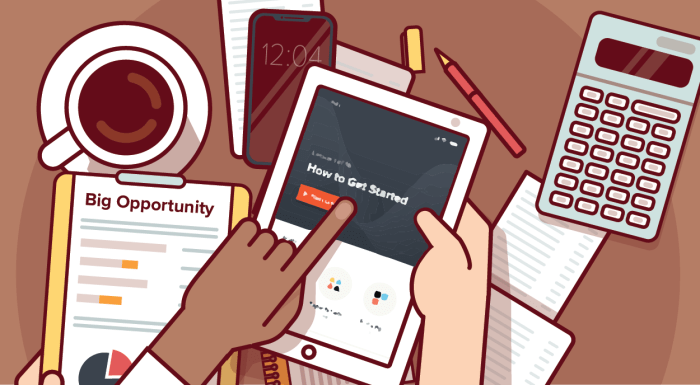
Navigating the complexities of startup accounting can be challenging, even with the best software and a solid understanding of basic principles. At a certain point, seeking professional assistance becomes not just beneficial, but often necessary for efficient growth and long-term financial health. Outsourcing some or all of your accounting needs can free up valuable time and resources, allowing you to focus on core business operations.
The decision to outsource versus handling accounting in-house depends on various factors, including the size and complexity of your business, your budget, and your existing skillset. Understanding the different types of accounting professionals available and the factors influencing your choice are crucial steps in making an informed decision.
Types of Accounting Professionals
Several types of accounting professionals can support startups. Bookkeepers handle the day-to-day recording of financial transactions, such as recording invoices, expenses, and bank reconciliations. Certified Public Accountants (CPAs) provide a broader range of services, including tax planning and preparation, auditing, and financial consulting. Some CPAs specialize in working with startups and can offer valuable advice on financial strategy and growth planning. Finally, some firms specialize in offering fractional CFO services, providing part-time financial leadership and strategic guidance. The best choice will depend on your specific needs and budget.
Benefits of Outsourcing Accounting Tasks
Outsourcing offers several advantages. First, it provides access to specialized expertise and experience, ensuring accurate and efficient accounting practices. Second, it saves time and resources, allowing you to focus on your core business activities. Third, it can reduce costs associated with hiring and training in-house staff, including salaries, benefits, and software licenses. Fourth, outsourcing can improve compliance and reduce the risk of errors or omissions that could lead to penalties. For example, a bookkeeper specializing in sales tax compliance can ensure your business is properly registered and filing all necessary paperwork.
Factors to Consider When Choosing an Accounting Professional
Selecting the right accounting professional is a critical decision. Consider these factors: Experience working with startups; demonstrated expertise in your industry; availability and responsiveness; fees and payment terms; and references and testimonials from previous clients. Checking professional certifications and licenses, such as CPA licensure, is also essential to ensure they meet the necessary qualifications. Requesting proposals from multiple professionals allows for comparison of services and pricing. A good accounting professional will be proactive, communicative, and readily available to answer your questions and provide support. Consider whether you need a full-service accountant or if a bookkeeper will suffice for your current needs. As your business grows, your accounting needs will likely evolve, so choose a professional that can adapt and scale their services to meet your changing requirements.
Final Wrap-Up
Successfully setting up your startup’s accounting system is a foundational step towards long-term financial health and stability. By implementing the strategies and best practices Artikeld in this guide, you can establish a clear understanding of your finances, track your progress effectively, and make informed decisions that contribute to your company’s sustained success. Remember, while this guide provides a comprehensive overview, seeking professional advice when needed is always recommended to ensure compliance and optimize your financial strategies.
Q&A
What if I don’t have any accounting experience?
Many resources are available to help, including online courses, tutorials, and accounting software with intuitive interfaces. Consider hiring a bookkeeper or accountant for assistance, especially in the early stages.
How often should I reconcile my bank statements?
Monthly reconciliation is recommended to catch discrepancies promptly and maintain accurate financial records. More frequent reconciliation might be necessary depending on transaction volume.
What are the penalties for not filing taxes correctly?
Penalties for tax non-compliance can include fines, interest charges, and even legal action. It’s crucial to understand your tax obligations and seek professional help if needed to ensure compliance.
Can I use spreadsheet software for accounting?
While spreadsheets can be helpful for simple tasks, dedicated accounting software offers better features for managing accounts, generating reports, and ensuring accuracy, especially as your business grows.