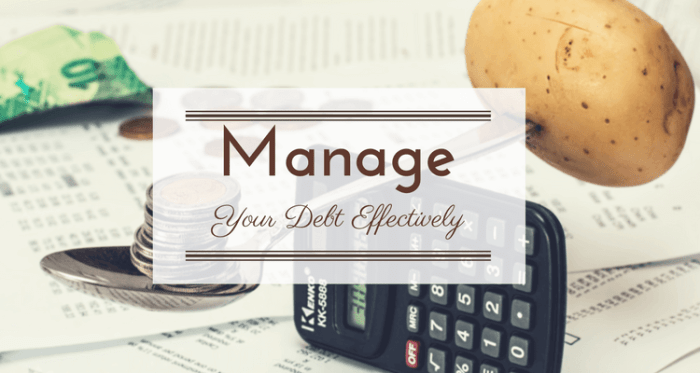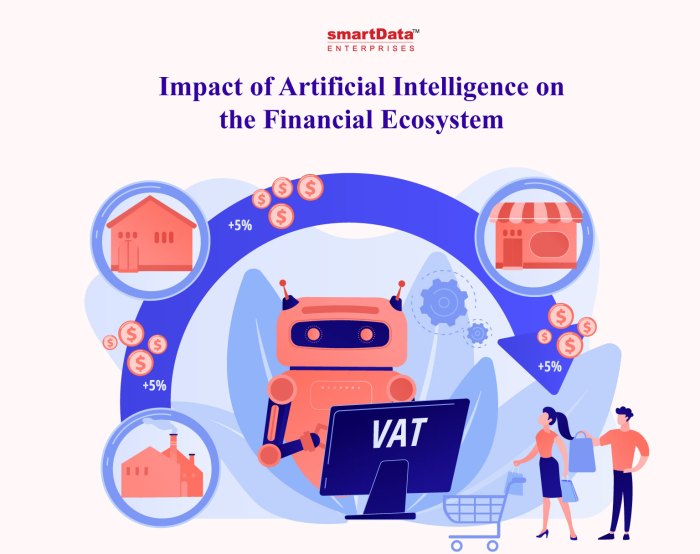How to Secure Your Accounting Data is a critical concern for businesses of all sizes. Protecting sensitive financial information requires a multi-faceted approach encompassing robust password policies, data encryption, secure storage solutions, and comprehensive employee training. A data breach can have devastating consequences, from financial losses and reputational damage to legal repercussions and loss of client trust. This guide will explore practical strategies to mitigate these risks and safeguard your valuable accounting data.
We’ll delve into various aspects of data security, including implementing strong access controls, utilizing encryption techniques for both data in transit and at rest, and establishing reliable backup and recovery procedures. Furthermore, we’ll examine the advantages and disadvantages of cloud-based versus on-premises data storage, emphasizing the importance of choosing a reputable and secure provider. Finally, we’ll discuss the crucial role of employee training and awareness in maintaining a strong security posture.
Understanding Data Security Risks in Accounting: How To Secure Your Accounting Data
Protecting accounting data is paramount for the financial health and reputation of any organization. A data breach can lead to significant financial losses, legal repercussions, and damage to client trust. Understanding the various threats and implementing robust security measures is crucial for mitigating these risks.
Common Threats to Accounting Data
Accounting data is a prime target for cybercriminals due to its sensitive nature. Common threats include malware, phishing attacks, and insider threats. Malware, such as ransomware and viruses, can encrypt or steal sensitive financial information. Phishing attacks, often disguised as legitimate emails, aim to trick employees into revealing login credentials or downloading malicious software. Insider threats, stemming from malicious or negligent employees, pose a significant risk, as they often have legitimate access to sensitive data. These threats can manifest in various ways, from accidental data leaks to intentional data theft for personal gain.
Consequences of an Accounting Data Breach
The consequences of a data breach for an accounting firm or business can be severe and far-reaching. Financial losses can stem from direct costs associated with incident response, legal fees, regulatory fines, and potential loss of clients. Reputational damage can significantly impact future business, leading to decreased client trust and loss of revenue. Furthermore, legal and regulatory repercussions, such as lawsuits and penalties from regulatory bodies, can add to the financial burden. The impact extends beyond monetary losses; it also affects the firm’s ability to operate effectively and maintain client confidentiality.
Examples of Real-World Accounting Data Breaches
Several high-profile accounting data breaches have highlighted the devastating consequences of inadequate security measures. For instance, the 2017 Equifax breach, while not solely focused on accounting data, exposed sensitive personal information, including financial data, impacting millions. This resulted in significant financial losses for Equifax, as well as widespread reputational damage and legal battles. While specific accounting firm breaches are less often publicized due to confidentiality agreements, the underlying vulnerabilities and potential impacts remain similar. The impact often includes identity theft for clients, financial losses for the firm, and a long-term erosion of trust.
Vulnerabilities of Different Accounting Data Types
| Data Type | Sensitivity Level | Vulnerability | Mitigation Strategy |
|---|---|---|---|
| Client Financial Statements | High | Malware, phishing, insider threats | Encryption, access controls, multi-factor authentication |
| Payroll Data | High | Phishing, insider threats, malware | Strong password policies, regular security audits, data loss prevention (DLP) tools |
| Tax Returns | High | Phishing, malware, unauthorized access | Secure storage, encryption, access controls, regular backups |
| Internal Financial Records | High | Insider threats, malware, system vulnerabilities | Regular security assessments, strong access controls, intrusion detection systems |
Implementing Strong Password Policies and Access Controls
Robust password policies and granular access controls are fundamental to securing accounting data. Weak passwords and unrestricted access represent significant vulnerabilities, leaving sensitive financial information exposed to unauthorized access and potential breaches. Implementing strong security measures in these areas is crucial for maintaining data integrity and compliance with relevant regulations.
Strong, unique passwords are the first line of defense against unauthorized access. A strong password is characterized by its length (at least 12 characters), complexity (including uppercase and lowercase letters, numbers, and symbols), and uniqueness (different from passwords used for other accounts). Password management strategies, such as using a password manager to generate and securely store complex passwords, are essential for individuals managing multiple accounts. Avoid using easily guessable information like birthdays or pet names.
Discover more by delving into How to Manage Accounts Payable and Accounts Receivable further.
Multi-Factor Authentication (MFA) Implementation
Multi-factor authentication adds an extra layer of security by requiring users to provide multiple forms of verification before granting access. This significantly reduces the risk of unauthorized access, even if a password is compromised. Several methods can implement MFA for accounting systems. These include time-based one-time passwords (TOTP) generated by authenticator apps like Google Authenticator or Authy, hardware security keys that plug into a computer’s USB port, and biometric authentication such as fingerprint or facial recognition. The choice of method depends on the specific system and security requirements. For instance, a company might use TOTP for employees accessing the accounting system remotely, while hardware keys might be mandated for users with high-level access.
Access Control Policy Design
A comprehensive access control policy dictates who can access specific data and functionalities within the accounting system. This policy should be based on the principle of least privilege, granting users only the access necessary to perform their job duties. Roles and responsibilities should be clearly defined, and access permissions should be assigned accordingly. For example, an accounts payable clerk might only have access to invoice processing and payment functions, while a financial controller would have broader access, including reporting and budget management. This granular control minimizes the impact of a potential breach, as a compromised account would only grant access to a limited set of data. A well-defined access matrix, outlining roles and their corresponding permissions, is crucial for implementing and maintaining this policy.
Regular Review and Update of User Access Permissions
Regularly reviewing and updating user access permissions is crucial for maintaining the effectiveness of the access control policy. This process should involve identifying inactive accounts, removing access for former employees, and updating permissions as roles and responsibilities change. Periodic audits should be conducted to ensure that access controls are aligned with current business needs and security best practices. Automated tools can assist in this process by identifying potential security gaps and flagging unusual access patterns. For example, a system could automatically flag an account that attempts to access data outside of its usual scope, prompting a security review. This proactive approach helps to prevent potential security breaches and maintain data integrity.
Data Encryption and Backup Strategies

Protecting your accounting data requires a multi-layered approach, and robust encryption and backup strategies are crucial components. Data encryption safeguards your information from unauthorized access, while regular backups ensure business continuity in case of data loss or system failure. Implementing these strategies effectively minimizes your risk and protects your firm’s financial health.
Data encryption transforms readable data into an unreadable format, called ciphertext, making it incomprehensible to anyone without the decryption key. Several types of encryption exist, each with varying levels of security and complexity. Choosing the right method depends on the sensitivity of the data and the resources available.
Types of Data Encryption and Suitability for Accounting Data
Accounting data, encompassing sensitive financial records and client information, requires strong encryption. Symmetric encryption, using a single key for both encryption and decryption, offers speed and efficiency, suitable for encrypting large datasets at rest. However, secure key management is paramount. Asymmetric encryption, employing separate public and private keys, enhances security, particularly for data in transit, as it allows for secure key exchange. Hybrid approaches, combining symmetric and asymmetric methods, offer a balance of speed and security, often used in secure communication protocols. For example, HTTPS uses asymmetric encryption for initial key exchange and then switches to faster symmetric encryption for the bulk of data transfer. The choice depends on the specific application; for example, database encryption at rest might use symmetric encryption, while secure file transfers would benefit from asymmetric encryption.
Encrypting Accounting Data in Transit and at Rest
Encrypting data in transit, meaning data moving between systems or locations, is essential to protect against interception. This is typically achieved through HTTPS (for web applications) or VPNs (for network connections). These protocols use encryption algorithms to scramble data during transmission. For example, when accessing online banking systems, HTTPS ensures that your login credentials and transaction details are encrypted.
Encrypting data at rest, meaning data stored on hard drives, servers, or cloud storage, protects against unauthorized access if a device is lost or stolen. This can be implemented through full-disk encryption (like BitLocker or FileVault) or database-level encryption. For example, a company might encrypt its entire server containing accounting data using BitLocker, providing an extra layer of security beyond access controls. Consider implementing both in-transit and at-rest encryption for maximum protection.
Creating a Robust Data Backup and Recovery Plan
A comprehensive backup and recovery plan is critical for business continuity. This plan should detail the types of backups, frequency, storage location, and recovery procedures. Regular testing of the recovery process is crucial to ensure its effectiveness. The plan should also include a detailed inventory of all critical data, specifying retention policies for different data types.
Comparison of Backup Methods
Several backup methods exist, each with its advantages and disadvantages.
- Local Backups: Storing backups on an internal hard drive or network-attached storage (NAS) device is convenient but vulnerable to physical damage, theft, or site-wide disasters.
- Cloud Backups: Storing backups in a cloud-based service offers redundancy, scalability, and offsite protection, mitigating risks associated with local storage. However, cloud backups rely on the provider’s security and availability.
- Offsite Backups: Regularly transporting backups to a secure, geographically separate location provides additional protection against local disasters, such as fires or floods. This can be achieved through physical media or cloud services.
The best approach often involves a combination of methods. For example, a company might use cloud backups for daily incremental backups and offsite physical backups for weekly full backups, providing a robust and layered protection strategy. Consider factors such as cost, security, recovery time objectives (RTO), and recovery point objectives (RPO) when choosing a backup strategy. A well-defined backup plan should detail procedures for restoring data in the event of a system failure or data loss, including testing these procedures regularly to ensure they are functional and efficient.
Secure Data Storage and Cloud Solutions
The decision of where to store your accounting data—on-premises or in the cloud—is a critical one, impacting both security and operational efficiency. This section will explore the advantages and disadvantages of each approach, highlighting key security considerations for both scenarios. Understanding these aspects is crucial for making an informed decision that best protects your sensitive financial information.
Cloud storage and on-premises solutions each offer distinct benefits and drawbacks regarding accounting data security. On-premises solutions provide greater control over data, but require significant investment in infrastructure and expertise to maintain security. Cloud solutions, conversely, offer scalability and cost-effectiveness, but rely on a third-party provider for security. A careful assessment of your organization’s needs and resources is paramount in selecting the most appropriate option.
Cloud versus On-Premises Storage: Advantages and Disadvantages
On-premises storage offers direct control over data and infrastructure, allowing for customized security measures tailored to specific needs. However, it necessitates significant upfront investment in hardware, software, and IT personnel to maintain and update systems. Furthermore, scalability can be limited, and disaster recovery planning requires substantial resources. In contrast, cloud storage solutions offer scalability, cost-effectiveness, and accessibility from anywhere with an internet connection. Data is often backed up redundantly, improving resilience. However, reliance on a third-party provider introduces potential security vulnerabilities and dependency issues. Data breaches at the provider level can directly impact your data. The level of control over data and security measures is reduced compared to on-premises solutions.
Security Considerations When Choosing a Cloud Provider
Selecting a cloud provider for accounting data requires meticulous due diligence. Key considerations include the provider’s security certifications (e.g., ISO 27001, SOC 2), data encryption methods employed both in transit and at rest, and their disaster recovery capabilities. It’s crucial to investigate the provider’s track record regarding security incidents and their response protocols. Transparency in security practices and clear service level agreements (SLAs) are essential. The provider should offer robust access controls, allowing granular permission settings to limit access to sensitive data. Consider providers that offer multi-factor authentication (MFA) and regular security audits. Finally, examine the provider’s data residency policies to ensure compliance with relevant regulations. For example, a company operating in the EU might need to ensure the provider complies with GDPR regulations.
Security Features Offered by Cloud Storage Solutions
Different cloud storage solutions offer varying levels of security features. Many providers offer data encryption at rest (encrypting data while stored on their servers) and in transit (encrypting data while it is being transmitted). Features like access control lists (ACLs) allow granular permission settings, determining who can access specific files or folders. Versioning allows for data recovery in case of accidental deletion or modification. Intrusion detection and prevention systems (IDPS) monitor for unauthorized access attempts and malicious activities. Regular security audits and penetration testing by the provider demonstrate a commitment to security. Some providers also offer features like data loss prevention (DLP) tools to prevent sensitive data from leaving the system without authorization. Compliance certifications, such as SOC 2, demonstrate adherence to industry best practices.
Checklist for Migrating Accounting Data to the Cloud, How to Secure Your Accounting Data
Before migrating accounting data to the cloud, a comprehensive checklist should be implemented. This includes:
- Conduct a thorough risk assessment identifying potential vulnerabilities.
- Choose a reputable cloud provider with strong security certifications and a proven track record.
- Develop a detailed data migration plan outlining procedures and timelines.
- Implement robust data encryption both in transit and at rest.
- Establish strong access controls and multi-factor authentication.
- Test the migration process thoroughly in a non-production environment.
- Regularly monitor the cloud environment for security threats and vulnerabilities.
- Establish a comprehensive disaster recovery plan.
- Ensure compliance with all relevant data privacy regulations.
- Document all security measures and procedures.
Employee Training and Security Awareness
A robust employee training program is the cornerstone of any effective data security strategy for accounting firms. Regular and comprehensive training ensures staff understand their roles in protecting sensitive client data and are equipped to identify and respond to potential threats. Neglecting this crucial aspect leaves your firm vulnerable to breaches, regulatory penalties, and reputational damage.
Employee training should be more than a one-time compliance exercise. It needs to be ongoing, engaging, and tailored to the specific roles and responsibilities within the accounting firm. This ensures that all employees, regardless of their level of technical expertise, are adequately prepared to handle sensitive information securely.
Phishing Scams and Social Engineering Tactics
Phishing and social engineering attacks are common threats targeting accounting firms, leveraging the trust placed in professionals to gain access to sensitive data. These attacks often involve deceptive emails, messages, or phone calls designed to trick employees into revealing login credentials, financial information, or other confidential data. The success of these attacks relies heavily on human error, making employee education a vital defense mechanism.
Examples of Phishing Scams and Social Engineering Tactics
- Spoofed Emails: Emails that appear to be from legitimate sources, such as banks, clients, or software providers, requesting urgent action or containing malicious links or attachments.
- Pretexting: Attackers create a believable scenario to manipulate employees into divulging information. For example, posing as a tech support representative needing remote access to a computer to fix a problem.
- Baiting: Offering enticing incentives, such as gift cards or discounts, in exchange for personal information or access to systems.
- Quid Pro Quo: Attackers offer a service or information in exchange for something from the victim, such as access to a system or financial data.
Best Practices for Handling Sensitive Client Data
Proper handling of sensitive client data is paramount. Employees must understand the legal and ethical obligations related to data privacy and protection. Failure to adhere to these best practices can result in severe consequences, including legal action and reputational damage.
- Access Control: Restrict access to sensitive data on a need-to-know basis. Only authorized personnel should have access to specific client information.
- Data Minimization: Collect and retain only the minimum amount of client data necessary for legitimate business purposes.
- Data Encryption: Encrypt sensitive data both in transit and at rest to protect it from unauthorized access.
- Secure Disposal: Properly dispose of sensitive client data when it is no longer needed, using secure shredding or data wiping techniques.
- Regular Audits: Conduct regular audits to ensure compliance with data security policies and procedures.
Realistic Phishing Simulation Exercise
A well-designed phishing simulation exercise provides valuable hands-on training. The simulation should mimic real-world phishing attempts to assess employee awareness and identify vulnerabilities. A successful simulation involves realistic scenarios, clear instructions, and a debriefing session to analyze results and reinforce learning.
A realistic simulation could involve sending a simulated phishing email to employees, designed to appear legitimate. The email could contain a malicious link or attachment. Employees who click the link or open the attachment would be directed to a simulated login page or be presented with a warning message. Following the simulation, a debriefing session would be held to review the results, discuss the techniques used in the phishing email, and reinforce best practices for identifying and avoiding phishing attempts. The exercise should also include a post-simulation quiz to assess employee knowledge retention. This comprehensive approach allows for targeted training and reduces future vulnerabilities.
Regular Security Audits and Compliance
Regular security audits and adherence to compliance regulations are crucial for maintaining the confidentiality, integrity, and availability of accounting data. These measures not only protect sensitive financial information from breaches but also demonstrate a commitment to responsible data handling, building trust with clients and stakeholders. Neglecting these practices can lead to significant financial and reputational damage.
Regular security audits and penetration testing provide a proactive approach to identifying vulnerabilities in accounting systems before malicious actors can exploit them. A comprehensive audit involves a systematic examination of security controls, policies, and procedures to assess their effectiveness in mitigating risks. This process helps organizations understand their current security posture and prioritize improvements to strengthen their defenses.
Security Audit Procedures
A thorough security audit typically involves several key steps. First, a comprehensive assessment of the current security environment is conducted, including an inventory of all systems, software, and data. This involves identifying all points of access and analyzing potential vulnerabilities. Next, the audit team will review existing security policies and procedures to determine their effectiveness and compliance with relevant regulations. This review often includes examining access control mechanisms, password policies, data encryption methods, and backup strategies. Following this review, the auditors will perform vulnerability scans and penetration testing to simulate real-world attacks and identify exploitable weaknesses. Finally, the audit concludes with a detailed report summarizing the findings, including recommendations for remediation and improvements. This report forms the basis for developing an action plan to address identified vulnerabilities and enhance the overall security posture.
Relevant Compliance Regulations and Standards
Several regulations and standards govern the handling of accounting data, depending on the industry and geographic location. The General Data Protection Regulation (GDPR) in Europe, for example, mandates stringent data protection measures for all personal data, including financial information. The Health Insurance Portability and Accountability Act (HIPAA) in the United States regulates the privacy and security of protected health information (PHI), which often intersects with accounting data in healthcare settings. Other relevant standards include the Payment Card Industry Data Security Standard (PCI DSS) for organizations handling credit card information and the Sarbanes-Oxley Act (SOX) for publicly traded companies, focusing on financial reporting accuracy and internal controls. Compliance with these regulations and standards is not merely a legal obligation but a demonstration of responsible data stewardship.
Security Audit Report Example
A security audit report should clearly summarize the findings and recommendations. It typically begins with an executive summary highlighting the key vulnerabilities and risks identified. The body of the report provides detailed descriptions of each finding, including its severity, potential impact, and recommended remediation steps. For instance, a finding might detail a weakness in access control mechanisms, such as weak passwords or insufficient user authentication. The report would then recommend implementing multi-factor authentication and strengthening password policies. A table can effectively present the findings, categorizing them by severity (critical, high, medium, low) and including a timeline for remediation. The report should conclude with a summary of the overall security posture and a prioritized action plan to address identified vulnerabilities. A sample table entry might look like this:
| Finding ID | Severity | Description | Recommendation | Remediation Deadline |
|---|---|---|---|---|
| F-001 | Critical | Lack of multi-factor authentication on accounting software | Implement multi-factor authentication | 2024-03-15 |
Protecting Against Malware and Ransomware
Accounting firms handle sensitive financial data, making them prime targets for malware and ransomware attacks. These attacks can lead to significant financial losses, reputational damage, and legal repercussions. Understanding the threats and implementing robust preventative measures is crucial for maintaining data security and business continuity.
Types of Malware and Ransomware Targeting Accounting Data
Malware encompasses a broad range of malicious software designed to damage, disrupt, or gain unauthorized access to computer systems. In the context of accounting, this includes viruses, worms, Trojans, spyware, and adware. Ransomware, a particularly insidious type of malware, encrypts data and demands a ransom for its release. Specific ransomware strains like Ryuk and Sodinokibi have been known to target businesses, including accounting firms, often exploiting vulnerabilities in outdated software or weak security practices. Spyware can steal sensitive client data, while Trojans can act as backdoors, granting attackers persistent access to systems.
Preventing Malware Infections
Proactive measures are essential to prevent malware infections. This involves a multi-layered approach encompassing robust security software, regular updates, employee training, and secure data handling practices. Employing a reputable antivirus and anti-malware solution with real-time protection is paramount. This software should be kept updated regularly to address the latest threats. All software, including operating systems and applications, should be patched promptly to close security vulnerabilities that attackers might exploit. Regular backups are crucial to ensure data recovery in case of infection. Furthermore, employees should be educated about phishing scams, malicious links, and unsafe downloads. Restricting access to sensitive data based on the principle of least privilege also helps to limit the impact of a potential breach. Finally, implementing a strong firewall to control network traffic is a critical layer of defense.
Responding to a Ransomware Attack
Responding effectively to a ransomware attack is crucial to minimize damage and facilitate a swift recovery. The first step is to immediately isolate the affected system(s) from the network to prevent the ransomware from spreading. This involves disconnecting from the internet and any shared network drives. Then, contact law enforcement and a cybersecurity expert. Avoid paying the ransom, as this does not guarantee data recovery and may embolden attackers. Thoroughly document the incident, including the time of detection, affected systems, and any observed ransom demands. This documentation will be vital for investigations and insurance claims. Begin the process of data recovery from backups, ensuring the backups themselves are not compromised. Finally, conduct a post-incident analysis to identify vulnerabilities and implement improvements to prevent future attacks.
Restoring Data from Backups After a Ransomware Attack
Restoring data from backups after a ransomware attack requires a systematic approach.
- Verify Backup Integrity: Before attempting restoration, verify that the backups are indeed clean and uninfected. Test restoring a small portion of the data to a separate, isolated system to ensure its integrity.
- Choose the Restoration Point: Select a backup point that predates the ransomware infection. This may involve reviewing backup timestamps to identify the most recent clean backup.
- Restore Data to a Clean System: Restore the data to a clean, isolated system, ensuring it is not connected to the network. This prevents re-infection.
- Verify Data Integrity Post-Restoration: After restoring the data, thoroughly check for any corruption or inconsistencies. Compare critical data points against known good data to ensure accuracy.
- Reinstall and Update Software: Once the data is restored, reinstall and update all affected software and operating systems with the latest security patches.
- Thorough System Scan: Conduct a comprehensive scan of the restored system with updated antivirus and anti-malware software to ensure no remnants of the ransomware remain.
Physical Security Measures for Accounting Data
Protecting your accounting data isn’t just about digital security; it also requires robust physical security measures. A breach of physical security can lead to theft of sensitive documents, hardware containing crucial data, or even unauthorized access to your network infrastructure, resulting in significant financial and reputational damage. This section Artikels essential physical security practices to safeguard your accounting data.
Access Control Systems and Surveillance
Access control systems, such as keycard entry systems or biometric scanners, restrict physical access to areas containing sensitive accounting data. These systems create an audit trail, recording who entered and exited secure areas and at what times. Similarly, strategically placed surveillance cameras provide visual monitoring and act as a deterrent against unauthorized entry and potential theft. For example, a company might use keycard access to restrict entry to the server room and install cameras to monitor the hallways leading to it. The recorded footage can be crucial in investigations following a security incident.
Examples of Physical Security Breaches and Their Impact
Physical security breaches can have devastating consequences. Consider a scenario where an employee loses a laptop containing client financial data on a commuter train. This single event could lead to significant fines due to non-compliance with data protection regulations, damage to the company’s reputation, and loss of client trust. Another example is the theft of physical servers from an office, resulting in data loss, operational disruption, and potentially extortion attempts by the thieves. The impact extends beyond immediate data loss; it includes the cost of recovery, legal fees, and the time spent rebuilding systems and restoring trust.
Secure Office Layout for Protecting Sensitive Accounting Data
A well-designed office layout significantly enhances physical security. Sensitive data should be stored in locked cabinets or rooms with restricted access. Servers and network equipment should be located in a secure room with controlled access and environmental controls (temperature, humidity). Consider a layout where the server room is centrally located, easily monitored, and physically separated from other office areas. Workstations should be positioned to minimize the risk of data being viewed by unauthorized individuals. High-traffic areas should be strategically monitored by security cameras. The use of designated secure areas for sensitive data, combined with clear signage and access control, reduces the risk of accidental or intentional data breaches.
Best Practices for Securing Physical Servers and Storage Devices
Securing physical servers and storage devices is paramount. Servers should be housed in locked racks within a secure room, with access limited to authorized personnel. Regular maintenance and security checks are crucial. Storage devices, such as hard drives and USB drives, containing sensitive data should be encrypted and stored securely when not in use. Consider using tamper-evident seals on storage devices to detect unauthorized access. Regular inventory of hardware is also crucial to ensure that all devices are accounted for and that no unauthorized devices are connected to the network. Furthermore, implementing physical access controls like cable locks for laptops and external drives adds an additional layer of protection. Off-site backups should be stored in a secure location separate from the primary site to mitigate the risk of data loss in case of fire, theft, or natural disasters.
Last Recap
Securing your accounting data is an ongoing process requiring vigilance and proactive measures. By implementing the strategies Artikeld in this guide—from establishing strong password policies and employing robust encryption to conducting regular security audits and providing comprehensive employee training—you can significantly reduce your vulnerability to data breaches and protect your business’s financial well-being. Remember, a layered approach to security is the most effective defense against modern threats. Staying informed about evolving security best practices and adapting your strategies accordingly is crucial for maintaining the long-term security of your valuable accounting data.
Essential FAQs
What is the best type of encryption for accounting data?
The optimal encryption type depends on your specific needs and resources. AES-256 is a widely accepted strong encryption standard. Consider both data-at-rest and data-in-transit encryption.
How often should I back up my accounting data?
The frequency depends on your data change rate and recovery requirements. Daily or even multiple times daily backups are recommended for critical data. Implement a 3-2-1 backup strategy (3 copies, 2 different media types, 1 offsite location).
What should I do if I suspect a data breach?
Immediately isolate affected systems, contact law enforcement and relevant authorities, and engage cybersecurity professionals to conduct a thorough investigation and remediation.
How can I train my employees on data security best practices?
Use a combination of online training modules, in-person workshops, and regular security awareness campaigns. Include phishing simulations and real-world examples to enhance engagement and retention.