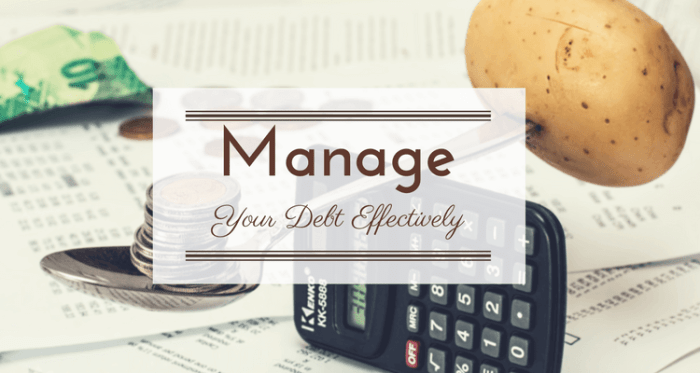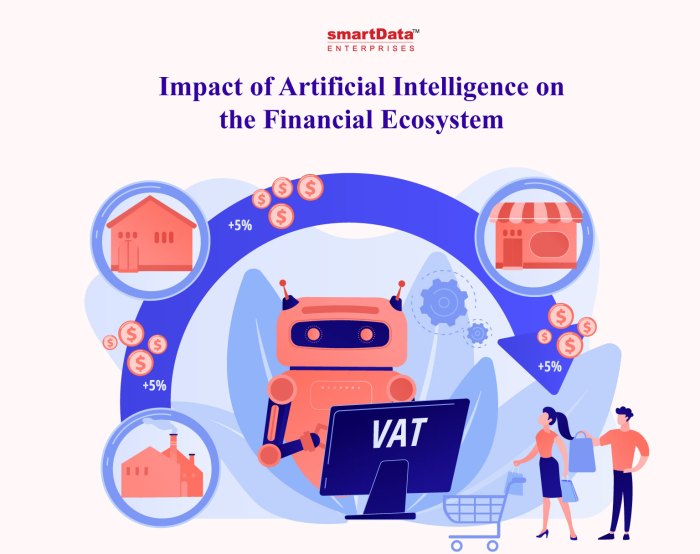How to Process Payroll Manually (Step-by-Step) unveils the intricacies of handling payroll without software. This guide provides a comprehensive, step-by-step approach, covering everything from gathering essential employee data to calculating net pay, handling deductions, and remitting taxes. We’ll explore various pay structures, address common payroll errors, and offer a detailed illustrative example to solidify your understanding. Whether you’re a small business owner or simply curious about the process, this guide offers practical insights and valuable knowledge.
We will cover crucial aspects like accurately calculating gross pay for hourly, salary, and commission-based employees, navigating the complexities of various deductions (federal and state taxes, social security, Medicare, and pre-tax deductions), and ensuring the precise calculation of net pay. The guide will also address the importance of meticulous record-keeping, proper tax remittance, and year-end procedures, including W-2 preparation. Finally, we will highlight common pitfalls to avoid and strategies for maintaining payroll accuracy.
Gathering Necessary Information
Accurate and complete employee data is the cornerstone of successful manual payroll processing. Inaccurate information can lead to errors in paychecks, tax filings, and overall financial reporting, potentially resulting in legal and financial penalties. Gathering this information meticulously and verifying its accuracy is crucial for a smooth and compliant payroll process.
Before you begin calculating payroll, you must collect specific information for each employee. This data will be used to calculate gross pay, deductions, and net pay. Failure to collect all necessary information will hinder the payroll process and may lead to errors.
Essential Employee Data
The following table Artikels the essential employee data required for accurate manual payroll processing. Ensure all data is current and accurate. Discrepancies should be immediately addressed with the employee.
| Employee Information | Compensation Details | Tax Information | Other Deductions |
|---|---|---|---|
| Employee Name Employee ID Address Contact Information |
Hourly Rate/Salary Regular Hours Worked Overtime Hours Worked Bonuses/Commissions |
Federal Tax Withholding State Tax Withholding Social Security Number (SSN) Other Tax IDs (if applicable) |
Health Insurance Premiums Retirement Plan Contributions Other Deductions (e.g., garnishments) |
Data Entry Accuracy and Verification
Accurate data entry is paramount. Even a small error, such as a misplaced decimal point or an incorrect number of hours worked, can significantly impact an employee’s paycheck and your company’s financial records. This can lead to employee dissatisfaction, potential legal issues, and financial penalties.
Get the entire information you require about How to Manage Accounts Payable and Accounts Receivable on this page.
To ensure accuracy, double-check all entered data against the source documents. Any discrepancies must be resolved before proceeding with payroll calculations. A systematic approach to data entry and verification, such as using a checklist or spreadsheet, can help minimize errors.
Verifying Employee Information
Verification involves comparing the information gathered from employees against official documents. This step is crucial for preventing errors and ensuring compliance with tax and labor laws. Regularly review and update employee records to reflect any changes in personal information or employment status.
Verification should include comparing employee-provided information against official documents such as:
- W-4 Form: Verify the employee’s claimed withholding allowances and filing status.
- I-9 Form: Confirm the employee’s eligibility to work in the country.
- State and Local Tax Forms: Verify the employee’s state and local tax withholding information.
- Direct Deposit Authorization Form: Verify banking details for direct deposit payments.
Discrepancies between employee-provided information and official documentation should be immediately addressed with the employee to correct any inaccuracies before payroll processing.
Calculating Gross Pay

Calculating gross pay is a fundamental step in manual payroll processing. Gross pay represents the total earnings of an employee before any deductions for taxes, insurance, or other benefits. The method of calculation varies depending on the employee’s pay structure.
Hourly Pay
For hourly employees, gross pay is calculated by multiplying the hourly rate by the number of hours worked. Overtime pay, typically at a rate of 1.5 times the regular hourly rate, is added for hours exceeding a standard workweek (often 40 hours).
Gross Pay = (Regular Hours × Hourly Rate) + (Overtime Hours × Overtime Rate)
For example, an employee earning $15/hour who worked 45 hours in a week would have a gross pay of: (40 hours × $15/hour) + (5 hours × ($15/hour × 1.5)) = $600 + $112.50 = $712.50. This calculation assumes a standard 40-hour workweek and a 1.5x overtime rate. Specific overtime rules may vary by location and company policy.
Salary Pay
Salaried employees receive a fixed amount of pay per pay period, regardless of the number of hours worked. The gross pay calculation is straightforward; it is simply the stated salary divided by the number of pay periods in a year.
For a bi-weekly payment, the gross pay is calculated by dividing the annual salary by 26 (the number of bi-weekly pay periods in a year). For a monthly payment, the annual salary is divided by 12.
For example, an employee with an annual salary of $60,000 paid bi-weekly would receive a gross pay of $60,000 / 26 = $2307.69 per pay period. If paid monthly, the gross pay would be $60,000 / 12 = $5000.
Commission Pay
Employees paid on commission earn a percentage of their sales. Gross pay is calculated by multiplying the total sales by the commission rate. Some commission structures include a base salary in addition to the commission earned.
Gross Pay = (Total Sales × Commission Rate) + Base Salary (if applicable)
For example, a salesperson with a 5% commission rate who generated $10,000 in sales would earn a gross pay of $10,000 × 0.05 = $500. If they also had a base salary of $2000, their gross pay would be $500 + $2000 = $2500.
Additional Compensation
Various additional compensations, such as bonuses, allowances, or reimbursements, are added to the gross pay calculation based on the employee’s pay structure. These amounts are added to the base pay calculated using the methods described above. For instance, if an hourly employee receives a $500 bonus, this amount would be added to their regular and overtime pay to determine their gross pay.
Calculating Deductions: How To Process Payroll Manually (Step-by-Step)
Accurately calculating deductions is crucial for ensuring compliant and correct payroll processing. This section details the common deductions employers must account for, providing a step-by-step guide to ensure accuracy. Remember that tax laws are subject to change, so always consult the most up-to-date information from the IRS and your state’s tax authority.
Federal Income Tax
Federal income tax is a significant deduction for most employees. The amount withheld depends on several factors, including the employee’s wages, filing status (single, married, etc.), and the number of withholding allowances claimed. Employers typically use the IRS’s Publication 15 (Circular E) to determine the appropriate amount to withhold. This publication provides tables and formulas to simplify the calculation.
- Determine the employee’s gross pay for the pay period.
- Identify the employee’s filing status and number of withholding allowances.
- Consult Publication 15 (Circular E) to find the appropriate tax withholding amount based on the employee’s gross pay, filing status, and allowances. This often involves looking up the gross pay in a table and finding the corresponding tax amount.
- Record the federal income tax withheld on the payroll register.
State Income Tax
Similar to federal income tax, state income tax varies by state and is based on the employee’s income, filing status, and allowances (if applicable). Each state has its own tax rates and withholding methods. Consult your state’s tax authority for specific guidelines and withholding tables.
- Determine the employee’s gross pay for the pay period.
- Identify the employee’s state of residence and filing status.
- Refer to your state’s tax withholding guidelines or tables to determine the appropriate state income tax amount to withhold.
- Record the state income tax withheld on the payroll register.
Social Security Tax (FICA)
Social Security tax is a mandatory deduction for both employers and employees. The current tax rate is split equally between the employer and employee. The employee’s share is calculated as a percentage of their gross earnings up to a specified annual limit (the Social Security wage base). For 2024, the tax rate is 6.2% of earnings up to a certain limit (this limit changes yearly, so always consult the most up-to-date information from the Social Security Administration).
Social Security Tax Withheld = Gross Pay * 0.062 (up to the annual limit)
Medicare Tax (FICA)
Medicare tax is another mandatory deduction for both employers and employees. Unlike Social Security tax, there is no annual earnings limit. The current tax rate is 1.45% of the employee’s gross pay.
Medicare Tax Withheld = Gross Pay * 0.0145
Pre-Tax Deductions
Pre-tax deductions are subtracted from an employee’s gross pay before taxes are calculated. Common pre-tax deductions include contributions to 401(k) retirement plans and health insurance premiums. These deductions reduce the employee’s taxable income, resulting in lower tax liability.
- Determine the employee’s pre-tax deductions (401k contribution amount, health insurance premium, etc.). These amounts are usually specified by the employee.
- Subtract the total pre-tax deductions from the employee’s gross pay to arrive at their taxable income.
- Calculate the federal and state income taxes based on the adjusted taxable income.
- Record all deductions on the payroll register.
Net Pay Calculation
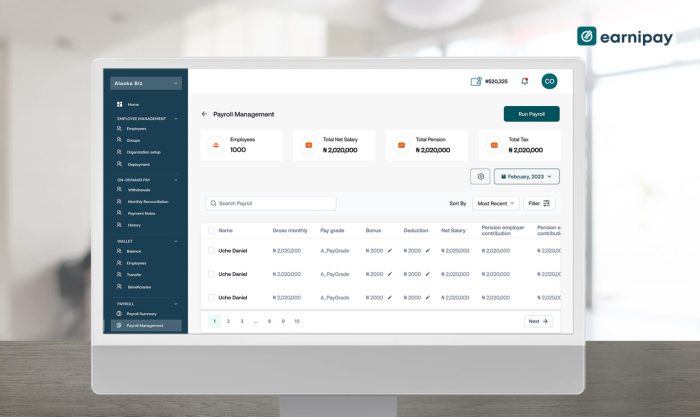
Calculating net pay is the final step in manual payroll processing. It represents the actual amount of money an employee receives after all deductions have been subtracted from their gross pay. Accuracy in this calculation is crucial for maintaining employee satisfaction and legal compliance.
Net pay is simply the gross pay less all deductions. This involves subtracting federal and state income taxes, Social Security and Medicare taxes (FICA), health insurance premiums, retirement plan contributions, and any other applicable deductions. A precise calculation ensures that employees receive their correct wages.
Net Pay Calculation Process
To calculate net pay, follow these steps:
- Begin with the employee’s gross pay, which is the total earnings before any deductions.
- Gather all applicable deductions for the employee, including federal and state income taxes, FICA taxes, health insurance premiums, and any other deductions.
- Sum all the deductions.
- Subtract the total deductions from the gross pay. The result is the employee’s net pay.
Net Pay Calculation Examples
Let’s illustrate with two examples:
Example 1: Employee A has a gross pay of $2,000. Their deductions are: Federal Income Tax ($300), State Income Tax ($100), FICA ($150), and Health Insurance ($100). Their net pay is calculated as follows:
Net Pay = $2000 – ($300 + $100 + $150 + $100) = $1350
Example 2: Employee B earns a gross pay of $3,500. Their deductions are: Federal Income Tax ($500), State Income Tax ($150), FICA ($262.50), Retirement Contribution ($200), and Health Insurance ($200). Their net pay is:
Net Pay = $3500 – ($500 + $150 + $262.50 + $200 + $200) = $2187.50
Double-Checking Net Pay Calculations
Accurate net pay calculation is vital. To ensure accuracy:
A methodical approach is essential to minimize errors. Consider these steps:
- Verify Gross Pay: Double-check the calculation of gross pay to ensure it accurately reflects the hours worked and pay rate.
- Review Deduction Amounts: Carefully review each deduction to ensure the correct amounts are used. Cross-reference with tax tables and benefit plan details.
- Independent Calculation: Perform the net pay calculation independently using a calculator or spreadsheet. This provides an extra layer of verification.
- Compare Results: Compare the results of the independent calculation with the original calculation. Any discrepancies require immediate investigation and correction.
- Regular Reconciliation: Regularly reconcile payroll data with financial records to detect and address any inconsistencies.
Preparing Payroll Documents
After calculating net pay, the final step involves preparing the necessary payroll documents for distribution to employees and for maintaining accurate financial records. This stage ensures compliance with legal requirements and provides a clear record of payroll transactions. Proper documentation is crucial for both the employer and the employee.
This process includes creating a payroll register, preparing individual paychecks or direct deposit forms, and meticulously maintaining all related records. Accuracy is paramount to avoid potential discrepancies and legal issues.
Payroll Register
A payroll register is a summary of all payroll transactions for a specific pay period. It provides a comprehensive overview of employee earnings, deductions, and net pay. This document serves as a vital record for both internal accounting and potential audits.
| Employee Name | Gross Pay | Deductions | Net Pay |
|---|---|---|---|
| John Doe | $2000 | $400 | $1600 |
| Jane Smith | $1800 | $350 | $1450 |
| Peter Jones | $2200 | $450 | $1750 |
Paycheck or Direct Deposit Information
Paychecks or direct deposit forms require specific information to ensure accurate and timely payment to employees. This information must be meticulously verified to prevent errors.
For paychecks, the employee’s name, pay period dates, gross pay, deductions (itemized), net pay, and employer information must be clearly printed. For direct deposit, the employee’s bank account number, routing number, and potentially other identifying information are required. Incorrect information can lead to delays or failed transactions.
Record-Keeping and Document Retention
Maintaining accurate and complete payroll records is crucial for legal compliance and efficient financial management. These records should be stored securely and systematically to facilitate easy retrieval when needed. This includes the payroll register, individual pay stubs or direct deposit confirmations, tax forms (W-2, 1099), and other relevant documents.
Retention periods vary by jurisdiction and type of document. However, it is generally advisable to retain payroll records for at least three to seven years, or as mandated by applicable laws. Proper record-keeping minimizes the risk of penalties and simplifies year-end tax reporting.
Accurate and complete payroll records are essential for legal compliance and effective financial management.
Handling Payroll Taxes
Accurately calculating and remitting payroll taxes is crucial for compliance and avoiding penalties. This section details the process, relevant tax forms, filing deadlines, and best practices for managing your payroll tax liabilities. Failure to properly handle payroll taxes can result in significant financial repercussions for your business.
Calculating and remitting payroll taxes involves several steps, beginning with determining the applicable tax rates and then calculating the employee’s and employer’s portions of each tax. These taxes are then deducted from employee wages and remitted to the relevant tax authorities by specific deadlines. Accurate record-keeping is essential throughout this process.
Payroll Tax Types and Rates
Payroll taxes typically include federal income tax, Social Security tax (FICA), and Medicare tax. State and local taxes may also apply, varying by location. The rates for these taxes are established by law and can change periodically. It is crucial to consult the most up-to-date information from the IRS and your state’s tax agency. For example, the Social Security tax rate is typically split evenly between the employer and employee, while the Medicare tax also has employer and employee components. Federal income tax withholding is determined based on the employee’s W-4 form and the applicable tax brackets.
Payroll Tax Forms and Filing Deadlines
Several forms are used in payroll tax processing. The most common are Form W-4 (Employee’s Withholding Certificate), which determines federal income tax withholding; Form W-2 (Wage and Tax Statement), which reports wages and taxes withheld to employees; and Form 941 (Employer’s Quarterly Federal Tax Return), used to report and pay federal payroll taxes quarterly. State and local tax forms will vary depending on the location. Filing deadlines are typically quarterly for federal taxes (Form 941) and annual for W-2s. Missing deadlines can result in penalties and interest charges. It is crucial to maintain a detailed calendar to ensure timely filing and payment.
Managing Payroll Tax Liabilities
Effective payroll tax management involves meticulous record-keeping, accurate calculations, and timely filings. Utilize payroll software or spreadsheets to track employee wages, deductions, and tax liabilities. Regularly reconcile your payroll tax accounts to ensure accuracy and identify any discrepancies promptly. Consider setting aside funds specifically for payroll taxes to avoid unexpected cash flow issues. Staying informed about changes in tax laws and regulations is also essential for maintaining compliance. For instance, regularly reviewing IRS publications and updates from your state’s tax agency is crucial to avoid penalties. Finally, consulting with a tax professional can provide valuable guidance and support in managing your payroll tax obligations, especially if dealing with complex situations.
Year-End Payroll Processing
Year-end payroll processing involves a crucial set of tasks that ensure compliance with tax regulations and accurate reporting for both the employer and employee. These tasks are time-sensitive and require meticulous attention to detail to avoid penalties and ensure accurate record-keeping. Failure to properly complete year-end payroll tasks can result in significant financial and legal consequences.
Accurate year-end payroll processing is paramount for maintaining legal compliance and ensuring the smooth operation of your business. It involves preparing and distributing W-2 forms to employees, filing necessary tax documents with relevant authorities, and reconciling payroll records. This process not only fulfills legal obligations but also fosters trust and transparency with employees.
W-2 Preparation and Distribution, How to Process Payroll Manually (Step-by-Step)
The W-2 form, Wage and Tax Statement, reports an employee’s earnings and withholdings for the tax year. Preparing these forms accurately is essential. Information required includes the employee’s name, address, Social Security number, total wages paid, federal and state income tax withheld, Social Security and Medicare taxes withheld, and other relevant deductions. Employers are responsible for providing each employee with their W-2 form by January 31st of the following year. Distribution can be done via mail or electronic delivery, but it’s crucial to maintain records of delivery confirmation. Incorrect information on a W-2 can lead to delays in tax refunds or even tax audits.
Importance of Accurate Year-End Reporting and Compliance
Accurate year-end reporting is critical for several reasons. First, it ensures compliance with federal and state tax laws, avoiding penalties and potential legal issues. Secondly, it provides a clear and accurate financial picture of the business’s payroll expenses for the year. This information is vital for financial planning, budgeting, and reporting to stakeholders. Finally, accurate reporting builds trust and transparency with employees, fostering a positive work environment. Inaccurate reporting can damage this trust and create unnecessary complications for both the employer and the employee.
Filing Necessary Tax Documents
Filing the necessary tax documents involves submitting various forms to the relevant tax authorities. This typically includes Form 941 (Employer’s Quarterly Federal Tax Return), Form 940 (Employer’s Annual Federal Unemployment Tax Return), and state-specific unemployment tax forms. Deadlines for these filings vary depending on the tax authority and the specific form. Employers must keep meticulous records of all payroll transactions throughout the year to accurately complete these forms. Failure to file these forms on time or with accurate information can result in significant penalties and interest charges. It is advisable to consult with a tax professional or utilize payroll software to ensure accurate and timely filing.
Common Payroll Errors and How to Avoid Them
Manual payroll processing, while offering a degree of control, is susceptible to errors. These errors can range from minor discrepancies to significant legal and financial ramifications. Understanding common mistakes and implementing preventative measures is crucial for maintaining accurate and compliant payroll records.
Incorrect Wage Calculations
Inaccurate gross pay calculations stem from various sources, including misinterpretations of hourly rates, overtime calculations, and commission structures. For example, failing to correctly calculate overtime pay at 1.5 times the regular rate for hours exceeding 40 in a workweek is a frequent error. To avoid this, meticulously review employee contracts and ensure consistent application of applicable wage laws. Double-checking calculations and using a payroll calculator as a verification tool can help minimize this type of error. Failure to correctly account for different pay rates for different jobs or projects within a pay period can also lead to errors.
Deduction Errors
Incorrect deductions are another common issue. These can include miscalculations of federal, state, and local income taxes; improper application of Social Security and Medicare taxes (FICA); incorrect deductions for health insurance premiums, retirement contributions, or other pre-tax deductions. To prevent these errors, establish a clear system for tracking deductions, regularly updating deduction amounts based on employee changes (such as marital status or number of dependents), and utilizing payroll software or spreadsheets with built-in formulas to automate calculations. Failure to accurately reflect changes in tax laws or employee withholding information can lead to substantial discrepancies.
Data Entry Mistakes
Simple data entry errors, such as typos in employee names, social security numbers, or hourly rates, can have significant consequences. These errors can lead to incorrect payments, delays in processing, and potential compliance issues. Implementing data validation checks, double-checking entries, and utilizing a standardized data entry format can help minimize these errors. Consider using a spreadsheet with data validation features to prevent the entry of invalid data.
Consequences of Payroll Errors and Correction Best Practices
Payroll errors can result in penalties from regulatory bodies, employee dissatisfaction, damaged company reputation, and legal repercussions. If an error is discovered, prompt and transparent communication with affected employees is crucial. A detailed explanation of the error and steps taken to rectify it will help mitigate any negative impact. Thorough documentation of the error, the correction process, and any communication with employees is essential for future reference and to avoid repeating the mistake. Furthermore, implementing a robust system for reviewing and auditing payroll data before finalizing payments can help detect and prevent errors before they impact employees. Depending on the nature and severity of the error, corrections might involve issuing amended paychecks, adjusting future payments, or filing amended tax returns.
Illustrative Example
This section provides a comprehensive example of manually processing payroll for a small business, “Acme Widgets,” with three employees: Alice, Bob, and Carol. We will walk through each step, from gathering necessary information to remitting payroll taxes. This example uses simplified tax rates and deduction calculations for clarity. Remember to always consult up-to-date tax regulations and your payroll provider or tax advisor for accurate information.
Employee Information Gathering
Before beginning payroll processing, we need to gather the necessary information for each employee. This includes their hourly rate, hours worked, tax withholding information (W-4 forms), and any other deductions such as health insurance or retirement plan contributions.
- Alice: Hourly rate: $20, Hours worked: 40, Federal withholding: 10%, State withholding: 5%, Health Insurance: $100
- Bob: Hourly rate: $25, Hours worked: 35, Federal withholding: 15%, State withholding: 7%, Retirement contribution: $50
- Carol: Hourly rate: $30, Hours worked: 45, Federal withholding: 20%, State withholding: 8%
Gross Pay Calculation
Next, we calculate the gross pay for each employee by multiplying their hourly rate by the number of hours worked.
- Alice: $20/hour * 40 hours = $800
- Bob: $25/hour * 35 hours = $875
- Carol: $30/hour * 45 hours = $1350
Deduction Calculation
We now calculate each employee’s deductions. This includes federal and state income tax withholding, health insurance, and retirement contributions. We’ll use the percentages provided in the employee information.
- Alice:
- Federal tax: $800 * 10% = $80
- State tax: $800 * 5% = $40
- Health Insurance: $100
- Bob:
- Federal tax: $875 * 15% = $131.25
- State tax: $875 * 7% = $61.25
- Retirement contribution: $50
- Carol:
- Federal tax: $1350 * 20% = $270
- State tax: $1350 * 8% = $108
Net Pay Calculation
Net pay is calculated by subtracting all deductions from the gross pay.
- Alice: $800 – $80 – $40 – $100 = $580
- Bob: $875 – $131.25 – $61.25 – $50 = $632.50
- Carol: $1350 – $270 – $108 = $972
Preparing Payroll Documents
Payroll documents include pay stubs for each employee, detailing their gross pay, deductions, and net pay. A summary report is also created showing total payroll expenses for the period. This report is crucial for accounting purposes. A simplified example of a pay stub is shown below. It should contain all the details of the calculations above.
Handling Payroll Taxes
Payroll taxes, including employer and employee portions of Social Security and Medicare taxes, are calculated based on the total gross payroll. These taxes must be remitted to the appropriate government agencies by the designated deadlines. In our simplified example, we’ll omit the calculation of employer taxes for brevity.
Year-End Payroll Processing
At the end of the year, W-2 forms are prepared for each employee, summarizing their earnings and withholdings for the year. These forms are then filed with the appropriate tax authorities. Additional year-end reporting requirements, such as filing Form 941 (Employer’s Quarterly Federal Tax Return), are also necessary. This example simplifies this process.
Final Conclusion
Mastering manual payroll processing empowers you with a deeper understanding of your business finances. This step-by-step guide has equipped you with the knowledge to accurately calculate employee compensation, handle deductions, and manage payroll taxes efficiently. By following the Artikeld procedures and avoiding common errors, you can ensure compliance and maintain accurate financial records. Remember, accuracy and diligence are key to successful manual payroll processing, contributing to a smoothly run business operation.
Question & Answer Hub
What happens if I make a mistake in manual payroll processing?
Payroll errors can lead to financial penalties, employee dissatisfaction, and legal issues. Immediate correction and thorough record-keeping are crucial to mitigate consequences.
Can I use a spreadsheet for manual payroll?
Yes, spreadsheets can be helpful tools for organizing and calculating payroll data. However, ensure your formulas are accurate and regularly back up your work.
What resources are available for staying up-to-date on tax laws and regulations?
Consult the IRS website, state tax agencies, and professional accounting resources for the most current information on payroll tax laws and regulations.
How often should I reconcile my manual payroll records?
Regular reconciliation, ideally monthly, is recommended to catch errors early and maintain accurate financial records.