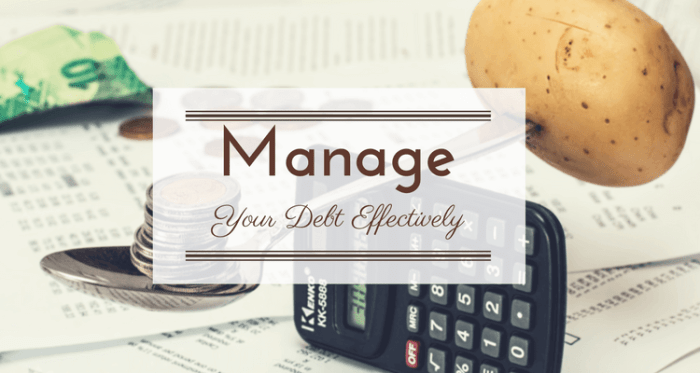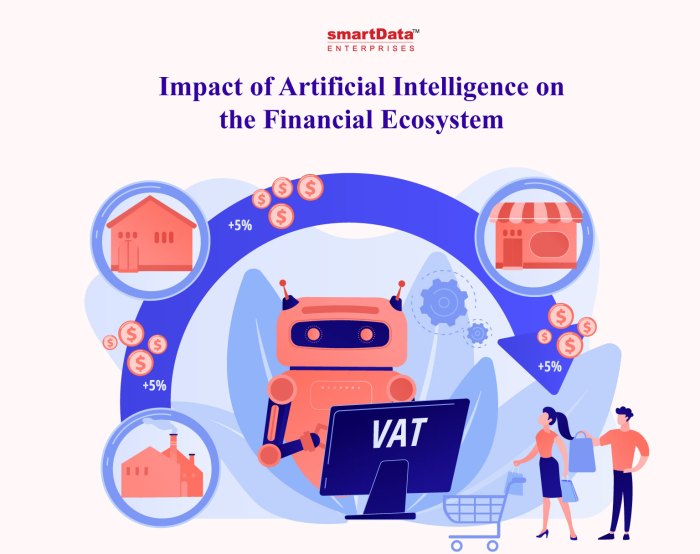How to Enhance Business Efficiency with Automated Accounting is a crucial topic for businesses of all sizes seeking streamlined operations and improved financial insights. This guide explores the transition from manual accounting to automated systems, highlighting the benefits, challenges, and best practices involved. We’ll delve into the selection and implementation of suitable software, data migration strategies, and the measurement of efficiency gains. Ultimately, we aim to empower businesses to leverage automation for enhanced accuracy, reduced costs, and improved decision-making.
The shift to automated accounting offers significant advantages, from minimizing human error in data entry to providing real-time financial visibility. By embracing technology, businesses can free up valuable employee time, improve cash flow management, and gain a deeper understanding of their financial performance. This guide will equip you with the knowledge and strategies to navigate this transition successfully.
Defining Business Inefficiencies in Accounting

Efficient accounting practices are crucial for the financial health and sustainable growth of any business, especially small businesses often operating with limited resources. Inefficiencies can lead to significant setbacks, hindering decision-making and impacting profitability. Understanding these inefficiencies is the first step towards implementing effective solutions.
Common Accounting Inefficiencies in Small Businesses
Three prevalent accounting inefficiencies frequently encountered in small businesses include manual data entry, lack of real-time financial reporting, and inadequate invoice processing. These inefficiencies contribute to increased operational costs, reduced accuracy, and delayed decision-making.
- Manual Data Entry: This involves the time-consuming process of manually inputting financial data into accounting software. It is prone to errors and delays.
- Delayed Financial Reporting: The absence of up-to-the-minute financial information prevents timely analysis and strategic decision-making. This lack of insight can lead to missed opportunities or poor financial choices.
- Inefficient Invoice Processing: Manual invoice processing, including tracking, data entry, and payment follow-up, is often slow and susceptible to errors, leading to cash flow issues and strained vendor relationships.
Impact of Manual Data Entry on Accounting Accuracy
Manual data entry significantly increases the risk of human error. Typos, missed entries, and incorrect data input can lead to inaccurate financial statements, miscalculations, and ultimately, flawed business decisions. The cumulative effect of these errors can be substantial, potentially leading to incorrect tax filings, financial misreporting, and even legal complications. For example, a simple typo in a large transaction could lead to significant discrepancies in the financial reports, making it difficult to track the company’s true financial performance.
Consequences of Delayed Financial Reporting on Business Decision-Making
Delayed financial reporting hinders a business’s ability to make timely and informed decisions. Without access to current financial data, it’s difficult to accurately assess profitability, identify trends, manage cash flow effectively, and respond quickly to changing market conditions. This lack of real-time insights can lead to missed opportunities for expansion, investment, or cost-cutting measures. For instance, a delay in identifying a decline in sales could result in missed opportunities to adjust marketing strategies or explore new revenue streams before significant financial losses occur.
Cost Comparison: Manual vs. Automated Accounting
While the initial investment in automated accounting systems may seem higher than maintaining manual processes, the long-term cost savings are significant. Manual accounting incurs substantial costs associated with labor, time spent on data entry and reconciliation, and the increased risk of errors leading to costly corrections and potential legal fees. Automated systems, on the other hand, reduce labor costs, improve accuracy, and streamline processes, resulting in increased efficiency and cost savings over time. A small business might find that the time saved by automating invoice processing, for example, translates directly into increased employee productivity and reduced overhead. The cost of errors and corrections in manual systems far outweighs the investment in automated solutions in the long run.
Exploring Automation Solutions for Accounting
Automating your accounting processes can significantly boost efficiency and accuracy, freeing up valuable time and resources for strategic business initiatives. The right automation solution can streamline workflows, reduce manual errors, and provide real-time financial insights. Choosing the best fit depends on your business size, specific needs, and budget.
Automated Accounting Software Options
Selecting appropriate accounting software is crucial for efficient automation. The market offers a wide range of solutions catering to various business sizes and complexities. Smaller businesses might find simpler, user-friendly options sufficient, while larger enterprises often require more robust and integrated systems.
- Small Businesses: Xero, QuickBooks Online (Simple Start plan), FreshBooks. These platforms typically offer intuitive interfaces, basic accounting features, and affordable pricing plans.
- Medium-Sized Businesses: QuickBooks Online (Plus or Essentials plan), Zoho Books, Sage 50cloud. These solutions provide more advanced features like inventory management, project tracking, and more comprehensive reporting capabilities.
- Large Enterprises: SAP S/4HANA, Oracle NetSuite, Microsoft Dynamics 365 Finance. These enterprise resource planning (ERP) systems offer fully integrated solutions managing all aspects of a business, including accounting, supply chain, and human resources.
Cloud-Based Accounting Software and Enhanced Collaboration
Cloud-based accounting software offers significant advantages in accessibility and collaboration. Data is stored securely on remote servers, accessible from anywhere with an internet connection. This allows authorized personnel, such as accountants, bookkeepers, and business owners, to access and work on financial information simultaneously, regardless of their location. For example, a team could collaborate on closing the books at month-end, regardless of whether they are in the same office or working remotely. Real-time updates ensure everyone works with the most current data, improving communication and reducing delays.
Automated Invoice Processing and Payment Systems
Automated invoice processing and payment systems drastically reduce the time and effort associated with manual data entry and reconciliation. These systems can automatically extract data from invoices, match them with purchase orders, and post transactions to the general ledger. Many platforms also integrate with payment gateways, allowing for automated payment processing, reducing manual payment entry and improving cash flow management. For instance, an automated system could receive an invoice via email, automatically extract the key data, and post it to the accounting system without manual intervention. This eliminates potential errors associated with manual data entry and speeds up the accounts payable process.
Integration with Other Business Applications
Integrating accounting software with other business applications, such as CRM (Customer Relationship Management) and inventory management systems, creates a seamless flow of data and improves overall business efficiency. For example, integrating your accounting software with your CRM can automatically record customer payments, update invoices, and track sales performance. Similarly, integrating with an inventory management system can automatically update inventory levels based on sales and purchases, providing accurate real-time data for decision-making. This integrated approach eliminates the need for manual data transfer between systems, minimizing errors and ensuring data consistency.
Comparison of Accounting Software Solutions
| Feature | QuickBooks Online (Plus) | Xero | Zoho Books |
|---|---|---|---|
| Pricing (monthly) | Starting at $125 | Starting at $12 | Starting at $15 |
| Invoice Creation | Automated, customizable | Automated, customizable | Automated, customizable |
| Expense Tracking | Automated expense tracking, receipt capture | Automated expense tracking, bank feeds | Automated expense tracking, mobile app |
| Reporting | Comprehensive financial reports | Customizable reports and dashboards | Basic and customizable reports |
Implementing Automated Accounting Systems

Transitioning to automated accounting represents a significant step towards enhanced business efficiency. This process, while initially demanding, yields long-term benefits in accuracy, speed, and cost-effectiveness. Careful planning and execution are crucial for a smooth and successful migration.
Implementing an automated accounting system requires a structured approach. A phased rollout minimizes disruption and maximizes the chances of a successful transition. This involves careful planning, thorough testing, and comprehensive staff training. Effective data migration is also paramount to ensuring the integrity of financial records.
Step-by-Step Guide for Migrating from Manual to Automated Accounting
A methodical approach is essential for a successful transition from manual to automated accounting. The following steps provide a roadmap for a smooth and efficient migration.
- Needs Assessment and Software Selection: Begin by thoroughly assessing your current accounting processes and identifying specific areas needing improvement. Research and select accounting software that aligns with your business needs and budget, considering factors like scalability, integration capabilities, and user-friendliness. For example, a small business might opt for cloud-based software like Xero or QuickBooks Online, while a larger enterprise might require a more robust, on-premise solution.
- Data Cleansing and Preparation: Before migrating data, thoroughly clean and organize your existing financial records. This includes rectifying errors, standardizing data formats, and ensuring data completeness. This preparatory step is crucial for accurate data migration and avoids future complications.
- Data Migration: Employ a structured approach to data migration. This could involve direct import, manual entry, or a combination of both, depending on the software and the complexity of your data. Regularly back up your data throughout the process to prevent data loss.
- System Testing and Validation: Thoroughly test the new system before fully transitioning. This involves running test transactions and comparing the results with your existing manual records to ensure accuracy. Identify and rectify any discrepancies before live operation.
- Go-Live and Post-Implementation Support: Once testing is complete, schedule a go-live date and provide ongoing support to staff during the initial transition period. Address any issues promptly and ensure staff are comfortable using the new system.
Checklist of Essential Considerations Before Implementing New Accounting Software
Careful consideration of several factors is crucial before implementing new accounting software. This checklist helps ensure a smooth transition and optimal system performance.
- Budgetary Allocation: Determine the total cost, including software licensing, implementation, training, and ongoing maintenance.
- Integration with Existing Systems: Assess compatibility with your current CRM, ERP, and other business systems. Seamless integration is key to efficiency.
- Scalability and Future Needs: Choose software that can adapt to your business growth and changing needs.
- Security and Data Protection: Ensure the software offers robust security features to protect sensitive financial data.
- User-Friendliness and Training Requirements: Select software with an intuitive interface and adequate training resources.
- Vendor Support and Reliability: Choose a reputable vendor with reliable customer support and maintenance services.
Training Requirements for Staff Transitioning to an Automated System, How to Enhance Business Efficiency with Automated Accounting
Effective training is crucial for a successful transition to automated accounting. This ensures staff can confidently and efficiently utilize the new system.
Training should be tailored to the specific software and the roles of individual staff members. It should cover all aspects of the system, from basic data entry to advanced reporting and analysis. Hands-on training sessions, supplemented by online resources and user manuals, are recommended. Regular refresher training sessions can reinforce knowledge and address any ongoing questions or challenges. For example, dedicated training sessions for accounts payable staff might focus on invoice processing and payment approvals within the new system.
Best Practices for Data Migration to Ensure Accuracy and Completeness
Accurate and complete data migration is paramount for the success of any automated accounting system implementation. This involves meticulous planning and execution.
- Data Cleansing: Before migration, thoroughly clean and validate your data. This includes correcting errors, standardizing formats, and removing duplicates.
- Data Mapping: Clearly map your existing data fields to the corresponding fields in the new system. This ensures data integrity during the transfer.
- Phased Migration: Consider a phased approach, migrating data in segments rather than all at once. This allows for easier error detection and correction.
- Data Validation: After migration, rigorously validate the data to ensure accuracy and completeness. Compare the migrated data with your source data to identify any discrepancies.
- Backup and Recovery Plan: Implement a robust backup and recovery plan to safeguard against data loss during the migration process.
Measuring and Improving Efficiency Gains

Automating your accounting processes offers significant potential for increased efficiency, but realizing these gains requires careful measurement and ongoing improvement. Tracking key performance indicators (KPIs) and calculating return on investment (ROI) are crucial steps in demonstrating the value of your automation efforts and identifying areas for further optimization.
Successfully implementing automated accounting systems requires a strategic approach to monitoring progress and identifying areas for refinement. This involves establishing clear metrics to track improvements, calculating the financial return on the investment, and proactively addressing potential challenges. Regularly assessing these factors ensures sustained efficiency gains and a strong return on the initial investment.
Key Performance Indicator Tracking
Effective KPI tracking provides quantifiable evidence of the impact of automated accounting. Relevant KPIs might include the reduction in processing time for invoices, the decrease in manual data entry errors, the improvement in the speed of financial reporting, and the enhanced accuracy of financial statements. By setting baseline measurements before automation and tracking these KPIs regularly, businesses can clearly demonstrate the efficiency gains achieved. For example, tracking the time taken to process a batch of invoices before and after automation will reveal a significant reduction in processing time, translating to cost savings and increased productivity.
Return on Investment Calculation
Calculating the ROI for automated accounting systems involves comparing the total costs of implementation and ongoing maintenance against the total benefits achieved. Costs might include software licensing fees, implementation costs, training expenses, and ongoing maintenance. Benefits can include reduced labor costs, minimized errors, improved efficiency, and enhanced decision-making capabilities. A simple ROI calculation can be represented as:
ROI = (Total Benefits – Total Costs) / Total Costs
For instance, if the total benefits amount to $50,000 and the total costs are $10,000, the ROI would be 400%, indicating a substantial return on the investment. This calculation, however, should consider a longer-term perspective, factoring in the depreciation of the system and potential upgrades.
Challenges and Solutions in Automated Accounting Adoption
Implementing automated accounting systems is not without its challenges. One common hurdle is resistance to change from employees accustomed to manual processes. Another challenge is the initial investment cost, which can be substantial for smaller businesses. Data migration issues and the need for robust cybersecurity measures also present significant challenges. To address these, companies can implement comprehensive training programs for employees, explore financing options for the initial investment, meticulously plan data migration strategies, and invest in robust cybersecurity solutions. Furthermore, clear communication and demonstrating the long-term benefits of automation are essential for fostering employee buy-in.
Automated Reporting and Enhanced Financial Insights
Automated reporting significantly improves financial insights and strategic planning. Automated systems can generate real-time reports, dashboards, and key financial metrics, providing a more comprehensive and timely understanding of the company’s financial health. This enables faster and more informed decision-making, facilitating better strategic planning and resource allocation. For example, automated reporting can quickly identify trends in sales, expenses, and profitability, enabling proactive adjustments to business strategies. Similarly, automated cash flow forecasting can improve liquidity management and reduce the risk of financial shortfalls.
Strategies for Continuous Improvement
Regularly reviewing and optimizing automated accounting processes is crucial for sustained efficiency gains. This involves ongoing monitoring of KPIs, identifying areas for improvement, and implementing updates or modifications to the system as needed.
- Regularly review and update workflows to reflect changes in business operations.
- Invest in employee training to maximize the utilization of system features.
- Implement robust data validation processes to minimize errors.
- Utilize system reporting features to track KPIs and identify areas for improvement.
- Explore opportunities for system integration with other business applications.
- Stay updated on the latest accounting software and automation technologies.
Security and Data Integrity in Automated Accounting
Implementing automated accounting systems significantly enhances efficiency, but it also introduces new security challenges. Robust security measures are paramount to protect sensitive financial data and maintain the integrity of your accounting records. Failure to prioritize security can lead to data breaches, financial losses, and reputational damage. This section details essential security protocols and best practices for safeguarding your automated accounting environment.
Data encryption and access control are fundamental to protecting sensitive financial data within automated accounting systems. Encryption transforms data into an unreadable format, rendering it useless to unauthorized individuals even if accessed. Access control mechanisms, such as role-based permissions and multi-factor authentication, restrict access to sensitive data based on user roles and responsibilities, limiting the potential impact of a security breach. For example, a junior accountant might only have access to data entry functions, while a senior manager might have broader access, including report generation and approval capabilities.
Data Encryption and Access Control
Data encryption safeguards sensitive financial information both in transit (e.g., during online transactions) and at rest (e.g., stored on servers or databases). Strong encryption algorithms, such as AES-256, should be used to encrypt all sensitive data. Access control should be implemented through a robust system of user roles and permissions, ensuring that only authorized personnel can access specific data and perform particular functions. Multi-factor authentication (MFA), requiring multiple forms of verification (e.g., password, security token, biometric scan), adds an extra layer of security, significantly reducing the risk of unauthorized access.
Data Backup and Disaster Recovery
Regular data backups are critical for business continuity in the event of a system failure, cyberattack, or natural disaster. A comprehensive backup strategy should include both on-site and off-site backups, with backups performed frequently and tested regularly to ensure data recoverability. A robust disaster recovery plan Artikels the steps to be taken to restore accounting operations in the event of a major disruption. This plan should detail the recovery process, including the restoration of data from backups, the recovery of IT infrastructure, and the resumption of business operations. For example, a company might use cloud-based backup services to store off-site copies of their accounting data, ensuring data accessibility even if their primary data center is unavailable.
Compliance with Data Privacy Regulations
Adherence to relevant data privacy regulations, such as GDPR (General Data Protection Regulation) or CCPA (California Consumer Privacy Act), is crucial. These regulations mandate specific measures for protecting personal data, including data minimization, purpose limitation, and data security. Automated accounting systems must be configured to comply with these regulations, ensuring data is only processed for specified purposes and protected against unauthorized access, use, or disclosure. Regular audits and assessments should be conducted to ensure ongoing compliance.
Audit Trails for Data Integrity
Maintaining detailed audit trails is essential for ensuring data integrity and accountability. Audit trails record all actions performed within the accounting system, including who performed the action, when it was performed, and what changes were made. This allows for the detection and investigation of any unauthorized or erroneous changes to accounting data. For instance, if an invoice is incorrectly recorded, the audit trail will reveal the user who made the error and when it occurred, facilitating correction and preventing future similar occurrences.
Security Protocols for Protecting Sensitive Financial Data
A comprehensive security protocol should encompass various measures:
- Regular software updates and patching to address known vulnerabilities.
- Strong password policies, including password complexity requirements and regular password changes.
- Firewall protection to prevent unauthorized access to the accounting system.
- Intrusion detection and prevention systems to monitor for and respond to security threats.
- Regular security audits and penetration testing to identify and address vulnerabilities.
- Employee training on security best practices, including phishing awareness and password security.
- Data loss prevention (DLP) tools to monitor and prevent sensitive data from leaving the organization’s control.
Implementing these security protocols is vital to mitigating risks and safeguarding the integrity of your automated accounting system.
Closing Notes: How To Enhance Business Efficiency With Automated Accounting
Implementing automated accounting systems represents a strategic investment in business efficiency and growth. By carefully planning the transition, selecting appropriate software, and implementing robust security measures, businesses can unlock significant benefits. The improved accuracy, enhanced reporting capabilities, and reduced operational costs associated with automation empower informed decision-making and contribute to long-term financial success. Embracing this technology is not merely about adopting new software; it’s about transforming the way a business manages its finances and ultimately, its future.
FAQ Explained
What are the initial costs associated with implementing automated accounting software?
Initial costs vary greatly depending on the chosen software, implementation services, and any necessary hardware upgrades. Expect costs for software licenses, implementation fees, training, and potential data migration assistance.
How do I choose the right accounting software for my business?
Consider factors like business size, industry, accounting needs (e.g., inventory management, payroll), budget, and desired features. Research different options, compare pricing and features, and seek recommendations from other businesses or accounting professionals.
What security measures should I take to protect my financial data in an automated system?
Implement robust security measures including strong passwords, multi-factor authentication, data encryption, regular software updates, and secure data backups. Comply with relevant data privacy regulations and consider employing access control measures to limit access to sensitive information.
What if my employees are resistant to adopting new accounting software?
Address employee concerns through thorough training, highlighting the benefits of the new system and providing ongoing support. Emphasize how automation will improve their work efficiency and reduce their workload. Consider offering incentives to encourage adoption.
Obtain a comprehensive document about the application of How Blockchain Technology is Transforming the Accounting Industry that is effective.