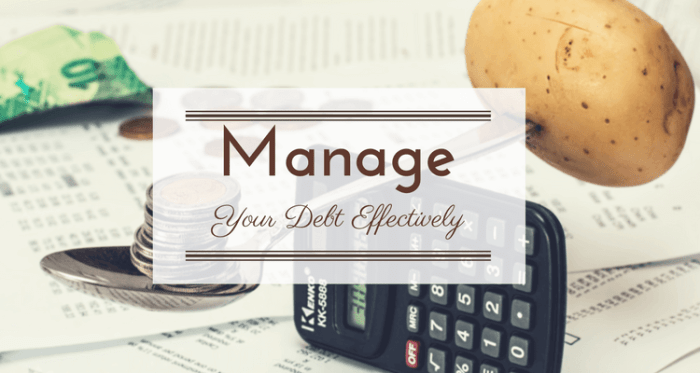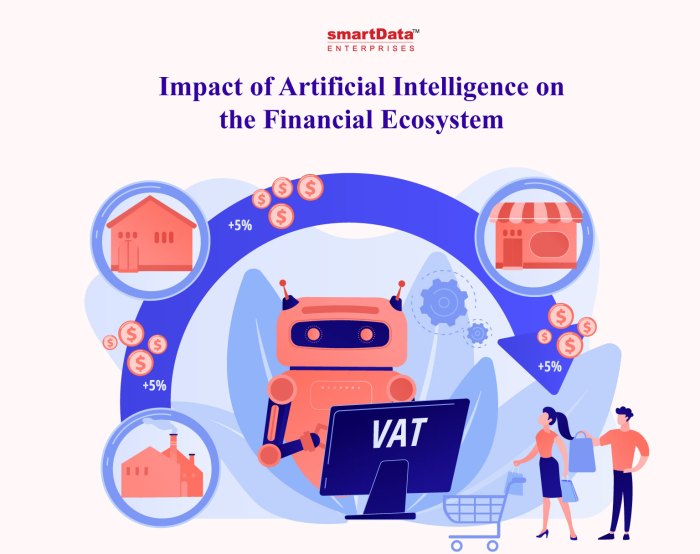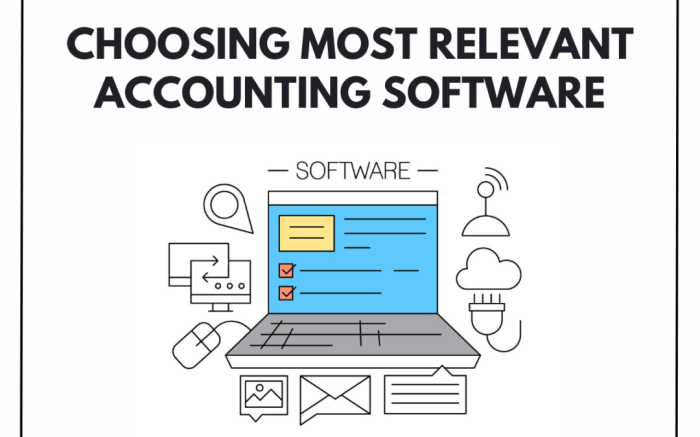Best Payroll Software for Small Businesses in 2025: Navigating the evolving landscape of payroll for small businesses requires careful consideration. The increasing complexity of tax regulations, the need for efficient time tracking, and the desire for seamless integration with other business tools all contribute to the challenge of finding the right payroll software. This guide explores the key features, cost considerations, security implications, and integration capabilities of leading payroll solutions, empowering small businesses to make informed decisions and optimize their payroll processes.
This comprehensive overview examines the crucial features that small businesses should prioritize in 2025, including cloud-based versus on-premise solutions, integrated time and attendance tracking, robust reporting and analytics, and secure data management. We’ll delve into pricing models, highlighting potential hidden costs and providing a cost range for various solutions. Furthermore, we’ll address the critical importance of seamless integration with accounting, HR, and other business tools to streamline operations and enhance data accuracy. Finally, we’ll consider the long-term value and scalability of payroll software, ensuring your chosen solution can grow alongside your business.
Introduction

The payroll landscape for small businesses is undergoing a significant transformation in 2025. Increasingly complex tax regulations, evolving employment laws, and the persistent need for efficiency are creating new challenges for businesses with limited resources. These businesses are finding that traditional, manual payroll processes are no longer sustainable, leading to a greater demand for robust and user-friendly payroll software solutions. This necessitates a shift towards automated systems that can handle the intricacies of payroll while minimizing administrative burden and potential errors.
The increasing complexity of payroll demands efficient and accurate solutions. Small businesses are now operating in a more dynamic environment, with fluctuating employee numbers, diverse payment methods, and ever-changing compliance requirements. This complexity necessitates software solutions that can adapt and scale with their growth. Manual payroll processes are simply not equipped to handle this level of complexity effectively. The potential for costly errors, compliance issues, and wasted time increases exponentially with the complexity of payroll tasks. Therefore, the adoption of streamlined, automated systems is crucial for maintaining efficiency and compliance.
Key Features Prioritized by Small Businesses in Payroll Software
Small businesses in 2025 prioritize features that directly address their core needs: simplicity, compliance, and automation. Specifically, three key features stand out: intuitive user interfaces, automated tax calculations and filings, and seamless integration with other business software. A user-friendly interface minimizes the learning curve, allowing even non-accounting personnel to efficiently manage payroll. Automated tax calculations and filings ensure compliance with ever-changing regulations, reducing the risk of penalties and fines. Seamless integration with accounting software streamlines workflows and eliminates the need for manual data entry, improving accuracy and saving time. For example, a small bakery might choose software that integrates with their point-of-sale system to automatically track employee hours and wages.
Impact of Automation on Small Business Payroll Processes
Automation is revolutionizing small business payroll. It streamlines previously time-consuming tasks such as calculating wages, deducting taxes, and generating pay stubs. Automated systems significantly reduce the risk of human error, leading to more accurate payroll processing and minimizing the likelihood of costly mistakes. Furthermore, automated systems often include features that simplify compliance with ever-changing tax laws and regulations, reducing the risk of penalties. For instance, a software that automatically updates tax rates ensures that the business remains compliant without manual intervention. This frees up valuable time for business owners to focus on core business activities rather than administrative tasks. The overall impact is a more efficient, accurate, and compliant payroll process, leading to cost savings and improved productivity.
Key Features of Top Payroll Software
Choosing the right payroll software is crucial for small businesses to ensure accurate and timely payment of employees, maintain compliance with labor laws, and optimize administrative efficiency. Several key features differentiate top-performing options, impacting a business’s overall operational smoothness and financial health. This section will delve into these crucial features and highlight the advantages of different approaches.
Cloud-Based vs. On-Premise Payroll Software
Cloud-based payroll software stores data on remote servers, accessible via the internet. This eliminates the need for on-site hardware and IT maintenance, offering scalability, accessibility, and automatic updates. On-premise solutions, conversely, require dedicated hardware and software installation within the business’s infrastructure. Cloud-based systems generally provide greater flexibility and cost-effectiveness, particularly for smaller businesses lacking extensive IT resources. On-premise systems, while offering greater control over data security, often involve higher upfront investment and ongoing maintenance costs. The choice depends on the business’s technical capabilities, budget, and data security priorities. For example, a rapidly growing startup might favor the scalability of a cloud solution, whereas a business handling highly sensitive financial data might prefer the perceived enhanced security of an on-premise system, although robust cloud security measures are constantly improving.
Integrated Time and Attendance Tracking
Time and attendance tracking, seamlessly integrated within the payroll system, significantly streamlines the payroll process and minimizes errors. Manually tracking employee hours is time-consuming, prone to inaccuracies, and increases the risk of payroll discrepancies. Integrated systems automatically capture employee hours worked, including overtime, breaks, and sick leave, directly feeding this data into the payroll calculations. This eliminates manual data entry, reduces administrative burden, and improves payroll accuracy. For instance, a restaurant using a biometric time clock integrated with its payroll software can eliminate disputes over clocked hours and ensure accurate wage payments.
Robust Reporting and Analytics Capabilities
Comprehensive reporting and analytics features provide valuable insights into labor costs, employee productivity, and other key performance indicators (KPIs). Small businesses can leverage this data to make informed decisions regarding staffing, budgeting, and overall financial planning. Real-time dashboards and customizable reports allow for efficient monitoring of payroll expenses, identifying potential cost-saving opportunities and areas for improvement. For example, detailed reports on overtime hours can highlight workflow inefficiencies, prompting process adjustments to reduce unnecessary overtime costs. Analyzing employee productivity metrics can inform hiring decisions and optimize resource allocation.
Comparison of Leading Payroll Software Options
The following table compares three leading payroll software options based on cost, features, integrations, and customer support. Note that pricing can vary depending on the number of employees and specific features selected.
| Software | Cost | Features | Integrations | Customer Support |
|---|---|---|---|---|
| Example Software A | $X per month/employee | Payroll processing, time tracking, reporting, direct deposit | Accounting software, HR software | Phone, email, online help |
| Example Software B | $Y per month/employee | Payroll processing, time tracking, reporting, direct deposit, benefits administration | Accounting software, HR software, CRM | Phone, email, online help, chat |
| Example Software C | $Z per month/employee | Payroll processing, time and attendance, reporting, direct deposit, tax filing | Accounting software, HR software, project management software | Phone, email, online help, chat, dedicated account manager |
Cost and Pricing Models
Choosing the right payroll software involves careful consideration of its cost. Pricing structures vary significantly, impacting your overall budget. Understanding these models and potential hidden expenses is crucial for making an informed decision.
Different payroll software providers employ various pricing strategies. These models are designed to cater to businesses of different sizes and payroll complexities. It’s essential to compare these models carefully to find the most cost-effective solution for your specific needs.
Pricing Models for Payroll Software
Payroll software typically uses one of several pricing models. Common options include subscription-based fees, per-employee pricing, and tiered plans offering varying levels of features and functionality. Subscription models usually involve a recurring monthly or annual fee, regardless of the number of employees. Per-employee pricing charges a fee for each employee on your payroll. Tiered plans provide different feature sets at varying price points, allowing businesses to select a plan that aligns with their requirements. Some providers also offer custom pricing packages for larger enterprises with unique needs.
Hidden Costs of Payroll Software
While the initial pricing might seem straightforward, several hidden costs can significantly increase your overall expenses. These often include setup fees, integration costs with other business software (like accounting or HR systems), additional charges for specific features (such as direct deposit or tax filing support), and customer support fees beyond basic support levels. Unexpected costs can also arise from data migration fees if switching from another payroll system. These hidden expenses can quickly escalate the total cost of ownership, making it crucial to thoroughly review the provider’s pricing structure and terms of service before committing.
Typical Cost Range for Small Business Payroll Software
The cost of payroll software for small businesses can vary widely, depending on the chosen provider, the pricing model, the number of employees, and the required features. Generally, a basic subscription for a small business with fewer than 10 employees might range from $20 to $100 per month. As the number of employees increases or more advanced features are required, the monthly cost can rise significantly, potentially exceeding $500 per month for larger businesses with complex payroll needs. It is advisable to obtain detailed quotes from multiple providers to compare pricing accurately and identify the most cost-effective option. Remember to factor in any potential hidden costs when evaluating these quotes to obtain a complete picture of the total cost of ownership.
Security and Compliance
Protecting your business’s sensitive financial and employee data is paramount. Choosing payroll software with robust security and compliance features is crucial for avoiding legal issues, maintaining employee trust, and preventing financial losses. Neglecting these aspects can lead to significant repercussions, including hefty fines and reputational damage.
Payroll software must adhere to a complex web of regulations to ensure the privacy and security of employee data and the accurate processing of payroll taxes. Failure to comply can result in serious penalties.
Key Compliance Regulations
Payroll software providers must navigate a multifaceted regulatory landscape. Compliance encompasses federal, state, and sometimes even local laws. Key regulations often include adherence to tax laws governing withholding, reporting, and payments (such as the IRS’s requirements in the US), data privacy regulations like GDPR (in Europe) and CCPA (in California), and other relevant labor laws concerning wage payments, overtime, and benefits. These regulations are constantly evolving, so staying current is essential. For example, changes to tax rates or the introduction of new privacy regulations necessitate software updates to maintain compliance. A reputable provider will actively monitor and adapt to these changes.
Security Measures Implemented by Reputable Providers
Reputable payroll software providers employ a multi-layered approach to security. This typically includes data encryption both in transit and at rest, using strong encryption protocols like AES-256. Regular security audits and penetration testing are conducted to identify and address vulnerabilities. Access controls, such as multi-factor authentication (MFA) and role-based access control (RBAC), limit access to sensitive data to authorized personnel only. Providers also invest in robust infrastructure security, including firewalls and intrusion detection systems, to protect against cyber threats. Furthermore, they often implement data backups and disaster recovery plans to ensure business continuity in case of unforeseen events. For example, a provider might utilize geographically redundant data centers to ensure data availability even in the event of a regional outage. Finally, adherence to industry best practices and relevant security standards, such as SOC 2 compliance, demonstrates a commitment to data security.
Integration with Other Business Tools
Seamless integration with other business tools is crucial for small businesses using payroll software. Connecting payroll with accounting, HR, and other systems streamlines workflows, reduces manual data entry, and minimizes the risk of errors, ultimately saving time and money. Effective integration allows for a more holistic view of the business, facilitating better decision-making.
Integrating payroll software with other business systems offers significant advantages. By eliminating the need for manual data transfer between different platforms, businesses can significantly reduce the likelihood of data entry errors. This automated data flow ensures consistency across all systems, leading to more accurate financial reporting and improved compliance. Furthermore, integration often simplifies reporting and analysis, providing a clearer picture of labor costs, employee performance, and overall business health. This enhanced visibility enables better resource allocation and strategic planning.
Benefits of Integration with Accounting Software
Integrating payroll software with accounting software automates the transfer of payroll data, such as wages, taxes, and deductions, directly into the general ledger. This eliminates manual data entry, reducing the risk of errors and saving valuable time. The automated process also ensures that financial statements accurately reflect payroll expenses, leading to more reliable financial reporting. For example, a company using Xero accounting software could integrate it with Gusto payroll software, automatically posting payroll expenses to the appropriate accounts in Xero. This real-time data synchronization provides immediate insights into the company’s financial performance, simplifying financial reporting and budgeting processes.
Examples of Seamless Integrations Enhancing Efficiency and Data Accuracy
Several payroll software providers offer pre-built integrations with popular accounting, HR, and other business tools. For instance, QuickBooks Online integrates with many payroll providers, allowing for seamless transfer of payroll data into the accounting system. Similarly, ADP Workforce Now integrates with various HR systems, enabling a consolidated view of employee data, including payroll information, performance reviews, and time-off requests. These integrations reduce manual data entry, minimize errors, and improve overall efficiency. Another example is the integration of payroll software with time and attendance systems, which automates the calculation of employee hours and eliminates the need for manual time sheet entry. This automated process enhances accuracy and significantly reduces administrative overhead.
Workflow Diagram: Payroll Software and Accounting Software Integration
Imagine a simple workflow diagram. It begins with employees submitting their time sheets (either electronically or through a time clock system). This data flows into the payroll software. The payroll software then calculates gross pay, deductions, and net pay, considering tax regulations and company policies. Once the payroll is processed, the data—including wages, taxes, and other payroll expenses—is automatically transferred to the accounting software. Finally, the accounting software updates the general ledger, reflecting the payroll transactions. This automated flow ensures consistency between payroll and accounting records, minimizing discrepancies and streamlining the entire process. The visual representation would show a clear path from time sheet submission to general ledger update, highlighting the automated data transfer between the payroll and accounting systems.
Customer Support and Training
Choosing the right payroll software involves considering more than just features and pricing; reliable customer support and accessible training are crucial for a smooth and efficient payroll process. A robust support system can significantly reduce the stress associated with payroll management, especially for small businesses with limited internal resources. The availability of comprehensive training materials ensures that employees can confidently and accurately use the software, minimizing errors and potential legal issues.
Effective customer support and user-friendly training are key differentiators between good and great payroll software. Small businesses often lack dedicated payroll expertise, relying heavily on the software provider’s support to navigate complexities and resolve any issues that may arise. The quality of this support directly impacts productivity and the overall success of the business.
Customer Support Options
Payroll software providers typically offer a range of customer support options. These often include phone support, email support, and live chat. Phone support provides immediate assistance for urgent issues, allowing for real-time problem-solving and clarification. Email support is suitable for less urgent inquiries or situations requiring detailed explanations and documentation. Live chat offers a quick and convenient way to address minor issues or obtain immediate answers to simple questions. The best providers offer a combination of these methods, ensuring accessibility regardless of the user’s preference or the urgency of the situation. Some may also provide dedicated account managers for larger clients or those with more complex payroll needs.
The Importance of User-Friendly Interfaces and Training Materials
Intuitive interfaces and comprehensive training materials are essential for minimizing the learning curve and maximizing user efficiency. A well-designed interface should be easy to navigate, with clearly labeled features and straightforward workflows. Comprehensive training materials, such as video tutorials, online help guides, and FAQs, can significantly improve user understanding and proficiency. The availability of both online and offline resources caters to different learning styles and preferences. For example, a software provider might offer interactive online tutorials that walk users through common tasks, supplemented by downloadable PDF guides for offline reference. This layered approach to training ensures that users have access to the support they need, when they need it.
Examples of Excellent Customer Support, Best Payroll Software for Small Businesses in 2025
Several payroll software providers are known for their exceptional customer support. For instance, one provider might offer 24/7 phone support with minimal wait times, coupled with personalized email responses within a few hours. Another might excel in its proactive approach, offering regular webinars and online training sessions to keep users updated on software enhancements and best practices. A third might stand out with its extensive knowledge base, featuring detailed FAQs, troubleshooting guides, and video tutorials addressing a wide range of user queries. These examples demonstrate the variety of ways in which excellent customer support can be delivered, focusing on responsiveness, accessibility, and proactive engagement. The key is consistent, high-quality assistance that helps users overcome challenges and confidently manage their payroll.
Scalability and Future-Proofing: Best Payroll Software For Small Businesses In 2025

Choosing payroll software is a long-term commitment. Your business needs a solution that can adapt and grow alongside it, avoiding the costly and disruptive process of switching providers as your needs evolve. Scalability isn’t just about handling a larger number of employees; it encompasses the software’s ability to integrate new features, adapt to legislative changes, and leverage future technological advancements.
Selecting payroll software that is future-proof requires careful consideration of several key factors. A scalable solution should seamlessly accommodate increases in employee count, varying payroll schedules, and evolving business requirements without significant performance degradation or additional costs. It should also demonstrate a commitment to ongoing development and integration with emerging technologies.
Features Indicative of Adaptability to Future Advancements
Payroll software designed for the future incorporates features that anticipate technological changes and legislative updates. These features ensure the software remains relevant and efficient over time. For example, robust API integrations allow seamless connection with other business tools, enhancing automation and data flow. Cloud-based solutions offer inherent scalability, allowing for effortless expansion of resources as needed. Regular software updates with new features and security patches are also vital indicators of a commitment to long-term viability. Furthermore, the software’s architecture should be designed to accommodate future integrations with emerging technologies such as AI-powered payroll processing or blockchain for enhanced security and transparency. A software provider’s commitment to innovation and continuous improvement, evidenced by their update schedule and roadmap, is a strong indicator of future-proofing.
Assessing Long-Term Value and Scalability
Evaluating the long-term value and scalability of different payroll software options involves a multi-faceted approach. Firstly, consider the software’s current capacity to handle your projected growth. Examine the provider’s track record of handling client growth and their capacity to scale their infrastructure to accommodate increasing demands. Secondly, investigate the software’s API capabilities. A robust API facilitates integration with other crucial business tools, enhancing automation and data accuracy. Thirdly, assess the provider’s commitment to ongoing development and innovation. Look for a clear roadmap outlining planned updates, new features, and security enhancements. Finally, consider the total cost of ownership, factoring in not only the initial investment but also potential upgrade costs, maintenance fees, and the long-term impact on operational efficiency. For example, a seemingly cheaper option might become significantly more expensive over time due to limited scalability and the need for frequent upgrades or replacements. By considering these factors, businesses can choose a payroll solution that provides lasting value and adapts to their evolving needs.
Case Studies
Real-world examples illustrate how different small businesses leverage payroll software to streamline operations, reduce errors, and improve efficiency. These case studies highlight the benefits across various industries and company sizes.
GreenThumb Landscaping Payroll Optimization
GreenThumb Landscaping, a small landscaping company with 15 employees, previously managed payroll manually using spreadsheets. This process was time-consuming, prone to errors, and lacked the necessary reporting capabilities. After implementing Gusto payroll software, GreenThumb experienced a significant improvement in efficiency. The automated system eliminated manual data entry, reducing payroll processing time by 75%. The integrated time-tracking feature also helped manage employee hours more accurately, leading to a reduction in payroll errors. Furthermore, the comprehensive reporting tools provided valuable insights into labor costs, helping GreenThumb optimize its budgeting and resource allocation.
- Payroll processing time reduced by 75%.
- Significant reduction in payroll errors.
- Improved accuracy in employee time tracking.
- Enhanced budgeting and resource allocation through detailed reporting.
The Cozy Coffee Shop’s Seamless Payroll
The Cozy Coffee Shop, a small café with 8 employees, struggled with accurate and timely payroll processing due to inconsistent employee scheduling and manual calculations. They switched to QuickBooks Online Payroll, which integrated seamlessly with their existing point-of-sale system. This integration allowed for automatic import of employee hours, minimizing data entry errors and significantly reducing payroll processing time. The software’s automated tax calculations and direct deposit features ensured compliance and saved valuable time. The café owner reported a substantial reduction in administrative overhead and improved employee satisfaction due to the timely and accurate payment of wages.
- Seamless integration with point-of-sale system for automated hour import.
- Significant reduction in payroll processing time and errors.
- Automated tax calculations ensured compliance.
- Improved employee satisfaction due to timely and accurate payments.
TechSolutions Inc.’s Scalable Payroll Solution
TechSolutions Inc., a rapidly growing tech startup with 30 employees, required a scalable payroll solution that could adapt to its increasing workforce. They chose ADP Workforce Now, a cloud-based payroll system offering robust features and scalability. This allowed them to easily onboard new employees, manage different pay schedules, and generate various reports as the company grew. The system’s robust security features ensured the confidentiality and integrity of employee data. The comprehensive reporting capabilities provided valuable insights into labor costs and helped TechSolutions make informed decisions regarding budgeting and resource allocation.
- Scalable solution adaptable to a growing workforce.
- Simplified onboarding of new employees.
- Robust security features protected employee data.
- Comprehensive reporting enabled informed decision-making.
Illustrative Examples
Understanding the user interface of payroll software is crucial for efficient payroll processing. A well-designed interface simplifies complex tasks, reduces errors, and ultimately saves time and resources. The following example illustrates a hypothetical, user-friendly payroll software interface.
Imagine a payroll software dashboard with a clean, modern design. The layout prioritizes clarity and ease of navigation, using intuitive icons and clear labels. Information is presented in a concise and easily digestible manner, minimizing clutter and maximizing efficiency. The color scheme is consistent and calming, reducing visual fatigue during extended use.
Dashboard Features
The dashboard provides a quick overview of key payroll metrics. At a glance, users can see the number of employees paid, total payroll costs for the current pay period, upcoming payroll deadlines, and any outstanding tasks or issues requiring attention. This centralized view ensures that critical information is readily accessible, enabling proactive management of payroll processes. A visual representation might include a series of clearly labeled tiles or cards displaying these key metrics, each with a corresponding visual indicator (such as a progress bar for payroll completion or a warning icon for overdue tasks). Additionally, customizable dashboards allow users to prioritize the information most relevant to their specific needs.
Generating a Payroll Report
Generating a payroll report is a straightforward process. The following steps illustrate the workflow:
- Select Report Type: The user navigates to the “Reports” section, where they can choose from a variety of pre-defined report types, including summary reports, detailed employee reports, tax reports, and more. Each report type is clearly labeled with a brief description of its contents.
- Specify Parameters: Once the report type is selected, the user can specify parameters such as the date range, employee selection (all employees, specific departments, or individual employees), and any other relevant criteria. A calendar widget is available for easy date selection.
- Review and Generate: Before generating the report, the user can review the selected parameters to ensure accuracy. A preview function may be available to display a sample of the report before generating the full report. Once the user confirms the parameters, they click the “Generate Report” button.
- Download or View Report: The generated report can be downloaded in various formats (e.g., PDF, CSV, Excel) for easy sharing and archiving. Alternatively, the user can view the report directly within the software interface. The report displays clearly organized data, with appropriate headings, formatting, and summaries.
The visual representation would involve a series of screenshots showing each step, highlighting the intuitive navigation and clear presentation of information. The software’s clean interface would be apparent, with minimal distractions and a clear path for completing the report generation process. The final report would be shown in a well-formatted table or other appropriate display, easily understandable and exportable.
Closing Notes
Choosing the right payroll software is a crucial decision for small businesses in 2025. By carefully evaluating features, costs, security measures, integration capabilities, and scalability, small businesses can significantly improve efficiency, accuracy, and compliance. This guide provides a framework for making an informed choice, empowering businesses to focus on growth and success while streamlining their payroll processes. Remember to consider your specific needs and future growth projections when selecting a solution that best supports your business’s unique requirements.
Detailed FAQs
What is the average cost of payroll software for a small business?
The cost varies greatly depending on the number of employees, features, and provider. Expect to pay anywhere from a few dollars per month to several hundred, with per-employee pricing being common.
How do I ensure my payroll data is secure?
Choose a provider with robust security measures, including encryption, regular security audits, and compliance with relevant data privacy regulations (e.g., GDPR, CCPA).
Can I integrate my payroll software with my accounting software?
Yes, many payroll software solutions offer seamless integration with popular accounting software, automating data transfer and reducing manual entry.
What kind of customer support should I expect?
Look for providers offering multiple support channels (phone, email, chat) with readily available documentation and training resources.