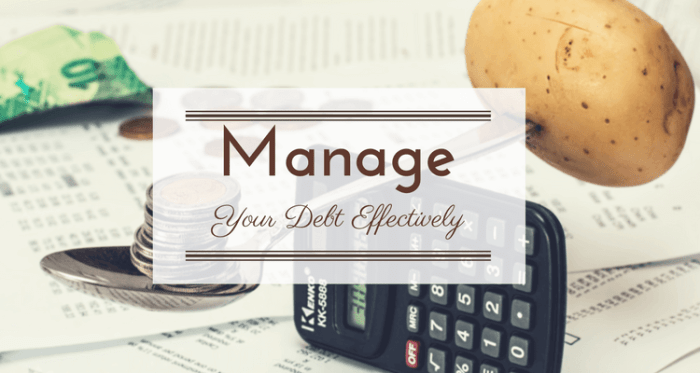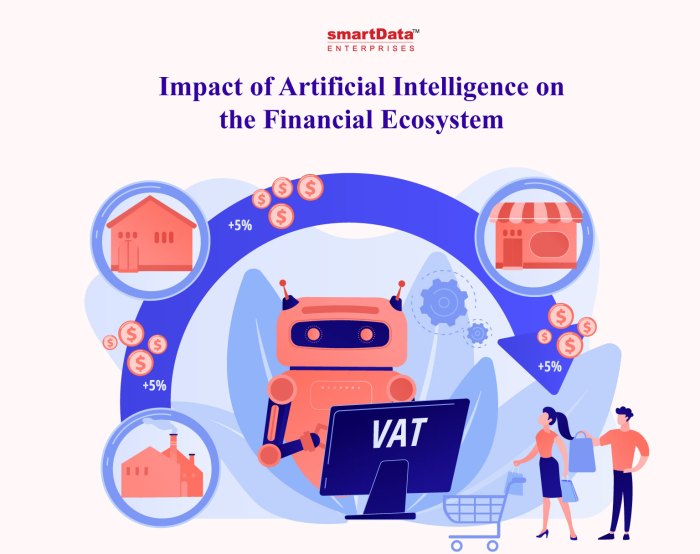How to Choose the Right Accounting Software is a crucial decision for any business, regardless of size. Selecting the wrong software can lead to inefficiencies, data loss, and ultimately, financial setbacks. This guide navigates the complexities of choosing accounting software, providing a framework to make an informed decision that aligns with your business’s specific needs and future growth.
From understanding your business’s unique accounting requirements to evaluating software features, pricing models, and security protocols, we’ll explore each critical aspect. We’ll compare popular options, highlighting key features and potential hidden costs. Ultimately, the goal is to empower you to select a solution that streamlines your financial processes and contributes to your business’s overall success.
Understanding Your Business Needs
Choosing the right accounting software hinges on a thorough understanding of your business’s unique requirements. Selecting software that doesn’t align with your needs can lead to inefficiencies, increased workload, and ultimately, hinder your business growth. Therefore, a careful assessment of your current and future needs is crucial before making a decision.
Before diving into specific software features, you need to clearly define your business’s accounting needs. This involves considering the size and complexity of your financial operations, the number of users requiring access, and the specific accounting tasks you regularly perform. This assessment will inform your choice of software and ensure a seamless integration into your existing workflows.
Key Accounting Tasks
Identifying the core accounting functions your business utilizes is paramount. Do you primarily handle invoicing, expense tracking, payroll, inventory management, or a combination thereof? A small sole proprietorship might only need basic invoicing and expense tracking, while a larger enterprise requires more sophisticated features such as multi-currency support, project accounting, and potentially integration with CRM systems. Understanding these core functions will help you prioritize features when evaluating different accounting software options. For example, a business heavily reliant on inventory management would prioritize software with robust inventory tracking capabilities, including features like barcode scanning and real-time stock updates.
Business Size and Transaction Complexity
The size and complexity of your business directly impact the type of accounting software you need. A small business with simple transactions might find a basic, cloud-based solution sufficient. However, a larger enterprise with complex transactions, multiple departments, and international operations would require more robust, potentially on-premise software with advanced features like multi-currency accounting, consolidations, and robust reporting capabilities. For example, a small bakery might manage its finances with a simple spreadsheet and basic accounting software, whereas a multinational corporation needs a sophisticated Enterprise Resource Planning (ERP) system that integrates accounting with other business functions.
Number of Users
Consider how many individuals within your organization require access to the accounting software. A sole proprietor might only need one user account, while a larger company may need multiple users with varying levels of access and permissions. This impacts both the cost and the features you need to consider. Software with user-role management capabilities is essential for larger organizations to ensure data security and control access to sensitive financial information. For instance, a company with separate accounting and sales departments might need a system that allows for different levels of access – perhaps accountants have full access, while sales staff only have access to view their own invoices and sales data.
Essential Features Based on Business Needs
Based on the preceding assessments, you can create a list of essential features. This list should prioritize features directly related to your identified accounting tasks, business size, and user needs. For example, a small business focusing on invoicing and expense tracking might prioritize features like automated invoice generation, expense categorization, and bank reconciliation. In contrast, a larger company might require features such as multi-currency support, inventory management, project accounting, and advanced reporting and analytics capabilities. A well-defined list of essential features will streamline the software selection process and ensure you choose a solution that effectively meets your business needs.
Exploring Software Features
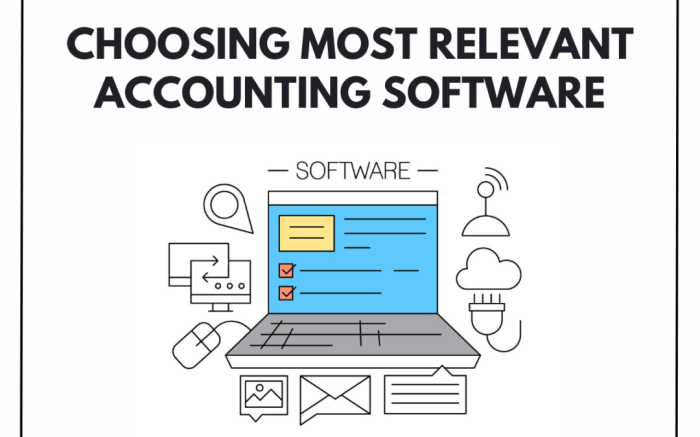
Choosing the right accounting software involves careful consideration of its features. The functionality offered directly impacts your efficiency, accuracy, and overall business management. This section will delve into key aspects to help you make an informed decision.
Cloud-Based vs. On-Premise Accounting Software
Cloud-based accounting software, hosted on remote servers, offers accessibility from anywhere with an internet connection. This enhances collaboration and flexibility. On-premise solutions, installed directly on your company’s servers, provide greater control over data security and customization but require dedicated IT infrastructure and maintenance. Cloud solutions typically involve subscription fees, while on-premise software often involves higher upfront costs and ongoing maintenance expenses. For example, Xero is a popular cloud-based option, while QuickBooks Desktop is an example of on-premise software. The choice depends on your IT expertise, budget, and security priorities.
Integration with Other Business Tools
Seamless integration with other business tools is crucial for streamlining workflows and avoiding data silos. Accounting software that integrates with CRM (Customer Relationship Management) systems allows for efficient tracking of customer payments and sales data. Payroll integration simplifies salary processing and tax compliance. Inventory management integration streamlines stock control and order fulfillment. For instance, integrating your accounting software with a CRM like Salesforce can automate invoice generation based on sales data, minimizing manual entry and errors.
Reporting Capabilities
Robust reporting capabilities are vital for informed decision-making. Standard financial statements (income statements, balance sheets, cash flow statements) are essential, but the ability to generate custom reports tailored to specific business needs provides valuable insights. For example, the ability to create custom reports analyzing sales performance by product line or region can be invaluable for strategic planning. However, overly complex reporting features might be overwhelming for smaller businesses with limited accounting expertise. Therefore, a balance between comprehensive and user-friendly reporting is key.
Comparison of Accounting Software Options
The following table compares three popular accounting software options: Xero, QuickBooks Online, and FreshBooks. Note that pricing can vary based on the specific plan and features selected.
| Feature | Xero | QuickBooks Online | FreshBooks |
|---|---|---|---|
| Pricing (starting price per month) | $12 | $25 | $15 |
| Cloud-based/On-premise | Cloud-based | Cloud-based | Cloud-based |
| Invoice Creation | Yes, with customizable templates | Yes, with customizable templates | Yes, with customizable templates |
| Expense Tracking | Yes, with receipt capture | Yes, with receipt capture | Yes, with receipt capture |
| Payroll Integration | Yes, through third-party apps | Yes, through add-ons | Limited integration, often requires separate payroll software |
| Reporting Capabilities | Extensive, including customizable reports | Extensive, including customizable reports | Good, but less extensive than Xero or QuickBooks Online |
Budget and Pricing
Choosing accounting software involves careful consideration of its cost, encompassing not only the initial purchase or subscription fee but also the ongoing expenses associated with its use. Understanding the various pricing models and potential hidden costs is crucial for making an informed decision that aligns with your budget and long-term financial goals.
Pricing models for accounting software vary significantly. Some vendors offer a one-time purchase model, where you pay a lump sum for a perpetual license. Others operate on a subscription basis, charging recurring monthly or annual fees. Subscription models often include automatic updates, technical support, and access to new features, while one-time purchases may require separate payments for updates and support. The best option depends on your business size, budget, and technological needs.
Pricing Models
Accounting software typically utilizes one of two main pricing structures: subscription-based and one-time purchase. Subscription models usually offer tiered pricing, with higher tiers providing access to more advanced features and support. For example, a basic plan might cost $20 per month, while a premium plan could be $100 or more. One-time purchase models typically involve a higher upfront cost but eliminate recurring monthly expenses. The total cost of ownership needs to be evaluated carefully across both models. Consider a scenario where a one-time purchase software costs $500 upfront, but requires a $100 annual update fee. Over five years, this totals $1000. A comparable subscription service might cost $200 annually, totaling $1000 over the same period.
Hidden Costs
Beyond the initial purchase or subscription fee, several hidden costs can significantly impact the total cost of ownership. These include implementation costs, such as the time spent setting up the software, importing data, and training employees. Integration with other business software, like CRM or payroll systems, may also require additional fees or professional services. Ongoing maintenance, including software updates, technical support, and data backups, should also be factored into your budget. For example, specialized add-ons for inventory management or e-commerce integration can increase costs substantially. Furthermore, the cost of ongoing professional services, such as assistance with complex accounting tasks or report generation, must be considered.
Total Cost of Ownership (TCO) Comparison
To accurately compare different software options, it’s essential to calculate their total cost of ownership (TCO). This involves considering all direct and indirect costs, including the initial purchase price, subscription fees (if applicable), implementation costs, ongoing maintenance, and any additional fees for add-ons or support. For example, comparing Software A (one-time purchase of $500 plus $100 annual maintenance) with Software B (a $150 annual subscription) over a 5-year period reveals that Software A costs $1000 while Software B costs $750. This illustrates how seemingly cheaper options can become more expensive over time. A detailed spreadsheet outlining all anticipated costs for each software option provides a clear comparison.
Return on Investment (ROI)
Investing in accounting software can yield a significant return on investment (ROI). This can manifest in various ways, including reduced labor costs due to automation, improved accuracy in financial reporting, better inventory management leading to reduced waste, and enhanced decision-making capabilities based on timely and accurate financial data. Quantifying the ROI requires estimating the time saved by automating tasks, the reduction in errors, and the potential increase in efficiency. For instance, if automating invoice processing saves 10 hours per week at a cost of $30 per hour, the annual savings are $15,600. This saving, compared to the software’s cost, demonstrates the potential ROI. A well-implemented accounting software solution can significantly enhance business efficiency and profitability, making it a worthwhile investment.
Ease of Use and User Experience
Choosing accounting software shouldn’t feel like navigating a complex maze. A user-friendly interface significantly impacts efficiency and reduces the likelihood of errors. The right software should seamlessly integrate into your workflow, allowing you to focus on your core business activities rather than wrestling with the software itself.
Intuitive navigation and a clear, uncluttered interface are crucial for a positive user experience. Features like drag-and-drop functionality, clear visual cues, and easily accessible help menus contribute significantly to ease of use. Time spent learning the software should be minimal, allowing for a quick transition and immediate productivity gains. The software should adapt to your needs, not the other way around.
User Interface Design and Navigation
A well-designed user interface is characterized by its simplicity and clarity. Elements should be logically grouped, and information should be presented in a readily digestible format. Consider software with customizable dashboards that allow users to prioritize the information most relevant to their daily tasks. Intuitive navigation, using clear icons and menus, allows for quick access to all necessary features. For example, Xero’s interface is widely praised for its clean design and ease of navigation, allowing users to quickly find and utilize the features they need. In contrast, some older accounting software packages can be overwhelming due to cluttered interfaces and less intuitive menu structures.
Features Contributing to Positive User Experience
Several features significantly enhance the user experience. Customizable dashboards allow users to personalize their view, showing only the most relevant information. Automated workflows, such as automatic invoice generation and bank reconciliation, reduce manual effort and save time. Robust reporting capabilities allow for quick and easy generation of various financial reports. Integrated help systems, with readily available tutorials and FAQs, ensure users can find answers to their questions quickly. Finally, excellent customer support can resolve any issues promptly and efficiently. QuickBooks Online, for example, offers extensive help resources including video tutorials and a robust online community forum.
User Support and Training Resources
The availability and quality of user support and training resources are critical factors to consider. Look for software providers offering comprehensive documentation, online tutorials, webinars, and dedicated customer support channels. Some providers offer personalized onboarding sessions to help users get started. For example, Sage offers various training options, including instructor-led courses, online tutorials, and a comprehensive knowledge base. Intuit (QuickBooks) provides extensive online help, including video tutorials and FAQs, as well as phone and email support.
Criteria for Evaluating User-Friendliness
To assess the user-friendliness of accounting software, consider these criteria:
- Intuitive Navigation: How easy is it to find and use the features you need?
- Clear Interface Design: Is the software visually appealing and uncluttered?
- Customizability: Can you personalize the software to your specific needs?
- Help and Support Resources: Is comprehensive help readily available?
- Ease of Data Entry: How efficient and error-free is the data entry process?
- Learning Curve: How long does it take to become proficient with the software?
Security and Data Protection
Choosing accounting software involves a critical consideration: the security and protection of your sensitive financial data. A breach can have devastating consequences, from financial losses to reputational damage and legal repercussions. Therefore, understanding the security features and practices of different software providers is paramount.
Security measures vary significantly between accounting software providers. This includes the type of encryption used to protect data both in transit and at rest, the access controls implemented to limit who can view and modify information, and the overall security architecture of the system. Understanding these differences is crucial in selecting software that adequately protects your business’s financial information.
Data Encryption Methods
Different software providers utilize varying encryption methods to safeguard data. Strong encryption, such as AES-256, is essential to protect data from unauthorized access. Some providers offer both data-in-transit encryption (protecting data as it travels between your computer and the software’s servers) and data-at-rest encryption (protecting data stored on servers or local storage). The level of encryption employed directly impacts the security of your data. For example, a provider using AES-256 bit encryption offers significantly stronger protection compared to one using a weaker encryption standard like AES-128. Choosing a provider with robust encryption is a fundamental step in securing your financial data.
Access Controls and User Permissions
Effective access controls are crucial for limiting access to sensitive financial information. Robust accounting software allows administrators to assign different roles and permissions to users, ensuring that only authorized individuals can access specific data or perform certain actions. This could involve limiting access to sensitive financial reports or preventing certain users from making changes to the general ledger. Multi-factor authentication (MFA), which requires multiple forms of verification (such as a password and a code from a mobile app), adds an extra layer of security, making it significantly harder for unauthorized individuals to gain access.
Best Practices for Protecting Sensitive Financial Data
Beyond the security features offered by the software itself, implementing best practices is crucial for protecting your data. This includes regularly updating the software to patch security vulnerabilities, using strong, unique passwords for each user account, and educating employees about phishing scams and other social engineering attacks. Regular data backups, both local and offsite, are essential for data recovery in case of a system failure or a cyberattack. Implementing strong password policies and enforcing regular password changes also contribute significantly to data security. Consider enabling audit trails to track all changes made to the system, providing a record for troubleshooting and security investigations.
Security Risks Associated with Different Deployment Models
The deployment model – cloud-based versus on-premise – impacts security considerations. Cloud-based software relies on the provider’s infrastructure and security measures, while on-premise software requires the business to manage its own security. Cloud solutions often benefit from economies of scale, allowing providers to invest heavily in security infrastructure and expertise. However, this relies on the provider’s commitment to security and their ability to consistently maintain robust security protocols. On-premise solutions offer greater control over security, but require significant investment in hardware, software, and skilled personnel to maintain a secure environment. A thorough risk assessment is essential to determine the most appropriate deployment model for your specific needs and risk tolerance.
Scalability and Future Needs: How To Choose The Right Accounting Software
Choosing accounting software is not just about meeting your current needs; it’s about selecting a solution that can grow with your business. Investing in scalable software ensures you avoid costly and disruptive system changes as your company expands. This section will guide you through the process of identifying scalable solutions and preparing for future growth.
Scalable accounting software adapts to changing business demands, accommodating increased transaction volumes, more users, and evolving reporting requirements without significant disruption. This adaptability prevents the need for frequent software switches, saving time, money, and resources. Consider factors like your projected growth rate, anticipated user increase, and the complexity of your future financial operations. Forecasting these aspects helps in choosing a system that can handle your expansion without limitations.
Factors to Consider When Anticipating Future Software Needs
Accurately predicting your future needs is crucial for selecting appropriate accounting software. This involves analyzing several key aspects of your business’s trajectory. Understanding your projected growth rate – both in terms of revenue and employee count – is paramount. For instance, a small startup anticipating rapid expansion would require software capable of handling a significantly larger transaction volume and user base than a stable, established business with moderate growth expectations. Furthermore, consider the potential complexity of your financial operations. Will you expand into new markets, requiring multi-currency capabilities? Will you implement more complex inventory management or project accounting systems? These considerations influence the level of sophistication required from your accounting software.
Software Upgrade and Migration Processes, How to Choose the Right Accounting Software
Upgrading or migrating to a new accounting software system is a significant undertaking. Therefore, understanding the process involved is essential. Before committing to a specific solution, investigate its upgrade path. Does the vendor offer seamless upgrades with minimal downtime? What support is available during the migration process? A well-defined upgrade path ensures a smooth transition as your needs evolve. Similarly, explore the migration process if you decide to switch vendors. This often involves data transfer, user retraining, and system integration with other business applications. Thorough planning and vendor support are crucial for a successful migration, minimizing disruption to your daily operations. For example, many software providers offer data migration services to facilitate a smoother transition to their platform.
Examples of Scalable Accounting Software
Several accounting software solutions demonstrate excellent scalability. Cloud-based solutions, in particular, often offer greater scalability than on-premise systems. These cloud platforms can easily accommodate increasing transaction volumes and user numbers by dynamically allocating resources as needed. For example, Xero and QuickBooks Online are well-known for their ability to scale with growing businesses. As your transaction volume increases, these platforms automatically adjust their resource allocation to maintain performance. Similarly, these platforms can easily accommodate an expanding user base, granting access to multiple team members with customizable permission levels. This flexibility makes them ideal for businesses experiencing rapid growth. Larger enterprises might opt for enterprise resource planning (ERP) systems like SAP or Oracle NetSuite, which offer even greater scalability and integration capabilities across various business functions. These systems can handle massive transaction volumes and complex financial reporting requirements.
Implementation and Support
Successfully implementing new accounting software involves more than just downloading and installing the program. A smooth transition requires careful planning, thorough training, and readily available support. This phase is crucial for maximizing the software’s benefits and minimizing disruption to your business operations. Ignoring this stage can lead to user frustration, data errors, and ultimately, a failed software implementation.
The implementation process itself typically involves several key steps, from initial data migration to ongoing user training and technical support. Effective implementation directly correlates with user adoption and the overall success of the software within your organization.
Data Migration and Initial Setup
Migrating your existing financial data to the new accounting software is a critical first step. This often involves exporting data from your old system, cleaning and formatting it to match the new software’s requirements, and then importing it. This process can be complex, depending on the size and structure of your existing data. Many software providers offer data migration services to assist with this, or can provide clear instructions and templates to streamline the process. Thorough data validation post-migration is essential to ensure data integrity. Inconsistencies or errors at this stage can lead to inaccurate financial reporting later on.
User Training and Onboarding
Adequate user training is paramount to successful software adoption. Employees need to understand the software’s functionality, features, and how to use it efficiently. Training should be tailored to different user roles and skill levels. Methods can include online tutorials, in-person workshops, or a combination of both. Regular refresher courses or quick reference guides can also improve user proficiency and minimize errors. A well-trained workforce is more likely to embrace the new system and use it effectively. For example, a company might provide a week-long in-person training session for accountants, followed by online modules for other staff who only need basic access to the system.
Types of Support Offered by Software Providers
Software providers typically offer various support channels to address user queries and technical issues. Common support options include:
- Phone Support: Direct access to technical experts via phone calls, providing immediate assistance for urgent problems.
- Email Support: A less immediate but convenient option for submitting detailed queries or reporting bugs. Email support often allows for a documented record of the issue and its resolution.
- Online Chat Support: Provides real-time assistance through a chat interface, offering a quick response for less complex issues.
- Knowledge Base/Help Center: A comprehensive online resource containing FAQs, tutorials, and troubleshooting guides, empowering users to solve common problems independently.
- Community Forums: Platforms where users can interact, share solutions, and learn from each other’s experiences.
The availability and quality of support vary greatly depending on the software provider and the chosen subscription plan. Some providers offer 24/7 support, while others may have limited hours of operation.
Implementation Checklist
Preparing a checklist ensures a smooth and efficient implementation. Here’s a sample checklist of tasks:
- Needs Assessment: Define your business requirements and choose the right software.
- Data Backup: Create a complete backup of your existing financial data.
- Software Installation: Install the software on the appropriate hardware and network.
- Data Migration: Transfer data from your old system to the new one, validating its accuracy.
- User Training: Provide comprehensive training to all users.
- Testing: Thoroughly test all aspects of the software before going live.
- Go-Live: Schedule a go-live date and switch to the new software.
- Post-Implementation Review: Review the implementation process and identify areas for improvement.
- Ongoing Support: Establish a plan for ongoing support and maintenance.
Following a structured implementation plan, including comprehensive training and readily available support, significantly increases the chances of a successful transition to new accounting software.
Wrap-Up

Choosing the right accounting software is an investment in your business’s future. By carefully considering your needs, evaluating software features, and understanding the associated costs, you can significantly improve your financial management. Remember, the best software is not just about functionality; it’s about ease of use, security, and scalability, ensuring a seamless integration into your workflow and contributing to your long-term financial health. This guide provides a solid foundation for making a well-informed decision.
FAQ Explained
What is the difference between cloud-based and on-premise accounting software?
Cloud-based software is accessed online and managed by the provider, offering accessibility and automatic updates. On-premise software is installed on your own servers, providing greater control but requiring more IT management.
How much should I expect to pay for accounting software?
Pricing varies widely depending on features, number of users, and the provider. Expect monthly subscription fees or one-time purchase costs, with additional charges for support and add-on features.
What are some common security risks associated with accounting software?
Common risks include data breaches, unauthorized access, and malware. Choosing reputable providers with robust security measures is crucial. Regular software updates and strong passwords are also essential.
What kind of training is typically available?
Most providers offer various training options, including online tutorials, webinars, and sometimes in-person training sessions. The availability and comprehensiveness of training will vary by provider.
For descriptions on additional topics like Cash Flow Statement Explained for Beginners, please visit the available Cash Flow Statement Explained for Beginners.