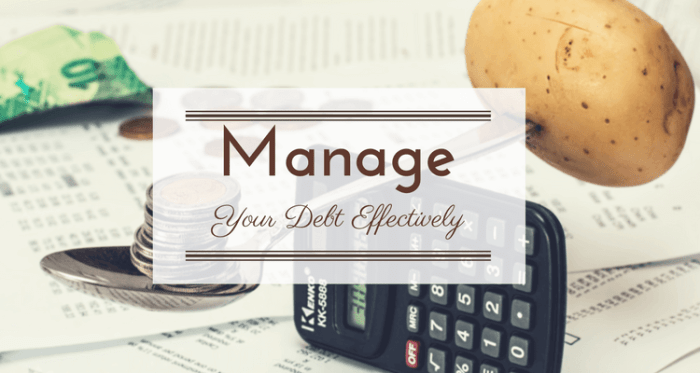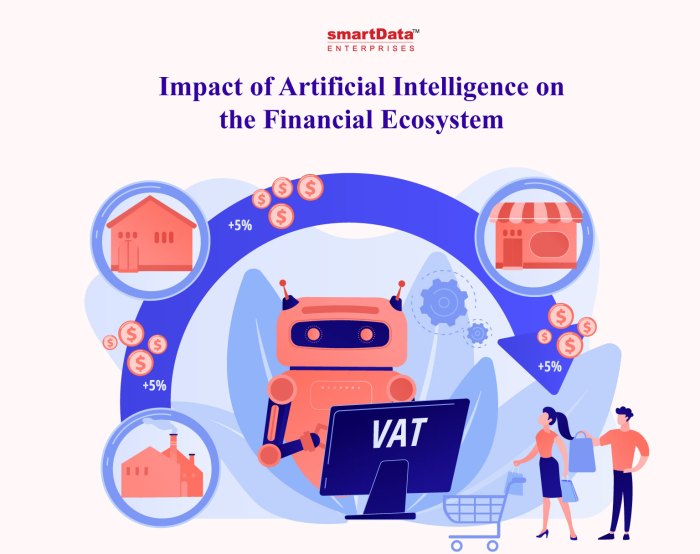Top 10 Accounting Apps for Business Owners: Managing finances effectively is crucial for any business’s success. Without the right tools, tracking income, expenses, and taxes can become a daunting task, potentially leading to costly errors and missed opportunities. Fortunately, numerous accounting apps cater specifically to the needs of small and medium-sized businesses (SMBs), offering streamlined solutions for financial management. This guide explores ten leading accounting apps, comparing their features, pricing, and user experiences to help business owners find the perfect fit.
We will delve into key features such as invoicing, expense tracking, financial reporting, and tax preparation, examining how these apps simplify complex financial processes. We’ll also discuss the importance of security, data privacy, and integration with other business tools. By the end, you’ll be equipped to choose the accounting app that best supports your business’s growth and financial health.
Introduction
Running a small or medium-sized business (SMB) presents numerous challenges, and effective financial management is paramount to success. Without proper accounting practices, business owners often struggle to track income and expenses, understand profitability, and make informed decisions. This lack of clarity can lead to missed opportunities, inaccurate financial reporting, and even potential legal issues. Efficiently managing finances is crucial for growth and sustainability.
The benefits of utilizing accounting apps for SMBs are substantial. These applications streamline financial processes, automating tasks like invoicing, expense tracking, and reconciliation. This automation frees up valuable time and resources, allowing business owners to focus on core business activities, such as sales and customer service. Moreover, accounting apps provide real-time financial insights, offering a clearer picture of the business’s financial health. This improved visibility enables better decision-making, facilitates more accurate forecasting, and ultimately contributes to improved profitability and sustainable growth.
Common Features of Business Accounting Apps
Business accounting apps typically include a range of features designed to simplify and improve financial management. These features vary depending on the specific application and pricing tier, but common functionalities include invoice creation and management, expense tracking and categorization, bank reconciliation, financial reporting (including profit and loss statements and balance sheets), and tax preparation assistance. Many also offer inventory management tools, payroll processing capabilities, and integration with other business applications such as CRM and e-commerce platforms. The availability of mobile access allows business owners to manage their finances from anywhere, anytime. Furthermore, many applications offer features to support multi-currency transactions and various accounting standards, catering to the needs of businesses operating in different regions or with international clients.
Top 10 Accounting App Features Comparison
Choosing the right accounting software can significantly impact a business’s efficiency and financial health. This section compares ten popular accounting applications, highlighting their features, pricing, and user reception to aid in informed decision-making. Understanding these differences is crucial for selecting a system that aligns with your business needs and budget.
Accounting Software Feature Comparison
| App Name | Pricing Model | Key Features | User Reviews Summary |
|---|---|---|---|
| Xero | Subscription-based, tiered pricing | Invoicing, expense tracking, bank reconciliation, reporting, inventory management, payroll (add-on) | Generally positive, praised for ease of use and robust features; some complaints about customer support response times. |
| QuickBooks Online | Subscription-based, tiered pricing | Invoicing, expense tracking, bank feeds, financial reporting, inventory management, payroll (add-on), time tracking | Widely used and popular, known for its comprehensive features; some users find the interface less intuitive than Xero. |
| FreshBooks | Subscription-based, tiered pricing | Invoicing, expense tracking, time tracking, client management, payment processing | Highly rated for ease of use, particularly for freelancers and small businesses; limited advanced features compared to others. |
| Zoho Books | Subscription-based, tiered pricing | Invoicing, expense tracking, inventory management, project management, CRM integration | Positive reviews for its affordability and range of features; some users report occasional glitches. |
| Wave Accounting | Freemium model (basic features free, advanced features paid) | Invoicing, expense tracking, receipt scanning, reporting | Popular choice for small businesses due to its free plan; lacks some advanced features found in paid competitors. |
| Kashoo | Subscription-based, tiered pricing | Invoicing, expense tracking, bank reconciliation, reporting, project tracking | Praised for its clean interface and ease of use; fewer features compared to larger platforms. |
| Sage 50cloud Accounting | Subscription-based, tiered pricing | Comprehensive accounting features, inventory management, payroll, reporting | Suitable for larger businesses; can be more complex to learn than other options. |
| MYOB AccountRight | Subscription-based, tiered pricing | Invoicing, expense tracking, inventory management, payroll, reporting, job costing | Popular in Australia and New Zealand; similar feature set to Sage 50cloud. |
| FreeAgent | Subscription-based, tiered pricing | Designed for freelancers and small businesses; invoicing, expense tracking, time tracking, project management | Strong user reviews for its ease of use and focus on freelancer needs. |
| QuickBooks Desktop | One-time purchase | Comprehensive accounting features, suitable for larger businesses with complex needs; requires local installation. | Reliable but less flexible than cloud-based solutions; requires manual updates and backups. |
Cloud-Based vs. Desktop Accounting Software
Cloud-based accounting software offers accessibility from anywhere with an internet connection, automatic updates, and often better collaboration features. However, it relies on a stable internet connection and may have security concerns depending on the provider’s security measures. For example, Xero and QuickBooks Online are prominent examples of cloud-based solutions offering seamless access and automatic updates. Desktop software, such as QuickBooks Desktop, provides more control over data and doesn’t require an internet connection. However, it necessitates local installation, manual updates, and backups, potentially leading to data loss if not managed correctly. The choice depends on individual business needs and technological infrastructure.
Importance of Integration Capabilities
Seamless integration with other business tools is crucial for streamlining workflows and avoiding data silos. For instance, integrating accounting software with a CRM (Customer Relationship Management) system allows for automatic tracking of payments linked to specific clients. Similarly, connecting with e-commerce platforms automatically updates sales data in the accounting system, eliminating manual data entry and reducing errors. Effective integration enhances efficiency and provides a more holistic view of business performance. Examples of integrations include connecting Xero with Shopify for e-commerce sales or QuickBooks Online with Salesforce for CRM data.
App Specific Deep Dives (Examples – choose 3 apps): Top 10 Accounting Apps For Business Owners
This section provides in-depth examinations of three popular accounting apps: Xero, QuickBooks Online, and FreshBooks. We’ll analyze their user interfaces, reporting capabilities, and mobile accessibility to help you determine which best suits your business needs. The comparison focuses on practical aspects crucial for everyday use.
Xero User Interface and Navigation
Xero boasts a clean and intuitive interface. The dashboard presents key financial information at a glance, including outstanding invoices, upcoming payments, and bank balances. Navigation is straightforward, with clearly labeled menus and a logical flow between different sections. The software utilizes a consistent visual language, making it easy to learn and use, even for users with limited accounting experience. Finding specific transactions or reports is generally quick and efficient.
Xero Reporting and Analytics Capabilities
Xero offers a comprehensive suite of reporting tools. Users can generate various reports, including profit and loss statements, balance sheets, cash flow statements, and sales tax summaries. The reports are customizable, allowing users to filter data by date, customer, or product. Xero’s reporting features also include insightful dashboards that visualize key performance indicators (KPIs), such as revenue growth and profitability trends. This allows business owners to quickly understand their financial health and make data-driven decisions. For example, the visual representation of sales trends over time can easily highlight seasonal fluctuations or the impact of marketing campaigns.
Xero Mobile Accessibility and Features
Xero’s mobile app provides convenient access to core features on the go. Users can view financial summaries, approve invoices, and track expenses directly from their smartphones or tablets. The mobile app mirrors much of the desktop functionality, enabling seamless transitions between devices. Features such as mobile invoice creation and expense tracking simplify tasks while away from the office. The mobile experience is generally smooth and responsive, facilitating efficient management of finances regardless of location.
QuickBooks Online User Interface and Navigation
QuickBooks Online presents a more visually busy interface compared to Xero, with numerous options and features readily displayed. While this might initially seem overwhelming, the organization is logical, and users can quickly become accustomed to the layout. The navigation employs a sidebar menu and intuitive tab system, enabling swift access to various modules. The use of color-coding and visual cues aids in quickly identifying key information. The learning curve is slightly steeper than Xero’s, but the comprehensive help resources mitigate this.
QuickBooks Online Reporting and Analytics Capabilities
QuickBooks Online provides a wide range of reporting options, mirroring Xero’s functionality. It allows for the generation of standard accounting reports as well as custom reports tailored to specific needs. The reporting features include interactive dashboards that provide a visual overview of key financial metrics. QuickBooks Online also integrates with third-party applications, expanding reporting capabilities further. For example, connecting to a CRM system can provide insights into the profitability of different customer segments. This integration enhances the ability to analyze data and extract meaningful business intelligence.
QuickBooks Online Mobile Accessibility and Features
The QuickBooks Online mobile app is robust and offers extensive functionality. Similar to Xero, users can access key financial data, manage invoices, and track expenses on the go. The app’s interface is designed for mobile usability, adapting seamlessly to different screen sizes. The mobile app provides real-time access to financial information, enabling timely decision-making and improved financial control. For instance, a business owner can quickly review cash flow projections while traveling and adjust spending accordingly.
FreshBooks User Interface and Navigation
FreshBooks prioritizes simplicity and ease of use. The user interface is clean and uncluttered, with a focus on intuitive navigation. The dashboard displays key metrics in an easily digestible format, focusing primarily on invoicing and payment tracking. The menu structure is straightforward, making it simple for users to locate the features they need. This makes it particularly well-suited for smaller businesses and freelancers who may not require the extensive features offered by Xero or QuickBooks Online.
FreshBooks Reporting and Analytics Capabilities
While FreshBooks’ reporting capabilities are not as extensive as Xero or QuickBooks Online, it offers essential reports like profit and loss statements and income summaries. The reporting functionality is user-friendly and focuses on providing clear, concise financial overviews. The reports are easily customizable and exportable. Although it may lack the advanced analytics features of the other two, it adequately serves the needs of smaller businesses focused on fundamental financial tracking.
FreshBooks Mobile Accessibility and Features
The FreshBooks mobile app offers core functionalities, such as invoice creation, expense tracking, and payment processing. The mobile experience is designed for ease of use and quick access to essential features. While not as feature-rich as the desktop version, the mobile app allows for efficient management of invoices and payments while on the move. The focus on mobile invoicing makes it particularly useful for freelancers and service-based businesses.
Security and Data Privacy Considerations

Protecting your business’s financial data is paramount. Accounting software holds sensitive information, making robust security measures crucial for preventing data breaches and maintaining compliance with regulations like GDPR and CCPA. Choosing an app with strong security features should be a top priority when selecting an accounting solution.
The security and privacy of your financial data depend heavily on the chosen accounting software’s capabilities and your own practices. Data encryption, secure authentication methods, and regular software updates are all essential components of a comprehensive security strategy. Neglecting these aspects can lead to significant financial and reputational damage.
Data Encryption and Security Protocols, Top 10 Accounting Apps for Business Owners
Data encryption is the process of transforming readable data into an unreadable format, protecting it from unauthorized access. Strong encryption algorithms, such as AES-256, are essential for safeguarding sensitive financial information. Beyond encryption, secure protocols like HTTPS ensure secure communication between your device and the accounting software’s servers. Multi-factor authentication (MFA), requiring multiple forms of verification to access the account (e.g., password and a code from a mobile app), significantly enhances security. Regular security audits by the software provider further demonstrate a commitment to data protection. Software providers should also clearly Artikel their security protocols and undergo regular penetration testing to identify and address vulnerabilities.
Data Privacy Policies Comparison
Different accounting apps have varying data privacy policies. These policies detail how the software provider collects, uses, shares, and protects user data. It’s crucial to review these policies carefully before selecting an app. Look for transparency in how data is handled, including details on data retention periods and data transfer practices. Some apps may offer greater control over data sharing and allow for data anonymization or deletion upon request. Comparing the privacy policies of several apps allows for informed decision-making, ensuring compliance with relevant data protection regulations. For example, one app might explicitly state their compliance with GDPR, while another might lack such explicit detail, indicating a potentially less robust approach to data privacy.
Best Practices for Securing Financial Data
Implementing best practices alongside choosing a secure app is crucial for optimal data protection. This includes using strong, unique passwords for each account, regularly updating passwords and software, enabling MFA whenever available, and being cautious about phishing attempts. Limiting access to sensitive data within the application to only authorized personnel is also vital. Regularly reviewing user permissions and activity logs helps identify and address any suspicious activity. Finally, maintaining offline backups of crucial financial data provides an additional layer of protection against data loss or breaches. This redundancy ensures business continuity even in the event of a major security incident. For example, a small business owner might implement a practice of backing up their data to an external hard drive stored securely offsite.
Choosing the Right Accounting App for Your Business
Selecting the perfect accounting app is crucial for streamlined financial management. The right choice depends on several key factors, ensuring your business operates efficiently and remains compliant. A poorly chosen app can lead to wasted time, increased errors, and ultimately, hinder growth.
Choosing the right accounting software involves careful consideration of your business’s specific needs. Factors such as size, industry, and budget significantly impact the suitability of different applications. Understanding these factors allows for a more informed decision, maximizing the benefits and minimizing potential drawbacks.
Factors Influencing Accounting App Selection
Several key factors must be considered when choosing an accounting application. These factors work together to determine the optimal software for a specific business.
- Business Size: Small businesses (solopreneurs or micro-businesses) might find simple, user-friendly apps sufficient. Larger businesses with complex financial structures may require more robust solutions with advanced features like inventory management, multi-currency support, and robust reporting capabilities. For example, a freelancer might be perfectly served by a simple app like FreshBooks, while a multinational corporation would need a sophisticated enterprise resource planning (ERP) system.
- Industry: Different industries have unique accounting requirements. For example, a construction company needs job costing features, while a retail business needs inventory tracking and point-of-sale integration. Apps specializing in specific industries often offer tailored features to address these needs. A restaurant, for instance, would benefit from an app with integrated POS systems, whereas a service-based business might prioritize time tracking and invoicing features.
- Budget: Accounting apps range in price from free (often with limited features) to thousands of dollars per month for enterprise-level solutions. It’s important to balance cost with functionality. Consider the return on investment (ROI) – a more expensive app might be justified if it significantly improves efficiency and reduces errors.
Decision-Making Flowchart for Choosing an Accounting App
The process of selecting an accounting app can be visualized as a flowchart.
[Imagine a flowchart here. The flowchart would start with a decision box: “What is your business size (Small, Medium, Large)?”. Each branch would lead to another decision box: “What is your industry?”. Each branch from this would lead to a decision box: “What is your budget?”. Each branch from this would lead to a rectangle box: “Recommended Apps” with a list of apps based on the previous choices. The flowchart would illustrate a logical path based on business size, industry, and budget to arrive at suitable app recommendations.]
Business Scenarios and App Recommendations
Let’s illustrate with examples of different business types and their suitable accounting apps. These recommendations are based on common features and functionalities required by each business type.
- Scenario 1: Freelancer (Graphic Designer): A solo freelancer needs simple invoicing, expense tracking, and basic reporting. Recommendation: FreshBooks or Zoho Invoice.
- Scenario 2: Small Retail Business (Boutique Clothing Store): This business needs inventory management, point-of-sale integration, and sales tax calculation. Recommendation: Xero or QuickBooks Online.
- Scenario 3: Medium-Sized Manufacturing Company: This requires advanced features like job costing, inventory tracking, and potentially integration with other business systems. Recommendation: Sage 50cloud or NetSuite.
Illustrative Examples of App Usage
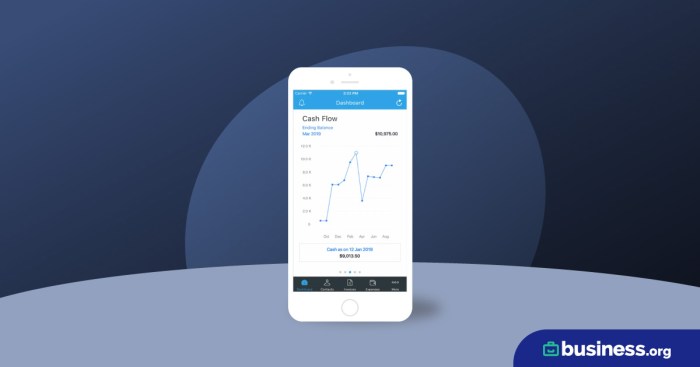
Accounting apps streamline financial management for businesses of all sizes. Their versatility allows for efficient tracking, reporting, and forecasting, ultimately saving time and improving decision-making. The following scenarios illustrate how different businesses can leverage these apps for their specific needs.
Freelancer Utilizing an Accounting App for Invoicing and Expense Tracking
A freelance graphic designer, Sarah, uses an accounting app to manage her finances. She creates professional invoices directly within the app, customizing them with her logo and payment terms. The app automatically tracks outstanding payments, sending reminders to clients as needed. Simultaneously, Sarah meticulously records her expenses – from software subscriptions to printing costs – using the app’s expense tracking feature. Categorizing these expenses allows her to generate detailed reports for tax purposes and to monitor her profitability throughout the year. At tax time, she easily exports her data in the required formats for her accountant. This streamlined process minimizes administrative burden and ensures accurate financial record-keeping.
Small Retail Business Using an Accounting App for Inventory Management and Sales Reporting
“The Cozy Corner,” a small bookstore, employs an accounting app for inventory management and sales reporting. The app’s inventory module allows them to track their book stock in real-time, updating quantities automatically after each sale. This prevents stockouts of popular titles and minimizes overstocking of less-demanding items. The sales reporting feature provides valuable insights into their best-selling books, allowing them to optimize their purchasing decisions and tailor their marketing strategies. The app also generates reports on sales trends, helping them predict future demand and manage their cash flow effectively. For example, by analyzing sales data from previous holiday seasons, they can accurately predict inventory needs and avoid potential shortages.
Using an Accounting App for Tax Preparation and Financial Forecasting
A small bakery utilizes an accounting app to simplify tax preparation and financial forecasting. The app automatically categorizes transactions, making it easier to prepare tax returns. By analyzing historical financial data, the app helps the bakery project future income and expenses. This forecasting capability allows them to make informed decisions about investments, such as purchasing new ovens or expanding their retail space. For example, if the forecast indicates a significant increase in demand during the upcoming holiday season, the bakery can plan ahead to hire additional staff or increase its production capacity accordingly. The app’s financial reports also help them secure loans by providing a clear and accurate picture of their financial health to potential lenders.
Future Trends in Business Accounting Software
The landscape of business accounting is undergoing a rapid transformation, driven by advancements in technology. Automation, artificial intelligence, and blockchain are reshaping how businesses manage their finances, promising increased efficiency, accuracy, and security. This section explores these emerging trends and their potential impact on the future of accounting apps for business owners.
The integration of automation and AI-powered tools is revolutionizing accounting tasks. Manual data entry, reconciliation, and report generation are becoming increasingly automated, freeing up accountants to focus on higher-level tasks such as financial analysis and strategic planning. AI algorithms are also being used to detect anomalies and potential fraud, improving the accuracy and reliability of financial data. For example, AI-powered tools can identify unusual spending patterns or inconsistencies in financial records that might otherwise go unnoticed.
Accounting Automation and AI-Powered Tools
AI is rapidly enhancing various accounting processes. Machine learning algorithms are employed in invoice processing, automatically extracting key information like invoice number, date, and amount. This significantly reduces manual effort and speeds up the accounts payable process. Furthermore, AI-powered tools are improving the accuracy of financial forecasting by analyzing historical data and identifying relevant trends. This enables businesses to make more informed decisions regarding budgeting, investment, and resource allocation. Sophisticated AI systems can even predict potential cash flow problems, allowing businesses to proactively address potential issues. The increasing sophistication of these tools will lead to a significant reduction in human error and an increase in the overall efficiency of accounting departments.
Blockchain Technology’s Impact on Business Accounting
Blockchain technology, known for its secure and transparent nature, offers significant potential for revolutionizing business accounting. Its decentralized and immutable ledger can provide a more reliable and auditable record of financial transactions. This could significantly reduce the risk of fraud and enhance the accuracy of financial reporting. Imagine a scenario where all financial transactions are recorded on a shared, secure blockchain, accessible to all authorized parties. This would eliminate the need for manual reconciliation and significantly reduce the risk of discrepancies. While still in its early stages of adoption, blockchain’s potential to streamline audits and enhance transparency is substantial. Companies like IBM are already exploring blockchain applications for supply chain finance, providing real-time visibility into transactions and improving efficiency.
Future Evolution of Accounting Apps for Business Owners
We can anticipate accounting apps to become even more integrated with other business software, creating a seamless flow of financial data. This will eliminate the need for manual data entry and reduce the risk of errors. Expect to see more advanced analytics and reporting capabilities within accounting apps, providing business owners with real-time insights into their financial performance. The integration of AI-powered features, such as predictive analytics and fraud detection, will further enhance the value of these apps. Furthermore, we can anticipate a rise in mobile-first accounting apps, optimized for use on smartphones and tablets, providing business owners with greater accessibility and flexibility in managing their finances. The future of accounting apps will likely see a shift towards personalized experiences, adapting to the specific needs and industry of individual businesses.
Final Review
Ultimately, selecting the right accounting app hinges on your specific business needs and preferences. While the features and pricing models vary, the overarching goal remains consistent: to simplify financial management and empower business owners with the data-driven insights necessary for informed decision-making. By carefully considering the factors Artikeld in this guide – from security and integration to user-friendliness and reporting capabilities – you can confidently choose an app that streamlines your financial operations and contributes to your business’s overall success. Remember to regularly review your chosen app to ensure it continues to meet your evolving needs.
Question Bank
What is the average cost of accounting apps?
Pricing varies greatly depending on the app and its features, ranging from free plans with limited functionality to monthly subscriptions costing several hundred dollars for advanced features and support.
How do I ensure the security of my financial data in an accounting app?
Choose apps with robust security features, including data encryption, two-factor authentication, and regular software updates. Review the app’s privacy policy and ensure it complies with relevant data protection regulations.
Can I access my accounting data offline?
This depends on the app. Cloud-based apps generally require an internet connection, while desktop software allows offline access but may lack real-time data synchronization.
What if I need help using the accounting app?
Most apps offer customer support through various channels, such as email, phone, or online help centers. Check the app’s support options before committing to a subscription.
Find out further about the benefits of Accounting Basics: Everything You Need to Know that can provide significant benefits.