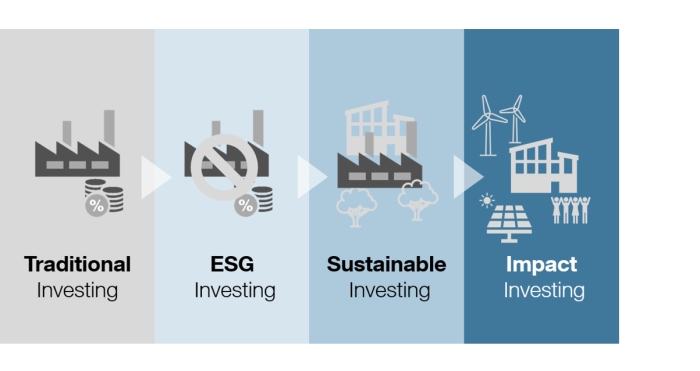How to Track Employee Work Hours for Payroll is crucial for accurate payroll processing and legal compliance. This guide explores various time tracking methods, from traditional timesheets to sophisticated software solutions, weighing their costs, benefits, and ease of implementation. We’ll cover employee training, data management, integration with payroll systems, and strategies for addressing common challenges and ensuring legal compliance. Ultimately, efficient time tracking leads to smoother payroll processes and a more productive workforce.
We will delve into best practices for accurate time recording, handling discrepancies, and utilizing technology to streamline the entire process. From choosing the right method to optimizing efficiency, this guide offers a comprehensive approach to managing employee work hours effectively and minimizing potential legal risks.
Choosing the Right Time Tracking Method
Accurately tracking employee work hours is crucial for accurate payroll processing, project management, and overall business efficiency. The method you choose will significantly impact your accuracy, cost, and employee satisfaction. Several options exist, each with its own strengths and weaknesses. Careful consideration of your business needs and resources is paramount.
Time Tracking Methods: A Comparison
Businesses can choose from various methods to track employee work hours. The most common include timesheets, time tracking software, and biometric systems. Each approach offers unique advantages and disadvantages concerning accuracy, cost, implementation, and user experience.
Timesheets
Timesheets are the traditional method, involving employees manually recording their start and end times for each workday.
Advantages: Simple to understand and implement, requiring minimal technical expertise. Cost-effective, often involving only the cost of paper and printing.
Disadvantages: Prone to errors due to manual input, making payroll processing more time-consuming and potentially inaccurate. Lacks real-time data, making it difficult to monitor productivity and manage projects effectively. Limited reporting capabilities.
Time Tracking Software
Time tracking software offers a more automated and efficient approach. Employees clock in and out using a computer or mobile app, eliminating the need for manual entry.
Advantages: Increased accuracy, reducing the risk of errors. Real-time data provides insights into employee productivity and project progress. Offers comprehensive reporting and analytics capabilities, streamlining payroll and project management. Many solutions integrate with other business software.
Disadvantages: Requires an initial investment in software licensing and potentially ongoing subscription fees. Employees require training to use the software effectively. The cost can be substantial depending on the number of employees and the features required.
Biometric Systems
Biometric systems use fingerprint or facial recognition technology to track employee attendance and work hours.
Advantages: Highly accurate and tamper-proof, ensuring reliable data. Eliminates buddy punching, a common issue with manual timesheets. Can integrate with other security systems.
Disadvantages: High initial investment cost for hardware and software. Requires specialized installation and maintenance. Privacy concerns regarding the collection and storage of biometric data need careful consideration and compliance with relevant regulations. Can be less user-friendly than other methods if not properly implemented.
Cost-Effectiveness and Implementation
The cost-effectiveness of each method varies greatly. Timesheets are the cheapest option, while biometric systems represent the most significant upfront investment. Time tracking software falls somewhere in between, with costs depending on the chosen solution and the number of users.
Implementation also varies. Timesheets require minimal setup, while software and biometric systems necessitate installation, configuration, and employee training. Training time and complexity will influence the overall implementation cost.
Comparison Table
| Method | Cost | Features | User-Friendliness |
|---|---|---|---|
| Timesheets | Low (paper, printing) | Simple time recording | High (easy to understand) |
| Time Tracking Software (e.g., Toggl Track) | Medium (subscription fees) | Automated time tracking, real-time data, reporting, project management integration | Medium (requires learning curve) |
| Biometric Systems | High (hardware, software, installation) | Highly accurate, tamper-proof, integration with security systems | Low (can be complex to use) |
Employee Training and Compliance
Effective employee time tracking hinges on comprehensive training and robust compliance procedures. A well-trained workforce ensures accurate data collection, minimizes discrepancies, and streamlines payroll processing. This section details a training plan, best practices for accurate timekeeping, and procedures for handling errors.
Step-by-Step Employee Training Plan
This plan Artikels the training process for employees on the chosen time tracking system, ensuring a smooth transition and consistent data entry. The training should be delivered in a modular format, allowing for flexibility and reinforcement.
- System Introduction: Begin by providing a general overview of the time tracking system, highlighting its purpose and benefits for both the employee and the company. This includes explaining the system’s interface and basic navigation.
- Clock-In/Clock-Out Procedures: Detail the precise steps for clocking in and out, emphasizing the importance of accuracy. This should include instructions on handling breaks, lunch periods, and different shift types.
- Time Entry Corrections: Explain the process for correcting errors in time entries, outlining the steps involved in submitting a correction request and the approval process. This section should emphasize the importance of promptly correcting any mistakes.
- Reporting and Access: Demonstrate how to access and review personal time records, and explain any available reporting features. This might include showing how to generate reports for personal use or for submitting to managers.
- Troubleshooting and Support: Provide contact information for technical support and Artikel common issues and their solutions. This could include a FAQ document or a dedicated support email address.
- Practical Exercise: Conclude the training with a hands-on exercise where employees practice using the system. This provides immediate feedback and identifies any remaining questions or confusion.
Best Practices for Accurate and Consistent Time Recording
Maintaining accuracy and consistency in time recording is crucial for efficient payroll processing and avoids potential disputes. These practices ensure data reliability and minimize administrative overhead.
- Clock in and out promptly: Employees should clock in immediately upon arrival and clock out immediately upon departure, avoiding any delays that could lead to inaccurate records.
- Accurate break recording: Breaks should be accurately recorded, specifying the start and end times. This includes lunch breaks and any other scheduled or unscheduled breaks.
- Immediate error correction: Any errors in time entries should be corrected immediately, preventing accumulation of inaccuracies that can be difficult to resolve later.
- Regular review of time records: Employees should regularly review their time records to ensure accuracy and identify any discrepancies. This proactive approach helps maintain data integrity.
- Clear communication: Open communication with supervisors is vital. If there are any unusual circumstances affecting work hours, employees should inform their supervisors immediately.
Policies and Procedures for Addressing Timekeeping Discrepancies and Errors
A clear process for handling discrepancies and errors is essential for maintaining fairness and accuracy. This ensures that any issues are addressed promptly and consistently.
The company will investigate all reported discrepancies and errors. This investigation may involve reviewing time sheets, security camera footage, and interviewing employees and supervisors. Any discrepancies will be resolved fairly and consistently, in accordance with company policy. Falsification of time records will result in disciplinary action, up to and including termination.
Further details about How to Find the Best Tax Accountant is accessible to provide you additional insights.
Sample Employee Handbook Section: Time Tracking Policies and Expectations
This section Artikels the company’s time tracking policies and expectations for all employees. Adherence to these policies is mandatory.
All employees are required to accurately record their work hours using the company’s designated time tracking system. Employees must clock in upon arrival and clock out upon departure, accurately recording all breaks and lunch periods. Any discrepancies or errors in time records must be reported immediately to the supervisor. Falsification of time records is strictly prohibited and will result in disciplinary action. Employees are responsible for reviewing their time records regularly to ensure accuracy. The company reserves the right to review and audit time records at any time.
Data Management and Payroll Integration
Efficiently managing time tracking data and seamlessly integrating it with your payroll system is crucial for accurate payroll processing and minimizing administrative burdens. This section details the process, highlights potential challenges, and offers solutions for ensuring a smooth and error-free integration.
The process of exporting time tracking data to a payroll system typically involves several steps, beginning with generating a report from your time tracking software. This report usually contains employee IDs, hours worked, pay rates, and any applicable deductions or overtime. The format of this export will vary depending on the software used, but common formats include CSV, XLSX, or XML. This exported data is then imported into your payroll system, usually through a dedicated import function. The payroll software then uses this data to calculate gross pay, deductions, and net pay, preparing the payroll for processing.
Exporting Time Tracking Data
Exporting time tracking data requires careful attention to detail. The export process itself should be straightforward, with options to select a specific date range, filter by employee, or include specific data fields. Before exporting, always double-check the selected date range and ensure it aligns with your payroll period. The chosen file format should be compatible with your payroll software. After exporting, it’s recommended to review the exported file to confirm its accuracy and completeness before importing it into the payroll system. This might involve verifying the number of records, checking for any unusual entries, and confirming that all necessary data points are present.
Ensuring Data Accuracy and Preventing Errors
Data accuracy is paramount. Implementing robust validation checks within your time tracking system can prevent many errors before they reach the payroll process. This includes real-time validation of entered data, such as checking for impossible time entries (e.g., an employee working more than 24 hours in a day). Regularly backing up your time tracking data is also crucial to prevent data loss in case of system failures or accidental deletion. Reconciling the exported data with your time tracking system’s internal records is a vital step in verifying accuracy. This can involve comparing totals or running a checksum to identify any discrepancies. Finally, establishing clear protocols for data entry and review can minimize human error.
Challenges in Integrating Time Tracking Data with Payroll Software and Solutions, How to Track Employee Work Hours for Payroll
Integration challenges can arise from compatibility issues between the time tracking software and the payroll system. Different software packages may use varying data formats or structures, leading to import errors. Solutions include using a standardized data format like CSV, ensuring both systems are up-to-date, or employing middleware or integration tools to bridge the gap between the two systems. Another challenge can be the handling of complex payroll rules and regulations. For example, different overtime rates, various pay periods, or specific state tax regulations can require customized configurations in both systems. Solutions involve configuring both systems to accurately reflect the specific payroll rules and regularly updating them to comply with any changes in regulations.
Data Accuracy Verification Checklist
Before processing payroll, a thorough verification of the exported time data is essential. The following checklist can help ensure accuracy:
- Verify the date range of the exported data matches the payroll period.
- Confirm the total number of hours worked matches the internal records of your time tracking system.
- Check for any unusual or improbable entries, such as excessively long workdays or negative hours.
- Compare the total hours worked against the total payroll hours calculated by the payroll system.
- Review the pay rates and any overtime calculations to ensure they are accurate and consistent with company policies.
- Verify that all employee IDs are correct and match your payroll system’s employee database.
- Ensure that all necessary deductions and additions are included in the exported data.
Addressing Common Time Tracking Challenges
Implementing a time tracking system, while beneficial for payroll accuracy and employee management, inevitably encounters challenges. Successfully navigating these hurdles requires proactive strategies and effective communication to maintain a smooth and efficient workflow. This section addresses common issues and provides solutions to minimize disruptions and ensure data integrity.
Effective strategies for handling forgotten time entries, overtime calculations, and missed punches are crucial for maintaining accurate payroll. Clear communication with employees regarding the importance of accurate timekeeping, along with readily available support resources, fosters a collaborative approach to resolving discrepancies.
Forgotten Time Entries
Forgotten time entries are a common occurrence. To mitigate this, encourage employees to enter their hours daily or at the end of each workday, rather than relying on memory at the end of the pay period. Implement reminders through the time tracking system itself, such as email or in-app notifications. For instances where entries are truly missed, establish a clear process for submitting late entries, perhaps requiring manager approval to maintain oversight and prevent potential abuse. This process should be clearly Artikeld in the employee handbook and communicated during training.
Overtime Calculations
Accurate overtime calculations are critical for compliance. Clearly define overtime thresholds and rules within the company’s policy, ensuring employees understand when overtime applies. The time tracking system should automatically calculate overtime based on pre-defined parameters. Regularly audit the system’s calculations to ensure accuracy and identify any potential discrepancies. If manual adjustments are necessary, maintain a clear audit trail documenting the changes and the reasons behind them. For example, a company using a system that calculates overtime after 40 hours per week should review this calculation weekly to ensure accuracy and identify any potential errors early on.
Missed Punches
Missed punches, whether clock-in or clock-out, can lead to inaccurate hours. Implement a clear policy outlining procedures for addressing missed punches, possibly requiring employees to submit a written explanation and manager approval for corrections. Consider implementing a system that allows for manual adjustment of punches with appropriate authorization. The system should ideally provide alerts for unusual patterns, such as consistently late clock-ins or early clock-outs, triggering further investigation. For instance, if an employee consistently misses their morning clock-in, a manager might reach out to understand the reason and address any underlying issues.
Communication Strategies for Addressing Employee Concerns
Open and proactive communication is vital to address employee concerns. Establish multiple channels for communication, including regular team meetings, email, and a designated point of contact for time tracking questions. Actively solicit feedback from employees regarding the time tracking system’s usability and identify areas for improvement. Regularly communicate policy updates and changes to ensure everyone is informed. Addressing concerns promptly and transparently builds trust and encourages accurate timekeeping. For example, holding a brief Q&A session during a team meeting to address common questions and concerns about the system can help alleviate anxieties and promote better understanding.
Preventing Common Time Tracking Errors and Improving Data Accuracy
Proactive measures can significantly reduce errors. Provide comprehensive training to all employees on how to use the time tracking system correctly. This should include hands-on practice and opportunities to ask questions. Regularly review and update the system to ensure it accurately reflects the company’s policies and procedures. Conduct periodic audits of time tracking data to identify potential errors or inconsistencies. Implement measures to prevent fraudulent activity, such as requiring manager approval for certain adjustments or implementing multi-factor authentication. Regularly communicating best practices for time tracking will further minimize inaccuracies.
Resolving Timekeeping Discrepancies
A clear process for resolving discrepancies is crucial. The following flowchart illustrates the steps involved:
[Flowchart Description: The flowchart would begin with a “Discrepancy Detected” box. This would branch to “Employee Initiated Correction” and “Manager Initiated Investigation.” The “Employee Initiated Correction” branch would lead to “Employee Submits Correction Request,” then “Manager Approval/Denial,” followed by “Correction Applied/Rejected.” The “Manager Initiated Investigation” branch would lead to “Review Time Records,” then “Identify Discrepancy,” followed by “Contact Employee,” and finally “Resolve Discrepancy/Escalate to HR.” All branches eventually lead to a final box: “Time Records Updated.”]
Legal and Regulatory Compliance: How To Track Employee Work Hours For Payroll
Accurate employee time tracking is not merely a matter of efficient payroll processing; it’s a critical component of legal and regulatory compliance. Failure to adhere to relevant laws can result in significant financial penalties and reputational damage. This section Artikels key legal requirements and best practices for ensuring compliance.
Accurate record-keeping is paramount for demonstrating adherence to wage and hour laws. These laws dictate minimum wage, overtime pay, and other compensation-related regulations. Maintaining meticulous time records protects both the employer and the employee, ensuring fair compensation and preventing potential disputes.
Wage and Hour Law Requirements
Federal and state laws govern minimum wage, overtime pay, and other aspects of employee compensation. The Fair Labor Standards Act (FLSA) is a cornerstone of federal wage and hour law in the United States, setting minimum wage, overtime pay (typically 1.5 times the regular rate for hours exceeding 40 in a workweek), and recordkeeping requirements. State laws may provide additional protections or stricter requirements than the FLSA. Employers must understand and comply with both federal and applicable state regulations. For example, California has its own unique set of wage and hour laws that often exceed the minimum standards set by the FLSA. Failure to comply can lead to significant fines and back-pay obligations.
Importance of Accurate Time Records
Accurate time records serve as irrefutable evidence of employee hours worked. This is crucial in resolving disputes regarding wages, overtime, and other compensation-related matters. Thorough records also aid in accurate payroll processing, preventing errors that can lead to underpayment or overpayment of employees. Moreover, maintaining detailed records simplifies compliance audits conducted by government agencies. A robust time tracking system, coupled with a clear policy outlining recordkeeping procedures, significantly reduces the risk of non-compliance.
Legal Risks of Inaccurate Time Tracking and Mitigation Strategies
Inaccurate time tracking exposes businesses to several legal risks. These include:
- Wage and Hour Violations: Underpayment of wages or failure to pay appropriate overtime can lead to lawsuits, fines, and back-pay obligations.
- Employee Misclassification: Incorrectly classifying employees as independent contractors can result in significant penalties and back taxes.
- Reputational Damage: Public exposure of wage and hour violations can severely damage a company’s reputation and affect its ability to attract and retain talent.
Mitigation strategies include implementing a reliable time tracking system, providing comprehensive employee training on timekeeping procedures, and regularly auditing time records for accuracy. Regular review of the time tracking policy and its enforcement is crucial for continuous improvement. Consider conducting periodic internal audits to ensure compliance and identify potential areas of weakness.
Time Tracking Compliance Policy
This policy Artikels the company’s commitment to complying with all applicable federal and state wage and hour laws. All employees are required to accurately record their work hours using the designated time tracking system. Employees are responsible for reporting their hours worked accurately and promptly. Supervisors are responsible for reviewing and approving employee time records. The company will conduct regular audits of time records to ensure compliance. Any discrepancies or suspected violations will be investigated thoroughly. Employees who falsify time records will be subject to disciplinary action, up to and including termination. The company will provide training to all employees on the proper use of the time tracking system and the importance of accurate timekeeping. This policy is subject to change as needed to reflect changes in applicable laws or regulations.
Improving Time Tracking Efficiency

Optimizing your employee time tracking process is crucial for accurate payroll, improved productivity, and reduced administrative overhead. Streamlining this process not only saves time and money but also fosters a more positive and efficient work environment. By implementing the right strategies and technologies, businesses can significantly reduce the burden associated with manual timekeeping.
Effective time tracking hinges on a combination of robust technology, clear employee communication, and a commitment to continuous improvement. This section explores practical strategies to enhance efficiency and accuracy in tracking employee work hours.
Technology Solutions for Automated Time Tracking
Automating time tracking significantly reduces manual data entry and the potential for human error. Several technology solutions exist to streamline this process. For instance, time tracking software often integrates directly with payroll systems, eliminating the need for manual data transfer. These systems frequently offer features such as GPS tracking (for field employees), project-based time allocation, and real-time reporting dashboards. Other examples include biometric time clocks that use fingerprint or facial recognition for accurate employee identification and automated time stamping, reducing “buddy punching” and other forms of time theft. Cloud-based solutions offer accessibility from any device, further enhancing flexibility and convenience.
Strategies for Encouraging Employee Engagement in Accurate Timekeeping
Employee buy-in is essential for successful time tracking. Clear communication about the importance of accurate timekeeping, along with training on the chosen system, is vital. Transparency regarding how the data is used – primarily for accurate payroll and project management – can help alleviate concerns. Regular feedback and recognition for accurate time reporting can reinforce positive behavior. Consider implementing a system of regular checks and balances, where managers review timesheets for accuracy and address any discrepancies promptly. Open communication channels encourage employees to report any issues or difficulties they encounter with the time tracking system. Making the process as user-friendly as possible is also key to achieving high levels of engagement and cooperation.
Benefits of Automated Reporting for Productivity Tracking and Trend Identification
Automated reporting features offer invaluable insights into employee productivity and operational efficiency. Instead of manually sifting through spreadsheets, managers can access real-time data on project timelines, individual employee performance, and overall team productivity. This data can be used to identify trends, such as bottlenecks in workflows or periods of peak and low productivity. Such insights allow for proactive adjustments to schedules, resource allocation, and project management strategies. For example, identifying consistently late submissions for a particular project might indicate a need for additional training or resources. Similarly, identifying consistently high productivity during specific times of the day can inform decisions about scheduling and work assignments. These automated reports provide a data-driven approach to optimizing workforce efficiency and maximizing output.
Closing Notes
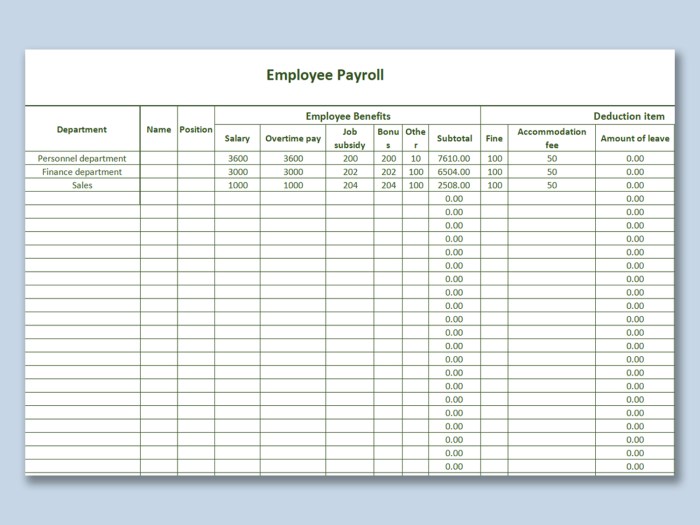
Successfully tracking employee work hours for payroll requires a multifaceted approach encompassing careful method selection, thorough employee training, robust data management, and a proactive approach to addressing challenges. By implementing the strategies Artikeld in this guide, businesses can ensure accurate payroll, maintain legal compliance, and foster a more efficient and productive work environment. The ultimate goal is a streamlined process that benefits both employers and employees, promoting transparency and trust.
Query Resolution
What if an employee forgets to clock in or out?
Establish a clear procedure for handling forgotten punches. This might involve reviewing security footage, contacting the employee, or using estimated times based on established patterns. Document the process clearly in your employee handbook.
How do I handle overtime calculations?
Familiarize yourself with applicable wage and hour laws regarding overtime pay. Your time tracking system should automatically calculate overtime based on your predefined rules. Ensure accurate recording of regular and overtime hours.
What are the legal implications of inaccurate time tracking?
Inaccurate time tracking can lead to wage theft claims, fines, and legal repercussions. Maintain meticulous records and ensure your methods comply with all relevant labor laws. Regular audits can help prevent problems.
Can I use a spreadsheet for time tracking?
While possible, spreadsheets are less efficient and more prone to errors than dedicated time tracking software. Software solutions offer automation, better reporting, and integration with payroll systems.